| Skip Navigation Links | |
| Exit Print View | |
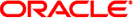
|
System Administration Guide: IP Services |
Part I Introducing System Administration: IP Services
1. Oracle Solaris TCP/IP Protocol Suite (Overview)
2. Planning Your TCP/IP Network (Tasks)
3. Introducing IPv6 (Overview)
4. Planning an IPv6 Network (Tasks)
5. Configuring TCP/IP Network Services and IPv4 Addressing (Tasks)
6. Administering Network Interfaces (Tasks)
7. Configuring an IPv6 Network (Tasks)
8. Administering a TCP/IP Network (Tasks)
9. Troubleshooting Network Problems (Tasks)
10. TCP/IP and IPv4 in Depth (Reference)
13. Planning for DHCP Service (Tasks)
14. Configuring the DHCP Service (Tasks)
15. Administering DHCP (Tasks)
16. Configuring and Administering the DHCP Client
17. Troubleshooting DHCP (Reference)
18. DHCP Commands and Files (Reference)
19. IP Security Architecture (Overview)
21. IP Security Architecture (Reference)
22. Internet Key Exchange (Overview)
24. Internet Key Exchange (Reference)
25. IP Filter in Oracle Solaris (Overview)
28. Administering Mobile IP (Tasks)
29. Mobile IP Files and Commands (Reference)
30. Introducing IPMP (Overview)
31. Administering IPMP (Tasks)
Part VII IP Quality of Service (IPQoS)
32. Introducing IPQoS (Overview)
33. Planning for an IPQoS-Enabled Network (Tasks)
34. Creating the IPQoS Configuration File (Tasks)
35. Starting and Maintaining IPQoS (Tasks)
36. Using Flow Accounting and Statistics Gathering (Tasks)
Setting Up Flow Accounting (Task Map)
Recording Information About Traffic Flows
How to Create a File for Flow-Accounting Data
You can use the kstat command to generate statistical information from the IPQoS modules. Use the following syntax:
/bin/kstat -m ipqos-module-name
You can specify any valid IPQoS module name, as shown in Table 37-5. For example, to view statistics that are generated by the dscpmk marker, you use the following form of kstat:
/bin/kstat -m dscpmk
For technical details, refer to the kstat(1M) man page.
Example 36-1 kstat Statistics for IPQoS
Here is an example of possible results from running kstat to obtain statistics about the flowacct module.
# kstat -m flowacct
module: flowacct instance: 3
name: Flowacct statistics class: flacct
bytes_in_tbl 84
crtime 345728.504106363
epackets 0
flows_in_tbl 1
nbytes 84
npackets 1
snaptime 345774.031843301
usedmem 256Gives the name of the class to which the traffic flows belong, in this example flacct.
Total number of bytes in the flow table. The total number of bytes is the sum in bytes of all the flow records that currently reside in the flow table. The total number of bytes for this flow table is 84. If no flows are in the table, the value for bytes_in_tbl is 0.
The last time that this kstat output was created.
Number of packets that resulted in an error during processing, in this example 0.
Number of flow records in the flow table, which in this example is 1. When no records are in the table, the value for flows_in_tbl is 0.
Total number of bytes that are seen by this flowacct action instance, which is 84 in the example. The value includes bytes that are currently in the flow table. The value also includes bytes that have timed out and are no longer in the flow table.
Total number of packets that are seen by this flowacct action instance, which is 1 in the example. npackets includes packets that are currently in the flow table. npackets also includes packets that have timed out—are no longer in the flow table.
Memory in bytes in use by the flow table that is maintained by this flowacct instance. The usedmem value is 256 in the example. The value for usedmem is 0 when the flow table does not have any flow records.