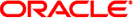|
|
|
|---|
Undefined action in parameter parameter-name's action action-name |
In the IPQoS configuration file, the action
name that you specified in parameter-name does not exist in the configuration file. |
Create the
action. Or, refer to a different, existing action in the parameter. |
action action-name involved in cycle |
In the
IPQoS configuration file, action-name is part of a cycle of actions, which is
not allowed by IPQoS. |
Determine the action cycle. Then remove one of the
cyclical references from the IPQoS configuration file. |
Action action-name isn't referenced by any other actions |
A non-ipgpc action definition is not
referenced by any other defined actions in the IPQoS configuration, which is not
allowed by IPQoS. |
Remove the unreferenced action. Alternatively, make another action reference the currently unreferenced
action. |
Missing/Invalid config file fmt_version |
The format of the configuration file is not specified as the first
entry of the file, which is required by IPQoS. |
|
Unsupported config file format version |
The format version that is specified in the configuration file
is not supported by IPQoS. |
Change the format version to fmt_version 1.0, which is required to
run the Solaris 9 9/02 and later versions of IPQoS. |
No ipgpc action defined. |
You did not define
an action for the ipgpc classifier in the configuration file, which is an
IPQoS requirement. |
|
Can't commit a null configuration |
When you ran
ipqosconf -c to commit a configuration, that configuration was empty, which IPQoS does not
allow. |
|
Invalid CIDR mask on line line-number |
In the configuration file, you used a CIDR
mask as part of the IP address that is out of the valid
range for IP addresses. |
Change the mask value to be in the
range of 1–32 for IPv4 and 1–128 for IPv6. |
Address masks aren't allowed for host names line line-number |
In the configuration file, you
defined a CIDR mask for a host name, which is not allowed in
IPQoS. |
Remove the mask or change the host name to an IP address. |
Invalid module name line
line-number |
In the configuration file, the module name that you specified in an action
statement is invalid. |
Check the spelling of the module name. For a list
of IPQoS modules, refer to Table 37-5. |
ipgpc action has incorrect name line line-number |
The name that you gave to
the ipgpc action in the configuration file is not the required ipgpc.classify. |
Rename the
action ipgpc.classify. |
Second parameter clause not supported line line-number |
In the configuration file, you specified two parameter clauses for a single
action, which IPQoS does not allow. |
Combine all parameters for the action into
a single parameters clause. |
Duplicate named action |
In the configuration file, you gave the same name
to two actions. |
Rename or remove one of the actions. |
Duplicate named filter/class in action action-name |
You gave the
same name to two filters or two classes in the same action, which
is not allowed in the IPQoS configuration file. |
Rename or remove one of
the filters or classes. |
Undefined class in filter filter-name in action action-name |
In the configuration file, the filter references a
class that is not defined in the action. |
Create the class, or change the
filter reference to an already existing class. |
Undefined action in class class-name action action-name |
The class refers to an
action that is not defined in the configuration file. |
Create the action, or change
the reference to an already existing action. |
Invalid parameters for action action-name |
In the configuration file, one
of the parameters is invalid. |
|
Mandatory parameter missing for action action-name |
You have not defined a required parameter for
an action in the configuration file. |
|
Max number of classes reached in ipgpc |
You specified more classes than are allowed in the
ipgpc action of the IPQoS configuration file. The maximum number is 10007. |
Review the
configuration file, and remove unneeded classes. Alternatively, you can raise the maximum number
of classes by adding to the /etc/system file the entry ipgpc_max_classesclass-number. |
Max number of filters reached in action ipgpc |
You specified
more filters than are allowed in the ipgpc action of the IPQoS configuration
file. The maximum number is 10007. |
Review the configuration file, and remove unneeded
filters. Alternatively, you can raise the maximum number of filters by adding to
the /etc/system file the entry ipgpc_max_filtersfilter-number. |
Invalid/missing parameters for filter filter-name in action ipgpc |
In the configuration file, filter filter-name
has an invalid or missing parameter. |
Refer to the ipqosconf(1M) man page for the
list of valid parameters. |
Name not allowed to start with '!', line line-number |
You began an action, filter, or class
name with an exclamation mark (!), which is not allowed in the IPQoS
file. |
Remove the exclamation mark, or rename the action, class, or filter. |
Name exceeds the maximum name length line line-number |
You
defined a name for an action, class, or filter in the configuration file
that exceeds the maximum length of 23 characters. |
Give a shorter name to
the action, class, or filter. |
Array declaration line line-number is invalid |
In the configuration file, the array declaration
for the parameter on line line-number is invalid. |
For the correct syntax of the
array declaration that is called by the action statement with the invalid
array, refer to IPQoS Architecture and the Diffserv Model. Alternatively, refer to the ipqosconf(1M) man page. |
Quoted string exceeds line, line-number |
The string does
not have the terminating quotation marks on the same line, which is required
in the configuration file. |
Make sure that the quoted string begins and ends
on the same line in the configuration file. |
Invalid value, line line-number |
The value that is given
on line-number of the configuration file is not supported for the parameter. |
For the
acceptable values for the module that is called by the action statement,
refer to the module description in IPQoS Architecture and the Diffserv Model. Alternatively, you can refer to the
ipqosconf(1M) man page. |
Unrecognized value, line line-number |
The value on line-number of the configuration file is not
a supported enumeration value for its parameter. |
Check that the enumeration value is
correct for the parameter. For a description of the module that is called
by the action statement with the unrecognized line number, refer to IPQoS Architecture and the Diffserv Model. Alternatively,
you can refer to the ipqosconf(1M) man page. |
Malformed value list line line-number |
The enumeration that is specified on
line-number of the configuration file does not conform to the specification syntax. |
For correct
syntax for the module that is called by the action statement with the
malformed value list, refer to the module description in IPQoS Architecture and the Diffserv Model. Alternatively, you can
refer to the ipqosconf(1M) man page. |
Duplicate parameter line line-number |
A duplicate parameter was specified on line-number, which
is not allowed in the configuration file. |
Remove one of the duplicate parameters. |
Invalid action name line line-number |
You
gave the action on line-number of the configuration file a name that uses
the predefined name “continue” or “drop.” |
Rename the action so that the action does
not use a predefined name. |
Failed to resolve src/dst host name for filter at line line-number, ignoring filter |
ipqosconf could not resolve the source or
destination address that was defined for the given filter in the configuration file.
Therefore, the filter is ignored. |
If the filter is important, try applying the configuration
at a later time. |
Incompatible address version line line-number |
The IP version of the address on line-number is incompatible
with the version of a previously specified IP address or ip_version parameter. |
Change
the two conflicting entries to be compatible. |
Action at line line-number has the same name as currently installed action, but is for a different module |
You tried to change the module
of an action that already exists in the system's IPQoS configuration, which is
not allowed. |
Flush the current configuration before you apply the new configuration. |