| Skip Navigation Links | |
| Exit Print View | |
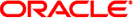
|
System Administration Guide: IP Services |
Part I Introducing System Administration: IP Services
1. Oracle Solaris TCP/IP Protocol Suite (Overview)
2. Planning Your TCP/IP Network (Tasks)
3. Introducing IPv6 (Overview)
4. Planning an IPv6 Network (Tasks)
5. Configuring TCP/IP Network Services and IPv4 Addressing (Tasks)
6. Administering Network Interfaces (Tasks)
7. Configuring an IPv6 Network (Tasks)
8. Administering a TCP/IP Network (Tasks)
Major TCP/IP Administrative Tasks (Task Map)
Monitoring the Interface Configuration With the ifconfig Command
How to Get Information About a Specific Interface
How to Display Interface Address Assignments
Monitoring Network Status With the netstat Command
How to Display Statistics by Protocol
How to Display the Status of Transport Protocols
How to Display Network Interface Status
How to Display the Status of Sockets
How to Display the Status of Transmissions for Packets of a Specific Address Type
How to Display the Status of Known Routes
Probing Remote Hosts With the ping Command
How to Determine if a Remote Host Is Running
How to Determine if a Host Is Dropping Packets
Administering and Logging Network Status Displays
How to Control the Display Output of IP-Related Commands
How to Log Actions of the IPv4 Routing Daemon
How to Trace the Activities of the IPv6 Neighbor Discovery Daemon
Displaying Routing Information With the traceroute Command
Monitoring Packet Transfers With the snoop Command
How to Check Packets From All Interfaces
How to Capture snoop Output Into a File
How to Check Packets Between an IPv4 Server and a Client
How to Monitor IPv6 Network Traffic
Administering Default Address Selection
How to Administer the IPv6 Address Selection Policy Table
How to Modify the IPv6 Address Selection Table for the Current Session Only
9. Troubleshooting Network Problems (Tasks)
10. TCP/IP and IPv4 in Depth (Reference)
13. Planning for DHCP Service (Tasks)
14. Configuring the DHCP Service (Tasks)
15. Administering DHCP (Tasks)
16. Configuring and Administering the DHCP Client
17. Troubleshooting DHCP (Reference)
18. DHCP Commands and Files (Reference)
19. IP Security Architecture (Overview)
21. IP Security Architecture (Reference)
22. Internet Key Exchange (Overview)
24. Internet Key Exchange (Reference)
25. IP Filter in Oracle Solaris (Overview)
28. Administering Mobile IP (Tasks)
29. Mobile IP Files and Commands (Reference)
30. Introducing IPMP (Overview)
31. Administering IPMP (Tasks)
Part VII IP Quality of Service (IPQoS)
32. Introducing IPQoS (Overview)
33. Planning for an IPQoS-Enabled Network (Tasks)
34. Creating the IPQoS Configuration File (Tasks)
35. Starting and Maintaining IPQoS (Tasks)
36. Using Flow Accounting and Statistics Gathering (Tasks)
The traceroute command traces the route an IP packet follows to a remote system. For technical details about traceroute, see the traceroute(1M) man page.
You use the traceroute command to uncover any routing misconfiguration and routing path failures. If a particular host is unreachable, you can use traceroute to see what path the packet follows to the remote host and where possible failures might occur.
The traceroute command also displays the round trip time for each gateway along the path to the target host. This information can be useful for analyzing where traffic is slow between the two hosts.
% traceroute destination-hostname
You can run this form of the traceroute command from your user account.
Example 8-17 Using the traceroute Command to Show the Route to a Remote Host
The following output from the traceroute command shows the seven–hop path a packet follows from the local system nearhost to the remote system farhost. The output also shows the times for a packet to traverse each hop.
istanbul% traceroute farhost.faraway.com
traceroute to farhost.faraway.com (172.16.64.39), 30 hops max, 40 byte packets
1 frbldg7c-86 (172.16.86.1) 1.516 ms 1.283 ms 1.362 ms
2 bldg1a-001 (172.16.1.211) 2.277 ms 1.773 ms 2.186 ms
3 bldg4-bldg1 (172.16.4.42) 1.978 ms 1.986 ms 13.996 ms
4 bldg6-bldg4 (172.16.4.49) 2.655 ms 3.042 ms 2.344 ms
5 ferbldg11a-001 (172.16.1.236) 2.636 ms 3.432 ms 3.830 ms
6 frbldg12b-153 (172.16.153.72) 3.452 ms 3.146 ms 2.962 ms
7 sanfrancisco (172.16.64.39) 3.430 ms 3.312 ms 3.451 ms
This procedure uses the -a option of the traceroute command to trace all routes.
% traceroute -ahost-name
You can run this form of the traceroute command from your user account.
Example 8-18 Tracing All Routes to a Dual-Stack Host
This example shows all possible routes to a dual-stack host.
% traceroute -a v6host.remote.com traceroute: Warning: Multiple interfaces found; using 2::56:a0:a8 @ eri0:2 traceroute to v6host (2001:db8:4a3b::102:a00:fe79:19b0),30 hops max, 60 byte packets 1 v6-rout86 (2001:db8:4a3b:56:a00:fe1f:59a1) 35.534 ms 56.998 ms * 2 2001:db8::255:0:c0a8:717 32.659 ms 39.444 ms * 3 farhost.faraway.COM (2001:db8:4a3b::103:a00:fe9a:ce7b) 401.518 ms 7.143 ms * 4 distant.remote.com (2001:db8:4a3b::100:a00:fe7c:cf35) 113.034 ms 7.949 ms * 5 v6host (2001:db8:4a3b::102:a00:fe79:19b0) 66.111 ms * 36.965 ms traceroute to v6host.remote.com (192.168.10.75),30 hops max,40 byte packets 1 v6-rout86 (172.16.86.1) 4.360 ms 3.452 ms 3.479 ms 2 flrmpj17u.here.COM (172.16.17.131) 4.062 ms 3.848 ms 3.505 ms 3 farhost.farway.com (10.0.0.23) 4.773 ms * 4.294 ms 4 distant.remote.com (192.168.10.104) 5.128 ms 5.362 ms * 5 v6host (192.168.15.85) 7.298 ms 5.444 ms *