| Skip Navigation Links | |
| Exit Print View | |
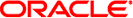
|
System Administration Guide: Network Services |
Part I Network Services Topics
Part II Accessing Network File Systems Topics
4. Managing Network File Systems (Overview)
5. Network File System Administration (Tasks)
6. Accessing Network File Systems (Reference)
8. Planning and Enabling SLP (Tasks)
10. Incorporating Legacy Services
Flags Used and Not Used to Compile sendmail
MILTER, Mail Filter API for sendmail
Versions of the Configuration File
Software and Hardware Components of Mail Services
Mail Service Programs and Files
Enhancement for vacation Utility
Contents of the /usr/bin Directory
Contents of the /etc/mail Directory
Contents of the /etc/mail/cf Directory
Contents of the /usr/lib Directory
Other Files Used for Mail Services
sendmail and Its Rerouting Mechanisms
Mail Addresses and Mail Routing
Interactions of sendmail With Name Services
Mail Domains and Name Service Domains
Requirements for Name Services
Interactions of NIS and sendmail
Interactions of sendmail With NIS and DNS
Interactions of NIS+ and sendmail
Interactions of sendmail With NIS+ and DNS
Changes in Version 8.13 of sendmail
Support for Running SMTP With TLS in Version 8.13 of sendmail
Configuration File Options for Running SMTP With TLS
Macros for Running SMTP With TLS
Rule Sets for Running SMTP With TLS
Security Considerations Related to Running SMTP With TLS
Additional Command-Line Options in Version 8.13 of sendmail
Additional and Revised Configuration File Options in Version 8.13 of sendmail
Additional and Revised FEATURE() Declarations in Version 8.13 of sendmail
Changes From Version 8.12 of sendmail
Support for TCP Wrappers From Version 8.12 of sendmail
submit.cf Configuration File From Version 8.12 of sendmail
Functions That Distinguish sendmail.cf From submit.cf
Functional Changes From Version 8.12 of sendmail
Additional or Deprecated Command-Line Options From Version 8.12 of sendmail
Additional Arguments for the PidFile and ProcessTitlePrefix Options From Version 8.12 of sendmail
Additional Defined Macros From Version 8.12 of sendmail
Additional Macros From Version 8.12 of sendmail
Additional MAX Macros From Version 8.12 of sendmail
Additional and Revised m4 Configuration Macros From Version 8.12 of sendmail
Changes to the FEATURE() Declaration From Version 8.12 of sendmail
Changes to the MAILER() Declaration From Version 8.12 of sendmail
Additional Delivery Agent Flags From Version 8.12 of sendmail
Additional Equates for Delivery Agents From Version 8.12 of sendmail
Additional Queue Features From Version 8.12 of sendmail
Changes for LDAP From Version 8.12 of sendmail
Change to the Built-In Mailer From Version 8.12 of sendmail
Additional Rule Sets From Version 8.12 of sendmail
Changes to Files From Version 8.12 of sendmail
sendmail Version 8.12 and IPv6 Addresses in Configuration
Part V Serial Networking Topics
15. Solaris PPP 4.0 (Overview)
16. Planning for the PPP Link (Tasks)
17. Setting Up a Dial-up PPP Link (Tasks)
18. Setting Up a Leased-Line PPP Link (Tasks)
19. Setting Up PPP Authentication (Tasks)
20. Setting Up a PPPoE Tunnel (Tasks)
21. Fixing Common PPP Problems (Tasks)
22. Solaris PPP 4.0 (Reference)
23. Migrating From Asynchronous Solaris PPP to Solaris PPP 4.0 (Tasks)
25. Administering UUCP (Tasks)
Part VI Working With Remote Systems Topics
27. Working With Remote Systems (Overview)
28. Administering the FTP Server (Tasks)
29. Accessing Remote Systems (Tasks)
Part VII Monitoring Network Services Topics
Although this new version of sendmail provides many new features, the FallBackSmartHost option is the most significant addition. Because of this option you no longer need to use main.cf and subsidiary.cf. The main.cf file was used in environments that supported MX records. The subsidiary.cf file was used in environments without a fully operative DNS. In such environments a smart host was used instead of MX records. The FallBackSmartHost option provides unified configuration. It operates like an MX record of last possible preference for all environments. To ensure that mail gets delivered to clients, this option, if enabled, provides a well-connected (or smart) host that serves as a backup (or failover) for MX records that fail.
For more information about version 8.13, see the following sections:
Additional and Revised Configuration File Options in Version 8.13 of sendmail
Additional and Revised FEATURE() Declarations in Version 8.13 of sendmail
Additionally, starting in the Solaris 10 1/06 release, SMTP can run with Transport Layer Security (TLS). See the following description.
Communications between SMTP servers and clients are not usually controlled or trusted on either end. This lack of security might allow a third party to monitor and even alter a communication between a server and a client. Starting in the Solaris 10 1/06 release, SMTP can use Transport Layer Security (TLS) in version 8.13 of sendmail to resolve this problem. This extended service to SMTP servers and clients provides the following:
Private, authenticated communications over the Internet
Protection from eavesdroppers and attackers
Note - The implementation of TLS is based on the Secure Sockets Layer (SSL) protocol.
STARTTLS is the SMTP keyword that initiates a secure SMTP connection by using TLS. This secure connection might be between two servers or between a server and a client. A secure connection is defined as follows:
The source email address and the destination address are encrypted.
The content of the email message is encrypted.
When the client issues the STARTTLS command, the server responds with one of the following:
220 Ready to start TLS
501 Syntax error (no parameters allowed)
454 TLS not available due to temporary reason
The 220 response requires the client to start the TLS negotiation. The 501 response notes that the client incorrectly issued the STARTTLS command. STARTTLS is issued with no parameters. The 454 response necessitates that the client apply rule set values to determine whether to accept or maintain the connection.
Note that to maintain the Internet's SMTP infrastructure, publicly used servers must not require a TLS negotiation. However, a server that is used privately might require the client to perform a TLS negotiation. In such instances, the server returns this response:
530 Must issue a STARTTLS command first
The 530 response instructs the client to issue the STARTTLS command to establish a connection.
The server or client can refuse a connection if the level of authentication and privacy is not satisfactory. Alternately, because most SMTP connections are not secure, the server and client might maintain an unsecure connection. Whether to maintain or refuse a connection is determined by the configuration of the server and the client.
Support for running SMTP with TLS is not enabled by default. TLS is enabled when the SMTP client issues the STARTTLS command. Before the SMTP client can issue this command, you must set up the certificates that enable sendmail to use TLS. See How to Set SMTP to Use TLS. Note that this procedure includes defining new configuration file options and rebuilding your sendmail.cf file.
The following table describes the configuration file options that are used to run SMTP with TLS. If you declare any of these options, use one of the following syntaxes:
O OptionName=argument # for the configuration file
-O OptionName=argument # for the command line
define(`m4Name',argument) # for m4 configuration
Table 14-13 Configuration File Options for Running SMTP With TLS
|
For sendmail to support SMTP's use of TLS, the following options must be defined:
CACertPath
CACertFile
ServerCertFile
ClientKeyFile
Other options are not required.
The following table describes the macros that are used by the STARTTLS command.
Table 14-14 Macros for Running SMTP With TLS
|
The following table describes rule sets that determine whether an SMTP connection that uses TLS should be accepted, continued, or refused.
Table 14-15 Rule Sets for Running SMTP With TLS
|
For more information, see http://www.sendmail.org/m4/starttls.html.
As a standard mail protocol that defines mailers that run over the Internet, SMTP is not an end-to-end mechanism. Because of this protocol limitation, TLS security through SMTP does not include mail user agents. Mail user agents act as an interface between users and a mail transfer agent such as sendmail.
Also, mail might be routed through multiple servers. For complete SMTP security the entire chain of SMTP connections must have TLS support.
Finally, the level of negotiated authentication and privacy between each pair of servers or a client and server pair must be considered. For more information, see Authentication Services in System Administration Guide: Security Services.
The following table describes additional command-line options that are available in version 8.13 of sendmail. Other command-line options are described in the sendmail(1M) man page.
Table 14-16 Command-Line Options Available in Version 8.13 of sendmail
|
The following table describes the added and revised configuration file options. If you declare any of these options, use one of the following syntaxes.
O OptionName=argument # for the configuration file -O OptionName=argument # for the command line define(`m4Name',argument) # for m4 configuration
Table 14-17 Configuration File Options Available in Version 8.13 of sendmail
|
The following table describes the added and revised FEATURE() declarations. This m4 macro uses the following syntax.
FEATURE(`name', `argument')
Table 14-18 FEATURE() Declarations Available in Version 8.13 of sendmail
|