| Skip Navigation Links | |
| Exit Print View | |
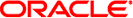
|
System Administration Guide: Network Services |
Part I Network Services Topics
Part II Accessing Network File Systems Topics
4. Managing Network File Systems (Overview)
5. Network File System Administration (Tasks)
6. Accessing Network File Systems (Reference)
8. Planning and Enabling SLP (Tasks)
10. Incorporating Legacy Services
Part V Serial Networking Topics
Which Version of Solaris PPP to Use
Where to Go for More Information About PPP
Professional Reference Books About PPP
Requests for Comments (RFCs) About PPP
PPP Configurations and Terminology
Using ISDN Terminal Adapters With a Dial-out Machine
What Happens During Dial-up Communications
Comparison of Dial-up and Leased-Line Links
Parts of a Leased-Line PPP Link
What Happens During Leased-Line Communications
Authenticators and Authenticatees
Support for DSL Users Through PPPoE
Parts of a PPPoE Configuration
16. Planning for the PPP Link (Tasks)
17. Setting Up a Dial-up PPP Link (Tasks)
18. Setting Up a Leased-Line PPP Link (Tasks)
19. Setting Up PPP Authentication (Tasks)
20. Setting Up a PPPoE Tunnel (Tasks)
21. Fixing Common PPP Problems (Tasks)
22. Solaris PPP 4.0 (Reference)
23. Migrating From Asynchronous Solaris PPP to Solaris PPP 4.0 (Tasks)
25. Administering UUCP (Tasks)
Part VI Working With Remote Systems Topics
27. Working With Remote Systems (Overview)
28. Administering the FTP Server (Tasks)
29. Accessing Remote Systems (Tasks)
Part VII Monitoring Network Services Topics
This section covers serial networking topics. Serial networking refers to the use of a serial interface, such as an RS-232 or V.35 port, to connect two or more computers for data transfer. Unlike LAN interfaces, such as Ethernet, these serial interfaces are used to connect systems that are separated by large distances. PPP (Point-to-Point Protocol) and UUCP (UNIX-to-UNIX CoPy) are distinct technologies that can be used to implement serial networking. When a serial interface is configured for networking, it is made available for multiple users, in much the same way as any other network interface, such as Ethernet.
This chapter introduces Solaris PPP 4.0. This version of PPP enables two computers in different physical locations to communicate with each other by using PPP over a variety of media. Starting with the Solaris 9 release, Solaris PPP 4.0 is included as part of the base installation.
The following topics are discussed: