| Skip Navigation Links | |
| Exit Print View | |
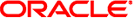
|
System Administration Guide: Naming and Directory Services (DNS, NIS, and LDAP) |
| Skip Navigation Links | |
| Exit Print View | |
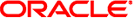
|
System Administration Guide: Naming and Directory Services (DNS, NIS, and LDAP) |
Part I About Naming and Directory Services
1. Naming and Directory Services (Overview)
2. The Name Service Switch (Overview)
Part II DNS Setup and Administration
3. DNS Setup and Administration (Reference)
Part III NIS Setup and Administration
4. Network Information Service (NIS) (Overview)
5. Setting Up and Configuring NIS Service
Part IV LDAP Naming Services Setup and Administration
8. Introduction to LDAP Naming Services (Overview/Reference)
9. LDAP Basic Components and Concepts (Overview)
10. Planning Requirements for LDAP Naming Services (Tasks)
11. Setting Up Sun Java System Directory Server With LDAP Clients (Tasks)
12. Setting Up LDAP Clients (Tasks)
13. LDAP Troubleshooting (Reference)
14. LDAP General Reference (Reference)
15. Transitioning From NIS to LDAP (Overview/Tasks)
16. Transitioning From NIS+ to LDAP
The DNS, NIS, and LDAP services are now managed by the Service Management Facility. Administrative actions on these services, such as enabling, disabling, or restarting, can be performed by using the svcadm command. The service's status can be queried by using the svcs command. For an overview of SMF, refer to Chapter 18, Managing Services (Overview), in System Administration Guide: Basic Administration. Also refer to the svcadm(1M) and svcs(1) man pages for more details.
Information specific to each service described in this book can be found in the following sections.
For information about NIS+ and the Service Management Facility, see System Administration Guide: Naming and Directory Services (NIS+).