| Skip Navigation Links | |
| Exit Print View | |
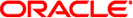
|
System Administration Guide: Security Services |
1. Security Services (Overview)
Part II System, File, and Device Security
2. Managing Machine Security (Overview)
3. Controlling Access to Systems (Tasks)
4. Controlling Access to Devices (Tasks)
5. Using the Basic Audit Reporting Tool (Tasks)
6. Controlling Access to Files (Tasks)
7. Using the Automated Security Enhancement Tool (Tasks)
Part III Roles, Rights Profiles, and Privileges
8. Using Roles and Privileges (Overview)
9. Using Role-Based Access Control (Tasks)
10. Role-Based Access Control (Reference)
Part IV Oracle Solaris Cryptographic Services
13. Oracle Solaris Cryptographic Framework (Overview)
14. Oracle Solaris Cryptographic Framework (Tasks)
15. Oracle Solaris Key Management Framework
Part V Authentication Services and Secure Communication
16. Using Authentication Services (Tasks)
19. Using Solaris Secure Shell (Tasks)
20. Solaris Secure Shell (Reference)
21. Introduction to the Kerberos Service
22. Planning for the Kerberos Service
23. Configuring the Kerberos Service (Tasks)
Configuring the Kerberos Service (Task Map)
Configuring Additional Kerberos Services (Task Map)
How to Manually Configure a Master KDC
How to Configure a KDC to Use an LDAP Data Server
How to Manually Configure a Slave KDC
How to Refresh the Ticket Granting Service Keys on a Master Server
Configuring Cross-Realm Authentication
How to Establish Hierarchical Cross-Realm Authentication
How to Establish Direct Cross-Realm Authentication
Configuring Kerberos Network Application Servers
How to Configure a Kerberos Network Application Server
Configuring Kerberos NFS Servers
How to Configure Kerberos NFS Servers
How to Create a Credential Table
How to Add a Single Entry to the Credential Table
How to Provide Credential Mapping Between Realms
How to Set Up a Secure NFS Environment With Multiple Kerberos Security Modes
Configuring Kerberos Clients (Task Map)
How to Create a Kerberos Client Installation Profile
How to Automatically Configure a Kerberos Client
How to Interactively Configure a Kerberos Client
How to Manually Configure a Kerberos Client
How to Disable Verification of the Ticket Granting Ticket (TGT)
How to Access a Kerberos Protected NFS File System as the root User
How to Configure Automatic Migration of Users in a Kerberos Realm
Synchronizing Clocks Between KDCs and Kerberos Clients
Administering the Kerberos Database
Backing Up and Propagating the Kerberos Database
How to Back Up the Kerberos Database
How to Restore the Kerberos Database
How to Convert a Kerberos Database After a Server Upgrade
How to Reconfigure a Master KDC to Use Incremental Propagation
How to Reconfigure a Slave KDC to Use Incremental Propagation
How to Configure a Slave KDC to Use Full Propagation
How to Verify That the KDC Servers Are Synchronized
How to Manually Propagate the Kerberos Database to the Slave KDCs
Setting Up Parallel Propagation
Configuration Steps for Setting Up Parallel Propagation
Managing a KDC on an LDAP Directory Server
How to Mix Kerberos Principal Attributes in a Non-Kerberos Object Class Type
How to Destroy a Realm on an LDAP Directory Server
Increasing Security on Kerberos Servers
How to Enable Only Kerberized Applications
How to Restrict Access to KDC Servers
How to Use a Dictionary File to Increase Password Security
24. Kerberos Error Messages and Troubleshooting
25. Administering Kerberos Principals and Policies (Tasks)
26. Using Kerberos Applications (Tasks)
27. The Kerberos Service (Reference)
Part VII Oracle Solaris Auditing
28. Oracle Solaris Auditing (Overview)
29. Planning for Oracle Solaris Auditing
30. Managing Solaris Auditing (Tasks)
You should use the procedures in this section to make the swap of a master KDC with a slave KDC easier. You should swap the master KDC with a slave KDC only if the master KDC server fails for some reason, or if the master KDC needs to be re-installed (for example, because new hardware is installed).
Perform this procedure on the slave KDC server that you want to have available to become the master KDC. This procedure assumes that you are using incremental propagation.
When you define the host names for the KDCs, make sure that each system has an alias included in DNS. Also, use the alias names when you define the hosts in the /etc/krb5/krb5.conf file.
Prior to any swap, this server should function as any other slave KDC in the realm. See How to Manually Configure a Slave KDC for instructions.
To prevent the master KDC commands from being run from this slave KDC, move the kprop, kadmind, and kadmin.local commands to a reserved place.
kdc4 # mv /usr/lib/krb5/kprop /usr/lib/krb5/kprop.save kdc4 # mv /usr/lib/krb5/kadmind /usr/lib/krb5/kadmind.save kdc4 # mv /usr/sbin/kadmin.local /usr/sbin/kadmin.local.save
In this procedure, the master KDC server that is being swapped out is named kdc1. The slave KDC that will become the new master KDC is named kdc4. This procedure assumes that you are using incremental propagation.
This procedure requires that the slave KDC server has been set up as a swappable slave. For more information, see How to Configure a Swappable Slave KDC).
kdc4 # /usr/sbin/kadmin -p kws/admin Enter password: <Type kws/admin password> kadmin:
The following example shows the first addprinc command on two lines, but it should be typed on one line.
kadmin: addprinc -randkey -allow_tgs_req +password_changing_service -clearpolicy \ changepw/kdc4.example.com Principal "changepw/kdc4.example.com@ENG.SUN.COM" created. kadmin: addprinc -randkey -allow_tgs_req -clearpolicy kadmin/kdc4.example.com Principal "kadmin/kdc4.example.com@EXAMPLE.COM" created. kadmin:
kadmin: ktadd -k /etc/krb5/kadm5.keytab kadmin/kdc4.example.com
Entry for principal kadmin/kdc4.example.com with kvno 3, encryption type AES-256 CTS mode
with 96-bit SHA-1 HMAC added to keytab WRFILE:/etc/krb5/kadm5.keytab.
Entry for principal kadmin/kdc4.example.com with kvno 3, encryption type AES-128 CTS mode
with 96-bit SHA-1 HMAC added to keytab WRFILE:/etc/krb5/kadm5.keytab.
Entry for principal kadmin/kdc4.example.com with kvno 3, encryption type Triple DES cbc
mode with HMAC/sha1 added to keytab WRFILE:/etc/krb5/kadm5.keytab.
Entry for principal kadmin/kdc4.example.com with kvno 3, encryption type ArcFour
with HMAC/md5 added to keytab WRFILE:/etc/krb5/kadm5.keytab.
Entry for principal kadmin/kdc4.example.com with kvno 3, encryption type DES cbc mode
with RSA-MD5 added to keytab WRFILE:/etc/krb5/kadm5.keytab.
kadmin: ktadd -k /etc/krb5/kadm5.keytab changepw/kdc4.example.com
Entry for principal changepw/kdc4.example.com with kvno 3, encryption type AES-256 CTS mode
with 96-bit SHA-1 HMAC added to keytab WRFILE:/etc/krb5/kadm5.keytab.
Entry for principal changepw/kdc4.example.com with kvno 3, encryption type AES-128 CTS mode
with 96-bit SHA-1 HMAC added to keytab WRFILE:/etc/krb5/kadm5.keytab.
Entry for principal changepw/kdc4.example.com with kvno 3, encryption type Triple DES cbc
mode with HMAC/sha1 added to keytab WRFILE:/etc/krb5/kadm5.keytab.
Entry for principal changepw/kdc4.example.com with kvno 3, encryption type ArcFour
with HMAC/md5 added to keytab WRFILE:/etc/krb5/kadm5.keytab.
Entry for principal changepw/kdc4.example.com with kvno 3, encryption type DES cbc mode
with RSA-MD5 added to keytab WRFILE:/etc/krb5/kadm5.keytab.
kadmin: ktadd -k /etc/krb5/kadm5.keytab kadmin/changepw
Entry for principal kadmin/changepw with kvno 3, encryption type AES-256 CTS mode
with 96-bit SHA-1 HMAC added to keytab WRFILE:/etc/krb5/kadm5.keytab.
Entry for principal kadmin/changepw with kvno 3, encryption type AES-128 CTS mode
with 96-bit SHA-1 HMAC added to keytab WRFILE:/etc/krb5/kadm5.keytab.
Entry for principal kadmin/changepw with kvno 3, encryption type Triple DES cbc
mode with HMAC/sha1 added to keytab WRFILE:/etc/krb5/kadm5.keytab.
Entry for principal kadmin/changepw with kvno 3, encryption type ArcFour
with HMAC/md5 added to keytab WRFILE:/etc/krb5/kadm5.keytab.
Entry for principal kadmin/changepw with kvno 3, encryption type DES cbc mode
with RSA-MD5 added to keytab WRFILE:/etc/krb5/kadm5.keytab.
kadmin: kadmin: quit
The following steps force a full KDC update on the slave server.
kdc4 # svcadm disable network/security/krb5kdc kdc4 # rm /var/krb5/principal.ulog
kdc4 # /usr/sbin/kproplog -h
kdc4 # svcadm enable -r network/security/krb5kdc
These steps reinitialize the update log for the new master KDC server.
kdc4 # svcadm disable network/security/krb5kdc kdc4 # rm /var/krb5/principal.ulog
When you kill the kadmind process, you prevent any changes from being made to the KDC database.
kdc1 # svcadm disable network/security/kadmin kdc1 # svcadm disable network/security/krb5kdc
Comment out the sunw_dbprop_master_ulogsize entry in /etc/krb5/kdc.conf and add an entry defining sunw_dbprop_slave_poll. The entry sets the poll time to 2 minutes.
kdc1 # cat /etc/krb5/kdc.conf
[kdcdefaults]
kdc_ports = 88,750
[realms]
EXAMPLE.COM= {
profile = /etc/krb5/krb5.conf
database_name = /var/krb5/principal
admin_keytab = /etc/krb5/kadm5.keytab
acl_file = /etc/krb5/kadm5.acl
kadmind_port = 749
max_life = 8h 0m 0s
max_renewable_life = 7d 0h 0m 0s
sunw_dbprop_enable = true
# sunw_dbprop_master_ulogsize = 1000
sunw_dbprop_slave_poll = 2m
}To prevent the master KDC commands from being run, move the kprop, kadmind, and kadmin.local commands to a reserved place.
kdc1 # mv /usr/lib/krb5/kprop /usr/lib/krb5/kprop.save kdc1 # mv /usr/lib/krb5/kadmind /usr/lib/krb5/kadmind.save kdc1 # mv /usr/sbin/kadmin.local /usr/sbin/kadmin.local.save kdc1 # mv /etc/krb5/kadm5.acl /etc/krb5/kadm5.acl.save
To change the servers, edit the example.com zone file and change the entry for masterkdc.
masterkdc IN CNAME kdc4
Run the following command to reload the new alias information:
# svcadm refresh network/dns/server
kdc4 # mv /usr/lib/krb5/kprop.save /usr/lib/krb5/kprop kdc4 # mv /usr/lib/krb5/kadmind.save /usr/lib/krb5/kadmind kdc4 # mv /usr/sbin/kadmin.local.save /usr/sbin/kadmin.local kdc4 # mv /etc/krb5/kpropd.acl /etc/krb5/kpropd.acl.save
Once populated, the /etc/krb5/kadm5.acl file should contain all principal names that are allowed to administer the KDC. The file should also list all of the slaves that make requests for incremental propagation. See the kadm5.acl(4) man page for more information.
kdc4 # cat /etc/krb5/kadm5.acl kws/admin@EXAMPLE.COM * kiprop/kdc1.example.com@EXAMPLE.COM p
Comment out the sunw_dbprop_slave_poll entry and add an entry defining sunw_dbprop_master_ulogsize. The entry sets the log size to 1000 entries.
kdc1 # cat /etc/krb5/kdc.conf
[kdcdefaults]
kdc_ports = 88,750
[realms]
EXAMPLE.COM= {
profile = /etc/krb5/krb5.conf
database_name = /var/krb5/principal
admin_keytab = /etc/krb5/kadm5.keytab
acl_file = /etc/krb5/kadm5.acl
kadmind_port = 749
max_life = 8h 0m 0s
max_renewable_life = 7d 0h 0m 0s
sunw_dbprop_enable = true
# sunw_dbprop_slave_poll = 2m
sunw_dbprop_master_ulogsize = 1000
}kdc4 # kadmin.local
kadmin.local: ktadd -k /etc/krb5/kadm5.keytab kiprop/kdc4.example.com
Entry for principal kiprop/kdc4.example.com with kvno 3, encryption type AES-256 CTS mode
with 96-bit SHA-1 HMAC added to keytab WRFILE:/etc/krb5/kadm5.keytab.
Entry for principal kiprop/kdc4.example.com with kvno 3, encryption type AES-128 CTS mode
with 96-bit SHA-1 HMAC added to keytab WRFILE:/etc/krb5/kadm5.keytab.
Entry for principal kiprop/kdc4.example.com with kvno 3, encryption type Triple DES cbc
mode with HMAC/sha1 added to keytab WRFILE:/etc/krb5/kadm5.keytab.
Entry for principal kiprop/kdc4.example.com with kvno 3, encryption type ArcFour
with HMAC/md5 added to keytab WRFILE:/etc/krb5/kadm5.keytab.
Entry for principal kiprop/kdc4.example.com with kvno 3, encryption type DES cbc mode
with RSA-MD5 added to keytab WRFILE:/etc/krb5/kadm5.keytab.
kadmin.local: quitkdc4 # svcadm enable -r network/security/krb5kdc kdc4 # svcadm enable -r network/security/kadmin
Adding the kiprop principal to the krb5.keytab file allows the kpropd daemon to authenticate itself for the incremental propagation service.
kdc1 # /usr/sbin/kadmin -p kws/admin
Authenticating as pricipal kws/admin@EXAMPLE.COM with password.
Enter password: <Type kws/admin password>
kadmin: ktadd kiprop/kdc1.example.com
Entry for principal kiprop/kdc1.example.com with kvno 3, encryption type AES-256 CTS mode
with 96-bit SHA-1 HMAC added to keytab WRFILE:/etc/krb5/krb5.keytab.
Entry for principal kiprop/kdc1.example.com with kvno 3, encryption type AES-128 CTS mode
with 96-bit SHA-1 HMAC added to keytab WRFILE:/etc/krb5/krb5.keytab.
Entry for principal kiprop/kdc1.example.com with kvno 3, encryption type Triple DES cbc
mode with HMAC/sha1 added to keytab WRFILE:/etc/krb5/krb5.keytab.
Entry for principal kiprop/kdc1.example.com with kvno 3, encryption type ArcFour
with HMAC/md5 added to keytab WRFILE:/etc/krb5/krb5.keytab.
Entry for principal kiprop/kdc1.example.com with kvno 3, encryption type DES cbc mode
with RSA-MD5 added to keytab WRFILE:/etc/krb5/krb5.keytab.
kadmin: quitkdc1 # cat /etc/krb5/kpropd.acl host/kdc1.example.com@EXAMPLE.COM host/kdc2.example.com@EXAMPLE.COM host/kdc3.example.com@EXAMPLE.COM host/kdc4.example.com@EXAMPLE.COM
When the krb5kdc daemon is started, kpropd also starts if the system is configured as a slave.
kdc1 # svcadm enable network/security/krb5kdc