| Skip Navigation Links | |
| Exit Print View | |
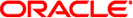
|
System Administration Guide: Security Services |
1. Security Services (Overview)
Part II System, File, and Device Security
2. Managing Machine Security (Overview)
3. Controlling Access to Systems (Tasks)
4. Controlling Access to Devices (Tasks)
5. Using the Basic Audit Reporting Tool (Tasks)
6. Controlling Access to Files (Tasks)
7. Using the Automated Security Enhancement Tool (Tasks)
Part III Roles, Rights Profiles, and Privileges
8. Using Roles and Privileges (Overview)
9. Using Role-Based Access Control (Tasks)
10. Role-Based Access Control (Reference)
Part IV Oracle Solaris Cryptographic Services
13. Oracle Solaris Cryptographic Framework (Overview)
14. Oracle Solaris Cryptographic Framework (Tasks)
15. Oracle Solaris Key Management Framework
Part V Authentication Services and Secure Communication
16. Using Authentication Services (Tasks)
19. Using Solaris Secure Shell (Tasks)
20. Solaris Secure Shell (Reference)
21. Introduction to the Kerberos Service
22. Planning for the Kerberos Service
23. Configuring the Kerberos Service (Tasks)
24. Kerberos Error Messages and Troubleshooting
25. Administering Kerberos Principals and Policies (Tasks)
26. Using Kerberos Applications (Tasks)
27. The Kerberos Service (Reference)
Part VII Oracle Solaris Auditing
28. Oracle Solaris Auditing (Overview)
29. Planning for Oracle Solaris Auditing
30. Managing Solaris Auditing (Tasks)
The following section provides information about the implementation of SASL.
SASL plug-ins provide support for security mechanisms, user-canonicalization, and auxiliary property retrieval. By default, the dynamically loaded 32-bit plug-ins are installed in /usr/lib/sasl, and the 64-bit plug-ins are installed in /usr/lib/sasl/$ISA. The following security mechanism plug-ins are provided:
CRAM-MD5, which supports authentication only, no authorization
DIGEST-MD5, which supports authentication, integrity, and privacy, as well as authorization
GSSAPI, which supports authentication, integrity, and privacy, as well as authorization. The GSSAPI security mechanism requires a functioning Kerberos infrastructure.
PLAIN, which supports authentication and authorization.
In addition, the EXTERNAL security mechanism plug-in and the INTERNAL user canonicalization plug-ins are built into libsasl.so.1. The EXTERNAL mechanism supports authentication and authorization. The mechanism supports integrity and privacy if the external security source provides it. The INTERNAL plug-in adds the realm name if necessary to the username.
The Oracle Solaris release is not supplying any auxprop plug-ins at this time. For the CRAM-MD5 and DIGEST-MD5 mechanism plug-ins to be fully operational on the server side, the user must provide an auxprop plug-in to retrieve clear text passwords. The PLAIN plug-in requires additional support to verify the password. The support for password verification can be one of the following: a callback to the server application, an auxprop plug-in, saslauthd, or pwcheck. The salauthd and pwcheck daemons are not provided in the Oracle Solaris releases. For better interoperability, restrict server applications to those mechanisms that are fully operational by using the mech_list SASL option.
By default, the client authentication name is set to getenv("LOGNAME"). This variable can be reset by the client or by the plug-in.
The behavior of libsasl and the plug-ins can be modified on the server side by using options that can be set in the /etc/sasl/app.conf file. The variable app is the server-defined name for the application. The documentation for the server app should specify the application name.
The following options are supported:
Automatically transitions the user to other mechanisms when the user does a successful plain text authentication.
Lists the name of auxiliary property plug-ins to use.
Selects the canon_user plug-in to use.
Lists the mechanisms that are allowed to be used by the server application.
Lists the mechanisms used to verify passwords. Currently, auxprop is the only allowed value.
Sets the length of time, in minutes, that authentication information is cached for a fast reauthentication. This option is used by the DIGEST-MD5 plug-in. Setting this option to 0 disables reauthentication.
The following options are not supported:
Lists available mechanisms. Not used because the option changes the behavior of the dynamic loading of plugins.
Defines the location of the saslauthd door, which is used for communicating with the saslauthd daemon. The saslauthd daemon is not included in the Oracle Solaris release. So, this option is also not included.
Defines the location of the keytab file used by the GSSAPI plug-in. Use the KRB5_KTNAME environment variable instead to set the default keytab location.
The following options are options not found in Cyrus SASL. However, they have been added for the Oracle Solaris release: