| Skip Navigation Links | |
| Exit Print View | |
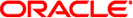
|
System Administration Guide: Security Services |
1. Security Services (Overview)
Part II System, File, and Device Security
2. Managing Machine Security (Overview)
3. Controlling Access to Systems (Tasks)
4. Controlling Access to Devices (Tasks)
5. Using the Basic Audit Reporting Tool (Tasks)
6. Controlling Access to Files (Tasks)
7. Using the Automated Security Enhancement Tool (Tasks)
Part III Roles, Rights Profiles, and Privileges
8. Using Roles and Privileges (Overview)
9. Using Role-Based Access Control (Tasks)
10. Role-Based Access Control (Reference)
Part IV Oracle Solaris Cryptographic Services
13. Oracle Solaris Cryptographic Framework (Overview)
14. Oracle Solaris Cryptographic Framework (Tasks)
15. Oracle Solaris Key Management Framework
Part V Authentication Services and Secure Communication
16. Using Authentication Services (Tasks)
19. Using Solaris Secure Shell (Tasks)
20. Solaris Secure Shell (Reference)
A Typical Solaris Secure Shell Session
Session Characteristics in Solaris Secure Shell
Authentication and Key Exchange in Solaris Secure Shell
Acquiring GSS Credentials in Solaris Secure Shell
Command Execution and Data Forwarding in Solaris Secure Shell
Client and Server Configuration in Solaris Secure Shell
Keywords in Solaris Secure Shell
Host-Specific Parameters in Solaris Secure Shell
Solaris Secure Shell and Login Environment Variables
Maintaining Known Hosts in Solaris Secure Shell
Solaris Secure Shell Packages and Initialization
21. Introduction to the Kerberos Service
22. Planning for the Kerberos Service
23. Configuring the Kerberos Service (Tasks)
24. Kerberos Error Messages and Troubleshooting
25. Administering Kerberos Principals and Policies (Tasks)
26. Using Kerberos Applications (Tasks)
27. The Kerberos Service (Reference)
Part VII Oracle Solaris Auditing
28. Oracle Solaris Auditing (Overview)
29. Planning for Oracle Solaris Auditing
30. Managing Solaris Auditing (Tasks)
The characteristics of a Solaris Secure Shell session are controlled by configuration files. The configuration files can be overridden to a certain degree by options on the command line.
In most cases, the client-side characteristics of a Solaris Secure Shell session are governed by the system-wide configuration file, /etc/ssh/ssh_config. The settings in the ssh_config file can be overridden by the user's configuration file, ~/.ssh/config. In addition, the user can override both configuration files on the command line.
The settings in the server's /etc/ssh/sshd_config file determine which client requests are permitted by the server. For a list of server configuration settings, see Keywords in Solaris Secure Shell. For detailed information, see the sshd_config(4) man page.
The keywords in the client configuration file are listed in Keywords in Solaris Secure Shell. If the keyword has a default value, the value is given. These keywords are described in detail in the ssh(1), scp(1), sftp(1), and ssh_config(4) man pages. For a list of keywords in alphabetical order and their equivalent command-line overrides, see Table 20-8.
The server-side characteristics of a Solaris Secure Shell session are governed by the /etc/ssh/sshd_config file. The keywords in the server configuration file are listed in Keywords in Solaris Secure Shell. If the keyword has a default value, the value is given. For a full description of the keywords, see the sshd_config(4) man page.