| Skip Navigation Links | |
| Exit Print View | |
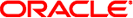
|
Solaris Smartcard Administration Guide |
To Create User Information on a Smart Card (Command Line)
Defining Authentication Properties on a Smart Card
Enabling Desktop Login With a Solaris Smartcard
To Enable Smartcard Usage (Command Line)
2. Getting Started With Solaris Smartcard
The Smartcard service is managed by the Service Management Facility. Administrative actions on this service, such as enabling, disabling, or restarting, can be performed by using the svcadm command. The service's status can be queried by using the svcs command. For more information about the Service Management Facility, refer to the smf(5) man page.
Note - Before you make any changes to Smartcard, you must make sure that the ocfserv daemon is enabled.