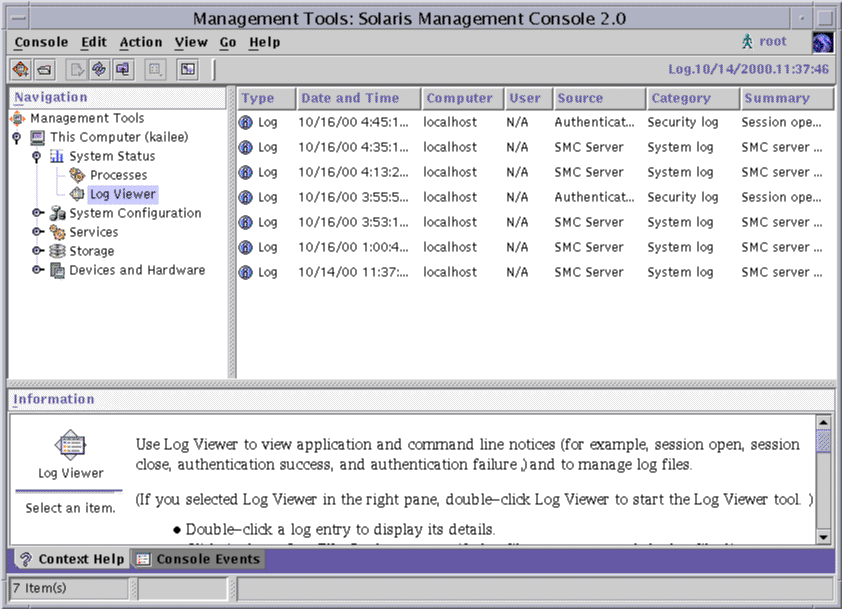| Skip Navigation Links | |
| Exit Print View | |
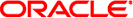
|
Solaris WBEM Developer's Guide |
1. Overview of Solaris Web-Based Enterprise Management
2. Using the CIM Object Manager
The WBEM logging service enables application developers and writers of providers to write log messages to the log files. WBEM log files to track errors, warnings, and informational messages that the management subsystem generates. For example, you might want to write out log messages under the following conditions:
When a system is not able to access a serial port
When a system successfully mounts a file system
When the number of processes that are running on a system exceeds the allowed number
After you have created a log record, you can start the Solaris Management Console application and Log Viewer. A log record is automatically created when you start the Solaris Management Console software.
You can view all details of a log record in the Solaris Management Console Log Viewer.
$ smc
A tree of commands is displayed below This Computer.
The Log Viewer icon is displayed.
Log Viewer starts.