| Skip Navigation Links | |
| Exit Print View | |
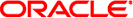
|
Solaris WBEM Developer's Guide |
1. Overview of Solaris Web-Based Enterprise Management
2. Using the CIM Object Manager
7. Creating JavaBeans Components Using the MOF Compiler
How to Start Sun WBEM User Manager
How to Grant Default Access Rights to a User
How to Change Access Rights for a User
How to Remove Access Rights for a User
How to Set Access Rights for a Name Space
How to Remove Access Rights for a Name Space
Using the Solaris WBEM SDK APIs to Set Access Control
How to Set Access Control for a User
How to Set Access Control for a Name Space
Troubleshooting Problems With WBEM Security
If a Client (User) Cannot Be Authenticated by the CIMOM on the WBEM Server
If Other CIM Security Exceptions Appear
Sun WBEM User Manager (wbemadmin) enables you and other privileged users to perform the following tasks:
Add and delete authorized users
Set access privileges for authorized users
Manage user authentication and user access to CIM objects on a WBEM-enabled system
Note - The user for whom you specify access control must have a Solaris OS user account.
You can set access privileges for individual name spaces or for a combination of a user and a name space. When you add a user and select a name space, the user is granted read access to CIM objects in the selected name space by default.
Note - An effective way to combine user and name space access rights is to start by restricting access to a name space. Then grant individual users read, read and write, or write access to that name space.
You cannot set access rights on individual managed objects. However, you can set access rights for all managed objects in a name space as well as on a per-user basis.
If you log in as root, you can set the following types of access to CIM objects:
Read Only – Allows read-only access to CIM schema objects. Users with this privilege can retrieve instances and classes, but cannot create, delete, or modify CIM objects.
Read/Write – Allows full read, write, and delete access to all CIM classes, instances, and invoked methods.
Write – Allows write and delete access, but not read access, to all CIM classes and instances.
None – Allows no access to CIM classes and instances.