| Skip Navigation Links | |
| Exit Print View | |
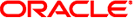
|
Application Packaging Developer's Guide |
3. Enhancing the Functionality of a Package (Tasks)
4. Verifying and Transferring a Package
Verifying and Transferring a Package (Task Map)
The Installation Software Database
Interacting With the pkgadd Command
Installing Packages on Standalone Systems or Servers in a Homogeneous Environment
How to Install a Package on a Standalone System or Server
Verifying the Integrity of a Package
How to Verify the Integrity of a Package
Displaying Additional Information About Installed Packages
How to Obtain Information With the pkgparam Command
Customizing the Format of the pkginfo Display
Parameter Descriptions for the pkginfo Long Format
How to Obtain Information With the pkginfo Command
Transferring a Package to a Distribution Medium
How to Transfer a Package to a Distribution Medium
5. Case Studies of Package Creation
Because the pkgrm command updates information in the software products database, it is important when you remove a package to use the pkgrm command—even though you might be tempted to use the rm command instead. For example, you could use the rm command to remove a binary executable file, but that is not the same as using pkgrm to remove the software package that includes that binary executable. Using the rm command to remove a package's files will corrupt the software products database. (If you really only want to remove one file, you can use the removef command, which will update the software product database correctly.
# pkgrm pkg-abbrev ...
|
$ pkginfo | egrep pkg-abbrev
If pkg-abbrev is installed, the pkginfo command returns a line of information about it. Otherwise, pkginfo returns the system prompt.