| Skip Navigation Links | |
| Exit Print View | |
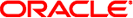
|
System Administration Guide: Oracle Solaris Containers-Resource Management and Oracle Solaris Zones |
| Skip Navigation Links | |
| Exit Print View | |
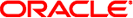
|
System Administration Guide: Oracle Solaris Containers-Resource Management and Oracle Solaris Zones |
1. Introduction to Solaris 10 Resource Management
2. Projects and Tasks (Overview)
3. Administering Projects and Tasks
4. Extended Accounting (Overview)
5. Administering Extended Accounting (Tasks)
6. Resource Controls (Overview)
7. Administering Resource Controls (Tasks)
8. Fair Share Scheduler (Overview)
9. Administering the Fair Share Scheduler (Tasks)
10. Physical Memory Control Using the Resource Capping Daemon (Overview)
11. Administering the Resource Capping Daemon (Tasks)
13. Creating and Administering Resource Pools (Tasks)
14. Resource Management Configuration Example
15. Resource Control Functionality in the Solaris Management Console
16. Introduction to Solaris Zones
17. Non-Global Zone Configuration (Overview)
18. Planning and Configuring Non-Global Zones (Tasks)
19. About Installing, Halting, Cloning, and Uninstalling Non-Global Zones (Overview)
Zone Installation and Administration Concepts
About Halting, Rebooting, and Uninstalling Zones
Solaris 10 8/07: Zone Boot Arguments
20. Installing, Booting, Halting, Uninstalling, and Cloning Non-Global Zones (Tasks)
21. Non-Global Zone Login (Overview)
22. Logging In to Non-Global Zones (Tasks)
23. Moving and Migrating Non-Global Zones (Tasks)
24. Solaris 10 9/10: Migrating a Physical Solaris System Into a Zone (Tasks)
25. About Packages and Patches on a Solaris System With Zones Installed (Overview)
26. Adding and Removing Packages and Patches on a Solaris System With Zones Installed (Tasks)
27. Solaris Zones Administration (Overview)
28. Solaris Zones Administration (Tasks)
29. Upgrading a Solaris 10 System That Has Installed Non-Global Zones
30. Troubleshooting Miscellaneous Solaris Zones Problems
31. About Branded Zones and the Linux Branded Zone
32. Planning the lx Branded Zone Configuration (Overview)
33. Configuring the lx Branded Zone (Tasks)
34. About Installing, Booting, Halting, Cloning, and Uninstalling lx Branded Zones (Overview)
35. Installing, Booting, Halting, Uninstalling and Cloning lx Branded Zones (Tasks)
36. Logging In to lx Branded Zones (Tasks)
37. Moving and Migrating lx Branded Zones (Tasks)
38. Administering and Running Applications in lx Branded Zones (Tasks)
Cloning allows you to copy an existing configured and installed zone on your system to rapidly provision a new zone on the same system. Note that at a minimum, you must reset properties and resources for the components that cannot be identical for different zones. Thus, the zonepath must always be changed. In addition, for a shared-IP zone, the IP addresses in any net resources must be different. For an exclusive-IP zone, the physical property of any net resources must be different.
Cloning a zone is a faster way to install a zone.
The new zone will include any changes that have been made to customize the source zone, such as added packages or file modifications.
Solaris 10 5/09: When the source zonepath and the target zonepath both reside on ZFS and are in the same pool, the zoneadm clone command automatically uses ZFS to clone the zone. When using ZFS clone, the data is not actually copied until it is modified. Thus, the initial clone takes very little time. The zoneadm command takes a ZFS snapshot of the source zonepath, and sets up the target zonepath. The system names the snapshot SUNWzoneX, where X is a unique ID used to distinguish between multiple snapshots. The zonepath of the destination zone is used to name the ZFS clone. A software inventory is performed so that a snapshot used at a future time can be validated by the system. To clone a source zone multiple times, the zoneadm command allows you to specify that an existing snapshot should be used. The system validates that the existing snapshot is usable on the target.
You cannot use manual snapshots, such as the type described in Creating and Destroying ZFS Snapshots in Oracle Solaris ZFS Administration Guide. This type of snapshot lacks the data to perform a validation.
You might want to clone a source zone many times but not want to have a new snapshot for each clone. The -s parameter to the clone subcommand allows you to specify that an existing snapshot taken from a previous clone should be used. See Solaris 10 5/09: How to Clone a Zone from an Existing Snapshot.
Because the contents of a snapshot represent a zone from a point in the past, it is possible that the system has been updated in some way, such as by patching or upgrading, since the snapshot was taken. The fact that the zone was upgraded could render the snapshot invalid for use as a zone on the present-day system.
Note - You can specify that a ZFS zonepath be copied instead of ZFS cloned, even though the source could be cloned in this way.
See Solaris 10 11/06: Cloning a Non-Global Zone on the Same System for more information.