| Skip Navigation Links | |
| Exit Print View | |
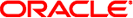
|
System Administration Guide: Oracle Solaris Containers-Resource Management and Oracle Solaris Zones |
| Skip Navigation Links | |
| Exit Print View | |
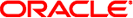
|
System Administration Guide: Oracle Solaris Containers-Resource Management and Oracle Solaris Zones |
1. Introduction to Solaris 10 Resource Management
2. Projects and Tasks (Overview)
3. Administering Projects and Tasks
4. Extended Accounting (Overview)
5. Administering Extended Accounting (Tasks)
6. Resource Controls (Overview)
7. Administering Resource Controls (Tasks)
Administering Resource Controls (Task Map)
How to Set the Maximum Number of LWPs for Each Task in a Project
How to Set Multiple Controls on a Project
How to Use the prctl Command to Display Default Resource Control Values
How to Use the prctl Command to Display Information for a Given Resource Control
How to Use prctl to Temporarily Change a Value
How to Use prctl to Lower a Resource Control Value
How to Use prctl to Display, Replace, and Verify the Value of a Control on a Project
How to Determine Whether a Web Server Is Allocated Enough CPU Capacity
8. Fair Share Scheduler (Overview)
9. Administering the Fair Share Scheduler (Tasks)
10. Physical Memory Control Using the Resource Capping Daemon (Overview)
11. Administering the Resource Capping Daemon (Tasks)
13. Creating and Administering Resource Pools (Tasks)
14. Resource Management Configuration Example
15. Resource Control Functionality in the Solaris Management Console
16. Introduction to Solaris Zones
17. Non-Global Zone Configuration (Overview)
18. Planning and Configuring Non-Global Zones (Tasks)
19. About Installing, Halting, Cloning, and Uninstalling Non-Global Zones (Overview)
20. Installing, Booting, Halting, Uninstalling, and Cloning Non-Global Zones (Tasks)
21. Non-Global Zone Login (Overview)
22. Logging In to Non-Global Zones (Tasks)
23. Moving and Migrating Non-Global Zones (Tasks)
24. Solaris 10 9/10: Migrating a Physical Solaris System Into a Zone (Tasks)
25. About Packages and Patches on a Solaris System With Zones Installed (Overview)
26. Adding and Removing Packages and Patches on a Solaris System With Zones Installed (Tasks)
27. Solaris Zones Administration (Overview)
28. Solaris Zones Administration (Tasks)
29. Upgrading a Solaris 10 System That Has Installed Non-Global Zones
30. Troubleshooting Miscellaneous Solaris Zones Problems
31. About Branded Zones and the Linux Branded Zone
32. Planning the lx Branded Zone Configuration (Overview)
33. Configuring the lx Branded Zone (Tasks)
34. About Installing, Booting, Halting, Cloning, and Uninstalling lx Branded Zones (Overview)
35. Installing, Booting, Halting, Uninstalling and Cloning lx Branded Zones (Tasks)
36. Logging In to lx Branded Zones (Tasks)
37. Moving and Migrating lx Branded Zones (Tasks)
38. Administering and Running Applications in lx Branded Zones (Tasks)
Use the ipcs utility to display information about active interprocess communication (IPC) facilities. See the ipcs(1) man page for more information.
You can use ipcs with the -J option to see which project's limit an IPC object is allocated against.
# ipcs -J
IPC status from <running system> as of Wed Mar 26 18:53:15 PDT 2003
T ID KEY MODE OWNER GROUP PROJECT
Message Queues:
Shared Memory:
m 3600 0 --rw-rw-rw- uname staff x-files
m 201 0 --rw-rw-rw- uname staff x-files
m 1802 0 --rw-rw-rw- uname staff x-files
m 503 0 --rw-rw-rw- uname staff x-files
m 304 0 --rw-rw-rw- uname staff x-files
m 605 0 --rw-rw-rw- uname staff x-files
m 6 0 --rw-rw-rw- uname staff x-files
m 107 0 --rw-rw-rw- uname staff x-files
Semaphores:
s 0 0 --rw-rw-rw- uname staff x-files