| Skip Navigation Links | |
| Exit Print View | |
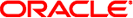
|
System Administration Guide: Oracle Solaris Containers-Resource Management and Oracle Solaris Zones |
| Skip Navigation Links | |
| Exit Print View | |
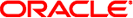
|
System Administration Guide: Oracle Solaris Containers-Resource Management and Oracle Solaris Zones |
1. Introduction to Solaris 10 Resource Management
2. Projects and Tasks (Overview)
3. Administering Projects and Tasks
4. Extended Accounting (Overview)
5. Administering Extended Accounting (Tasks)
6. Resource Controls (Overview)
7. Administering Resource Controls (Tasks)
8. Fair Share Scheduler (Overview)
Example 1: Two CPU-Bound Processes in Each Project
Example 2: No Competition Between Projects
Example 3: One Project Unable to Run
FSS and Processor Sets Examples
Combining FSS With Other Scheduling Classes
Setting the Scheduling Class for the System
Scheduling Class on a System with Zones Installed
9. Administering the Fair Share Scheduler (Tasks)
10. Physical Memory Control Using the Resource Capping Daemon (Overview)
11. Administering the Resource Capping Daemon (Tasks)
13. Creating and Administering Resource Pools (Tasks)
14. Resource Management Configuration Example
15. Resource Control Functionality in the Solaris Management Console
16. Introduction to Solaris Zones
17. Non-Global Zone Configuration (Overview)
18. Planning and Configuring Non-Global Zones (Tasks)
19. About Installing, Halting, Cloning, and Uninstalling Non-Global Zones (Overview)
20. Installing, Booting, Halting, Uninstalling, and Cloning Non-Global Zones (Tasks)
21. Non-Global Zone Login (Overview)
22. Logging In to Non-Global Zones (Tasks)
23. Moving and Migrating Non-Global Zones (Tasks)
24. Solaris 10 9/10: Migrating a Physical Solaris System Into a Zone (Tasks)
25. About Packages and Patches on a Solaris System With Zones Installed (Overview)
26. Adding and Removing Packages and Patches on a Solaris System With Zones Installed (Tasks)
27. Solaris Zones Administration (Overview)
28. Solaris Zones Administration (Tasks)
29. Upgrading a Solaris 10 System That Has Installed Non-Global Zones
30. Troubleshooting Miscellaneous Solaris Zones Problems
31. About Branded Zones and the Linux Branded Zone
32. Planning the lx Branded Zone Configuration (Overview)
33. Configuring the lx Branded Zone (Tasks)
34. About Installing, Booting, Halting, Cloning, and Uninstalling lx Branded Zones (Overview)
35. Installing, Booting, Halting, Uninstalling and Cloning lx Branded Zones (Tasks)
36. Logging In to lx Branded Zones (Tasks)
37. Moving and Migrating lx Branded Zones (Tasks)
38. Administering and Running Applications in lx Branded Zones (Tasks)
A fundamental job of the operating system is to arbitrate which processes get access to the system's resources. The process scheduler, which is also called the dispatcher, is the portion of the kernel that controls allocation of the CPU to processes. The scheduler supports the concept of scheduling classes. Each class defines a scheduling policy that is used to schedule processes within the class. The default scheduler in the Solaris Operating System, the TS scheduler, tries to give every process relatively equal access to the available CPUs. However, you might want to specify that certain processes be given more resources than others.
You can use the fair share scheduler (FSS) to control the allocation of available CPU resources among workloads, based on their importance. This importance is expressed by the number of shares of CPU resources that you assign to each workload.
You give each project CPU shares to control the project's entitlement to CPU resources. The FSS guarantees a fair dispersion of CPU resources among projects that is based on allocated shares, independent of the number of processes that are attached to a project. The FSS achieves fairness by reducing a project's entitlement for heavy CPU usage and increasing its entitlement for light usage, in accordance with other projects.
The FSS consists of a kernel scheduling class module and class-specific versions of the dispadmin(1M) and priocntl(1) commands. Project shares used by the FSS are specified through the project.cpu-shares property in the project(4) database.
Note - If you are using the project.cpu-shares resource control on a system with zones installed, see Zone Configuration Data, Resource Controls Used in Non-Global Zones, and Using the Fair Share Scheduler on a Solaris System With Zones Installed.