| Skip Navigation Links | |
| Exit Print View | |
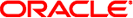
|
System Administration Guide: Oracle Solaris Containers-Resource Management and Oracle Solaris Zones |
| Skip Navigation Links | |
| Exit Print View | |
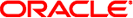
|
System Administration Guide: Oracle Solaris Containers-Resource Management and Oracle Solaris Zones |
1. Introduction to Solaris 10 Resource Management
2. Projects and Tasks (Overview)
3. Administering Projects and Tasks
4. Extended Accounting (Overview)
5. Administering Extended Accounting (Tasks)
6. Resource Controls (Overview)
7. Administering Resource Controls (Tasks)
8. Fair Share Scheduler (Overview)
9. Administering the Fair Share Scheduler (Tasks)
10. Physical Memory Control Using the Resource Capping Daemon (Overview)
11. Administering the Resource Capping Daemon (Tasks)
13. Creating and Administering Resource Pools (Tasks)
14. Resource Management Configuration Example
15. Resource Control Functionality in the Solaris Management Console
16. Introduction to Solaris Zones
17. Non-Global Zone Configuration (Overview)
18. Planning and Configuring Non-Global Zones (Tasks)
Planning and Configuring a Non-Global Zone (Task Map)
Evaluating the Current System Setup
Determine the Zone Host Name and Obtain the Network Address
Shared-IP Zone Network Address
Exclusive-IP Zone Network Address
Creating, Revising, and Deleting Non-Global Zone Configurations (Task Map)
Configuring, Verifying, and Committing a Zone
Script to Configure Multiple Zones
How to Display the Configuration of a Non-Global Zone
Using the zonecfg Command to Modify a Zone Configuration
How to Modify a Resource Type in a Zone Configuration
Solaris 10 8/07: How to Clear a Property Type in a Zone Configuration
Solaris 10 3/05 Through Solaris 10 11/06: How to Modify a Property Type in a Zone Configuration
Solaris 10 8/07: How to Rename a Zone
How to Add a Dedicated Device to a Zone
How to Set zone.cpu-shares in the Global Zone
Using the zonecfg Command to Revert or Remove a Zone Configuration
How to Revert a Zone Configuration
How to Delete a Zone Configuration
19. About Installing, Halting, Cloning, and Uninstalling Non-Global Zones (Overview)
20. Installing, Booting, Halting, Uninstalling, and Cloning Non-Global Zones (Tasks)
21. Non-Global Zone Login (Overview)
22. Logging In to Non-Global Zones (Tasks)
23. Moving and Migrating Non-Global Zones (Tasks)
24. Solaris 10 9/10: Migrating a Physical Solaris System Into a Zone (Tasks)
25. About Packages and Patches on a Solaris System With Zones Installed (Overview)
26. Adding and Removing Packages and Patches on a Solaris System With Zones Installed (Tasks)
27. Solaris Zones Administration (Overview)
28. Solaris Zones Administration (Tasks)
29. Upgrading a Solaris 10 System That Has Installed Non-Global Zones
30. Troubleshooting Miscellaneous Solaris Zones Problems
31. About Branded Zones and the Linux Branded Zone
32. Planning the lx Branded Zone Configuration (Overview)
33. Configuring the lx Branded Zone (Tasks)
34. About Installing, Booting, Halting, Cloning, and Uninstalling lx Branded Zones (Overview)
35. Installing, Booting, Halting, Uninstalling and Cloning lx Branded Zones (Tasks)
36. Logging In to lx Branded Zones (Tasks)
37. Moving and Migrating lx Branded Zones (Tasks)
38. Administering and Running Applications in lx Branded Zones (Tasks)
You can specify a number of mounts to be performed when the virtual platform is set up. File systems that are loopback-mounted into a zone by using the loopback virtual file system (LOFS) virtual file system should be mounted with the nodevices option. For information on the nodevices option, see File Systems and Non-Global Zones.
LOFS lets you create a new virtual file system so that you can access files by using an alternative path name. In a non-global zone, a loopback mount makes the file system hierarchy look as though it is duplicated under the zone's root. In the zone, all files will be accessible with a path name that starts from the zone's root. LOFS mounting preserves the file system name space.
Figure 18-1 Loopback-Mounted File Systems
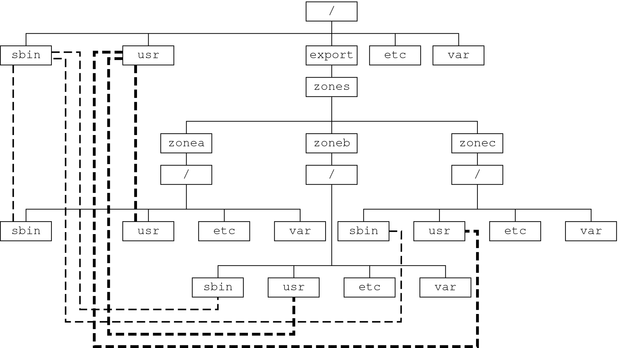
See the lofs(7S) man page for more information.