| Skip Navigation Links | |
| Exit Print View | |
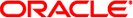
|
System Administration Guide: Basic Administration |
1. Oracle Solaris Management Tools (Road Map)
2. Working With the Solaris Management Console (Tasks)
3. Working With the Oracle Java Web Console (Tasks)
4. Managing User Accounts and Groups (Overview)
5. Managing User Accounts and Groups (Tasks)
6. Managing Client-Server Support (Overview)
What's New in Managing Client-Server Support?
Support for Specifying Platform by Using the bootadm -p Command
nfs4_domain Keyword Impacts Diskless Client Boot
x86: Diskless Client Changes That Apply toGRUB
x86: Changes to the smdiskless Command
Where to Find Client-Server Tasks
What Are Servers, Clients, and Appliances?
What Does Client Support Mean?
Diskless Client Management Overview
OS Server and Diskless Client Support Information
Diskless Client Management Features
Working With Diskless Client Commands
Required RBAC Rights for Diskless Client Management
Adding OS Services When the OS Server Has Been Patched
Disk Space Requirements for OS Servers
7. Managing Diskless Clients (Tasks)
8. Introduction to Shutting Down and Booting a System
9. Shutting Down and Booting a System (Overview)
10. Shutting Down a System (Tasks)
11. Modifying Oracle Solaris Boot Behavior (Tasks)
12. Booting an Oracle Solaris System (Tasks)
13. Managing the Oracle Solaris Boot Archives (Tasks)
14. Troubleshooting Booting an Oracle Solaris System (Tasks)
15. x86: GRUB Based Booting (Reference)
16. x86: Booting a System That Does Not Implement GRUB (Tasks)
17. Working With the Oracle Solaris Auto Registration regadm Command (Tasks)
18. Managing Services (Overview)
20. Managing Software (Overview)
21. Managing Software With Oracle Solaris System Administration Tools (Tasks)
22. Managing Software by Using Oracle Solaris Package Commands (Tasks)
System types are sometimes defined by how they access the root (/) and /usr file systems, including the swap area. For example, stand-alone systems and server systems mount these file systems from a local disk. Other clients mount the file systems remotely, relying on servers to provide these services. This table lists some of the characteristics of each system type.
Table 6-1 Characteristics of System Types
|
A server system contains the following file systems:
The root (/) and /usr file systems, plus swap space
The /export and /export/home file systems, which support client systems and provide home directories for users
The /opt directory or file system for storing application software
Servers can also contain the following software to support other systems:
Oracle Solaris OS services for diskless systems that are running a different release
 | Caution - OS client-server configurations, where only one system is running a Solaris release that implements either GRUB on the x86 platform or the new boot architecture on the SPARC platform, can result in major incompatibilities. It is therefore recommended that you install or upgrade diskless systems to the same release as the server OS before adding diskless client support. Note that GRUB based booting was introduced on the x86 platform in the Solaris 10 1/06 release. The new SPARC boot architecture was introduced in the Solaris 10 10/08 release. |
Clients that use a different platform than the server
Oracle Solaris CD or DVD image software and boot software for networked systems to perform remote installations
Oracle Solaris JumpStart directory for networked systems to perform custom JumpStart installations
A networked stand-alone system can share information with other systems in the network. However, it can continue to function if detached from the network.
A stand-alone system can function autonomously because it has its own hard disk that contains the root (/), /usr, and /export/home file systems and swap space. Thus, the stand-alone system has local access to OS software, executables, virtual memory space, and user-created files.
Note - A stand-alone system requires sufficient disk space to hold its necessary file systems.
A non-networked stand-alone system is a stand-alone system with all the characteristics just listed, except it is not connected to a network.
A diskless client has no disk and depends on a server for all its software and storage needs. A diskless client remotely mounts its root (/), /usr, and /home file systems from a server.
A diskless client generates significant network traffic due to its continual need to procure OS software and virtual memory space from across the network. A diskless client cannot operate if it is detached from the network or if its server malfunctions.
For more overview information about diskless clients, see Diskless Client Management Overview.
An appliance, such as the Sun Ray appliance, is an X display device that requires no administration. There is no CPU, fan, disk, and very little memory. An appliance is connected to a Sun display monitor. However, the appliance user's desktop session is run on a server and displayed back to the user.
The X environment is set up automatically for the user and has the following characteristics:
Relies on a server to access other file systems and software applications
Provides centralized software administration and resource sharing
Contains no permanent data, making it a field-replaceable unit (FRU)
You can determine which system types are appropriate for your environment by comparing each system type based on the following characteristics:
Centralized administration:
Can the system be treated as a field-replaceable unit (FRU)?
This means that a broken system can be quickly replaced with a new system without any lengthy backup and restore operations and no loss of system data.
Does the system need to be backed up?
Large costs in terms of time and resources can be associated with backing up a large number of desktop systems.
Can the system's data be modified from a central server?
Can the system be installed quickly and easily from a centralized server without handling the client system's hardware?
Performance
Does this configuration perform well in desktop usage?
Does the addition of systems on a network affect the performance of other systems already on the network?
Disk space usage
How much disk space is required to effectively deploy this configuration?
This table describes how each system type scores in terms of each characteristic. A ranking of 1 is most efficient. A ranking of 4 is least efficient.
Table 6-2 Comparison of System Types
|