| Skip Navigation Links | |
| Exit Print View | |
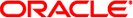
|
System Administration Guide: Basic Administration |
1. Oracle Solaris Management Tools (Road Map)
2. Working With the Solaris Management Console (Tasks)
3. Working With the Oracle Java Web Console (Tasks)
4. Managing User Accounts and Groups (Overview)
5. Managing User Accounts and Groups (Tasks)
6. Managing Client-Server Support (Overview)
7. Managing Diskless Clients (Tasks)
8. Introduction to Shutting Down and Booting a System
9. Shutting Down and Booting a System (Overview)
10. Shutting Down a System (Tasks)
11. Modifying Oracle Solaris Boot Behavior (Tasks)
12. Booting an Oracle Solaris System (Tasks)
Booting a SPARC Based System (Task Map)
SPARC: How to Boot a System to Run Level 3 (Multiuser Level)
SPARC: How to Boot a System to Run Level S (Single-User Level)
SPARC: How to Boot a System Interactively
SPARC: How to Boot a Kernel Other Than the Default Kernel
Booting From a Specified ZFS Root File System on a SPARC Based System
SPARC: How to List Available Bootable Datasets Within a ZFS Root Pool
SPARC: How to Boot From a Specified ZFS Root File System
Booting a SPARC Based System From the Network
SPARC: How to Boot a System From the Network
Booting an x86 Based System by Using GRUB (Task Map)
x86: How to Boot a System to Run Level 3 (Multiuser)
x86: How to Boot a System to Run Level S (Single-User Level)
x86: How to Boot a System Interactively
x86: Booting From a Specified ZFS Root File System on an x86 Based System
x86: How to Display a List of the Available ZFS Boot Environments
x86: How to Boot From a Specified ZFS Root File System
Booting an x86 Based System in Failsafe Mode
How to Boot an x86 Based System in Failsafe Mode
x86: How to Boot in Failsafe Mode to Forcibly Update a Corrupt Boot Archive
Booting an x86 Based System from the Network
x86: How to Perform a GRUB Based Boot From the Network
13. Managing the Oracle Solaris Boot Archives (Tasks)
14. Troubleshooting Booting an Oracle Solaris System (Tasks)
15. x86: GRUB Based Booting (Reference)
16. x86: Booting a System That Does Not Implement GRUB (Tasks)
17. Working With the Oracle Solaris Auto Registration regadm Command (Tasks)
18. Managing Services (Overview)
20. Managing Software (Overview)
21. Managing Software With Oracle Solaris System Administration Tools (Tasks)
22. Managing Software by Using Oracle Solaris Package Commands (Tasks)
Booting a system from a root file system image that is a boot archive, and then remounting this file system on the actual root device can sometimes result in a boot archive and root file system that do not match, or are inconsistent. Under these conditions, the proper operation and integrity of the system is compromised. After the root (/) file system is mounted, and before relinquishing the in-memory file system, the system performs a consistency verification against the two files systems. If an inconsistency is detected, the normal boot sequence is suspended and the system reverts to failsafe mode.
Also, if a system failure, a power failure, or a kernel panic occurs immediately following a kernel file update, the boot archives and the root (file system might not be synchronized. Although the system might still boot with the inconsistent boot archives, it is recommended that you boot the failsafe archive to update the boot archives. You can also use the bootadm command to manually update the boot archives. For more information, see Using the bootadm Command to Manage the Boot Archives.
The failsafe archive can be booted for recovery purposes, or to update the boot archive.
On the SPARC platform the failsafe archive is:
/platform/`uname -m`/failsafe
You would boot the failsafe archive by using the following syntax:
ok boot -F failsafe
Failsafe booting is also supported on systems that are booted from Oracle Solaris ZFS. When booting from a ZFS-rooted BE, each BE has its own failsafe archive. The failsafe archive is located where the root file system is located, as is the case with a UFS-rooted BE. The default failsafe archive is the archive that is in the default bootable file system. The default bootable file system (dataset) is indicated by the value of the pool's bootfs property.
For information about booting an x86 based failsafe archive, see Booting an x86 Based System in Failsafe Mode.
For information about clearing automatic boot archive failures, see x86: How to Clear Automatic Boot Archive Update Failures by Using the auto-reboot-safe Property.
Use this procedure to boot a SPARC based system in failsafe mode for the purpose of updating the boot archive. If the system does not boot after the boot archive is updated, you might need to boot the system in single-user mode. For more information, see SPARC: How to Boot a System to Run Level S (Single-User Level).
Note - This procedures also provides instructions for booting a specific ZFS dataset in failsafe mode.
Roles contain authorizations and privileged commands. For more information about roles, see Configuring RBAC (Task Map) in System Administration Guide: Security Services.
# init 0
ok boot -F failsafe
ok boot -F failsafe -Z dataset
For example:
ok boot -F failsafe -Z rpool/ROOT/zfsBE2
Note - To determine the name of the dataset to boot, first use the boot -L command to display a list of the available BEs on the system. For more information, see SPARC: How to List Available Bootable Datasets Within a ZFS Root Pool.
If an inconsistent boot archive is detected a message is displayed.
An out of sync boot archive was detected on rpool. The boot archive is a cache of files used during boot and should be kept in sync to ensure proper system operation. Do you wish to automatically update this boot archive? [y,n,?] y
If the archive was updated successfully, a message is displayed:
The boot archive on rpool was updated successfully.
Example 12-7 SPARC: Booting a System in Failsafe Mode
This example shows how to boot a SPARC based system in failsafe mode. If no device is specified, the failsafe archive for the default boot device is booted.
ok boot -F failsafe Resetting ... screen not found. Can't open input device. Keyboard not present. Using ttya for input and output. Sun Enterprise 220R (2 X UltraSPARC-II 450MHz), No Keyboard OpenBoot 3.23, 1024 MB memory installed, Serial #13116682. Ethernet address 8:0:20:c8:25:a, Host ID: 80c8250a. Rebooting with command: boot -F failsafe Boot device: /pci@1f,4000/scsi@3/disk@1,0:a File and args: -F failsafe SunOS Release 5.10t Copyright 1983-2007 Sun Microsystems, Inc. All rights reserved. Use is subject to license terms. Configuring /dev Searching for installed OS instances... An out of sync boot archive was detected on /dev/dsk/c0t1d0s0. The boot archive is a cache of files used during boot and should be kept in syncto ensure proper system operation. Do you wish to automatically update this boot archive? [y,n,?] y Updating boot archive on /dev/dsk/c0t1d0s0. The boot archive on /dev/dsk/c0t1d0s0 was updated successfully. Solaris 5.10 was found on /dev/dsk/c0t1d0s0. Do you wish to have it mounted read-write on /a? [y,n,?] n Starting shell. #
Example 12-8 SPARC: Booting a Specified ZFS Dataset in Failsafe Mode
This example shows how to boot the a ZFS dataset in failsafe mode. Note that the boot -L command is first used to display a list of available boot environments. This command must be run at the ok prompt.
ok boot -L
Rebooting with command: boot -L
Boot device: /pci@1f,4000/scsi@3/disk@1,0 File and args: -L
1 zfsBE2
Select environment to boot: [ 1 - 1 ]: 1
To boot the selected entry, invoke:
boot [<root-device>] -Z rpool/ROOT/zfsBE2
Program terminated
{0} ok
Resetting ...
screen not found.
Can't open input device.
Keyboard not present. Using ttya for input and output.
Sun Enterprise 220R (2 X UltraSPARC-II 450MHz), No Keyboard
OpenBoot 3.23, 1024 MB memory installed, Serial #13116682.
Ethernet address 8:0:20:c8:25:a, Host ID: 80c8250a.
{0} ok boot -F failsafe -Z rpool/ROOT/zfsBE2
Boot device: /pci@1f,4000/scsi@3/disk@1,0 File and args: -F failsafe -Z
rpool/ROOT/zfsBE2
SunOS Release 5.10
Copyright 1983-2008 Sun Microsystems, Inc. All rights reserved.
Use is subject to license terms.
Configuring /dev
Searching for installed OS instances...
ROOT/zfsBE2 was found on rpool.
Do you wish to have it mounted read-write on /a? [y,n,?] y
mounting rpool on /a
Starting shell.
#
#
#
# zpool list
NAME SIZE USED AVAIL CAP HEALTH ALTROOT
rpool 16.8G 6.26G 10.5G 37% ONLINE /a
#
# zpool status
pool: rpool
state: ONLINE
scrub: none requested
config:
NAME STATE READ WRITE CKSUM
rpool ONLINE 0 0 0
c0t1d0s0 ONLINE 0 0 0
errors: No known data errors
#
# df -h
Filesystem size used avail capacity Mounted on
/ramdisk-root:a 163M 153M 0K 100% /
/devices 0K 0K 0K 0% /devices
/dev 0K 0K 0K 0% /dev
ctfs 0K 0K 0K 0% /system/contract
proc 0K 0K 0K 0% /proc
mnttab 0K 0K 0K 0% /etc/mnttab
swap 601M 344K 601M 1% /etc/svc/volatile
objfs 0K 0K 0K 0% /system/object
sharefs 0K 0K 0K 0% /etc/dfs/sharetab
swap 602M 1.4M 601M 1% /tmp
/tmp/root/etc 602M 1.4M 601M 1% /.tmp_proto/root/etc
fd 0K 0K 0K 0% /dev/fd
rpool/ROOT/zfsBE2 16G 5.7G 9.8G 37% /a
rpool/export 16G 20K 9.8G 1% /a/export
rpool/export/home 16G 18K 9.8G 1% /a/export/home
rpool 16G 63K 9.8G 1% /a/rpool