| Skip Navigation Links | |
| Exit Print View | |
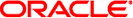
|
Solaris System Management Agent Administration Guide |
1. Introduction to the System Management Agent
2. Configuring the System Management Agent
To Uninstall the Packages of the System Management Agent
Configuration Files and Scripts
Managing Configuration With the Main Configuration File
3. Working with the System Management Agent
The daemon of the System Management Agent is named, snmpd. This daemon is located in the /usr/sfw/sbin/ directory.
The trap daemon of the System Management Agent is named snmptrapd. This trap daemon is located in the/usr/sfw/sbin/ directory.
After using traps, the file snmptrapd.conf is created.
The main configuration file of the, System Management Agent is named snmpd.conf. This configuration file is installed by default in the /etc/sma/snmp/ directory. For more information about the snmpd.conf file, see Configuration Files and Scripts.
The files created when the snmpd daemon starts up are as follows:
/etc/sma/snmp/mibs/.index
/var/log/snmpd.log
/var/sma_snmp/snmpd.conf (persistent file)
Library files for 32–bit x86 platforms are placed in the /usr/sfw/lib directory.
Library files for 64–bit SPARC platforms are placed in the /usr/sfw/lib/sparcv9 directory.
Configuration scripts and other commands are placed in /usr/sfw/bin.