| Skip Navigation Links | |
| Exit Print View | |
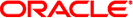
|
System Administration Guide: Devices and File Systems |
1. Managing Removable Media (Overview)
2. Managing Removable Media (Tasks)
3. Accessing Removable Media (Tasks)
4. Writing CDs and DVDs (Tasks)
5. Managing Devices (Overview/Tasks)
6. Dynamically Configuring Devices (Tasks)
7. Using USB Devices (Overview)
9. Using InfiniBand Devices (Overview/Tasks)
11. Administering Disks (Tasks)
Administering Disks (Task Map)
How to Identify the Disks on a System
How to Determine if a Disk Is Formatted
How to Display Disk Slice Information
Creating and Examining a Disk Label
Recovering a Corrupted Disk Label
How to Recover a Corrupted Disk Label
How to Create a format.dat Entry
Automatically Configuring SCSI Disk Drives
How to Automatically Configure a SCSI Drive
How to Identify a Defective Sector by Using Surface Analysis
How to Repair a Defective Sector
Tips and Tricks for Managing Disks
Labeling Multiple Disks by Using the prtvtoc and fmthard Commands
12. SPARC: Adding a Disk (Tasks)
13. x86: Adding a Disk (Tasks)
14. Configuring Oracle Solaris iSCSI Targets and Initiators (Tasks)
15. The format Utility (Reference)
16. Managing File Systems (Overview)
17. Creating ZFS, UFS, TMPFS, and LOFS File Systems (Tasks)
18. Mounting and Unmounting File Systems (Tasks)
19. Using The CacheFS File System (Tasks)
20. Configuring Additional Swap Space (Tasks)
21. Checking UFS File System Consistency (Tasks)
22. UFS File System (Reference)
23. Backing Up and Restoring UFS File Systems (Overview)
24. Backing Up UFS Files and File Systems (Tasks)
25. Using UFS Snapshots (Tasks)
26. Restoring UFS Files and File Systems (Tasks)
27. UFS Backup and Restore Commands (Reference)
28. Copying UFS Files and File Systems (Tasks)
Use the following tips to help you manage disks more efficiently.
Invoke the format -M command to enable extended and diagnostic messages for ATA and SCSI devices.
Example 11-8 Debugging format Sessions
In this example, the series of numbers under Inquiry represent the hexadecimal value of the inquiry data that is displayed to the right of the numbers.
# format -M
Searching for disks...done
AVAILABLE DISK SELECTIONS:
0. c0t1d0 <SUN1.05 cyl 2036 alt 2 hd 14 sec 72>
/iommu@f,e0000000/sbus@f,e0001000/espdma@f,400000/esp@f,800000/sd@1,0
1. c0t3d0 <SUN1.05 cyl 2036 alt 2 hd 14 sec 72>
/iommu@f,e0000000/sbus@f,e0001000/espdma@f,400000/esp@f,800000/sd@3,0
Specify disk (enter its number): 0
selecting c0t3d0
[disk formatted]
format> inquiry
Inquiry:
00 00 02 02 8f 00 00 12 53 45 41 47 41 54 45 20 ........NAME....
53 54 31 31 32 30 30 4e 20 53 55 4e 31 2e 30 35 ST11200N SUN1.05
38 33 35 38 30 30 30 33 30 32 30 39 00 00 00 00 835800030209....
00 00 00 00 00 00 00 00 00 00 00 00 00 00 00 00 ................
00 00 00 00 00 00 00 00 00 00 00 00 00 00 00 00 ................
00 00 00 00 00 00 00 00 00 00 00 00 00 00 00 00 ................
00 43 6f 70 79 72 69 67 68 74 20 28 63 29 20 31 .Copyright (c) 1
39 39 32 20 53 65 61 67 61 74 65 20 41 6c 6c 20 992 NAME All
72 69 67 68 74 73 20 72 65 73 65 72 76 65 64 20 rights reserved
30 30 30 000
Vendor: name
Product: ST11200N SUN1.05
Revision: 8358
format>
Use the prtvtoc and fmthard commands to label multiple disks with the same disk geometry.
Use the following for loop in a script to copy a disk label from one disk and replicate it on multiple disks.
# for i in x y z
> do
> prtvtoc /dev/rdsk/cwtxdysz | fmthard -s - /dev/rdsk/cwt${i}d0s2
> doneExample 11-9 Labeling Multiple Disks
In this example, the disk label from c2t0d0s0 is copied to four other disks.
# for i in 1 2 3 5
> do
> prtvtoc /dev/rdsk/c2t0d0s0 | fmthard -s - /dev/rdsk/c2t${i}d0s2
> done
fmthard: New volume table of contents now in place.
fmthard: New volume table of contents now in place.
fmthard: New volume table of contents now in place.
fmthard: New volume table of contents now in place.
#