| Skip Navigation Links | |
| Exit Print View | |
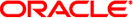
|
Oracle Solaris Trusted Extensions User's Guide |
1. Introduction to Solaris Trusted Extensions Software
Trusted Extensions Protects Against Intruders
Access to the Trusted Computing Base Is Limited
Mandatory Access Control Protects Information
Peripheral Devices Are Protected
Programs That Spoof Users Are Prevented
Trusted Extensions Provides Discretionary and Mandatory Access Control
Sensitivity Labels and Clearances
User Responsibilities for Protecting Data
Trusted Extensions Separates Information by Label
Single-Level or Multilevel Sessions
Enforcing MAC for Email Transactions
Erasing Data on Objects Prior to Object Reuse
Trusted Extensions Enables Secure Administration
Accessing Applications in Trusted Extensions
Administration by Role in Trusted Extensions
2. Logging In to Trusted Extensions (Tasks)
3. Working in Trusted Extensions (Tasks)
As the name and following logo indicate, Trusted Extensions extends the capabilities of the Solaris OS.
Figure 1-1 Trusted Extensions Logo in CDE
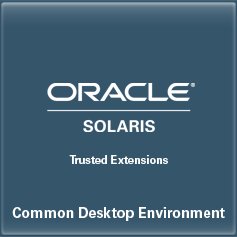
Trusted Extensions provides special security features for your system. These features enable an organization to define and implement a security policy on a Solaris system. A security policy is the set of rules and practices that help protect information and other resources, such as computer hardware, at your site. Typically, security rules handle such issues as who has access to which information or who is allowed to write data to removable media. Security practices are recommended procedures for performing tasks.
The following sections describe some major security features that Trusted Extensions provides. The text indicates which security features are configurable.