| Skip Navigation Links | |
| Exit Print View | |
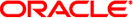
|
Oracle Solaris Trusted Extensions User's Guide |
1. Introduction to Solaris Trusted Extensions Software
2. Logging In to Trusted Extensions (Tasks)
Visible Desktop Security in Trusted Extensions
Trusted Extensions Logout Process
How to Lock and Unlock Your Screen
How to Log Out of Trusted Extensions
How to View Your Files in a Labeled Workspace
How to Access the Trusted Extensions Man Pages
How to Access Trusted Extensions Online Help
How to Customize the CDE Workspace Menu
How to Access Initialization Files at Every Label
How to Interactively Display a Window Label
How to Perform Some Common Desktop Tasks in Trusted Extensions
How to Change Your Password in Trusted Extensions
How to Log In at a Different Label
How to Allocate a Device in Trusted Extensions
How to Deallocate a Device in Trusted Extensions
How to Assume a Role in Trusted Extensions
How to Change the Label of a Workspace
How to Add a Workspace at a Particular Label
How to Switch to a Workspace at a Different Label
How to Move a Window to a Different Workspace
How to Determine the Label of a File
How to Move Data Between Labels
How to Move Files Between Labels in Trusted CDE