| Skip Navigation Links | |
| Exit Print View | |
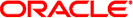
|
Oracle Solaris Trusted Extensions Administrator's Procedures |
1. Trusted Extensions Administration Concepts
2. Trusted Extensions Administration Tools
3. Getting Started as a Trusted Extensions Administrator (Tasks)
4. Security Requirements on a Trusted Extensions System (Overview)
5. Administering Security Requirements in Trusted Extensions (Tasks)
6. Users, Rights, and Roles in Trusted Extensions (Overview)
7. Managing Users, Rights, and Roles in Trusted Extensions (Tasks)
8. Remote Administration in Trusted Extensions (Tasks)
Secure Remote Administration in Trusted Extensions
Remote Login by a Role in Trusted Extensions
Remote Role-Based Administration From Unlabeled Hosts
Remote Login Management in Trusted Extensions
Administering Trusted Extensions Remotely (Task Map)
How to Log In Remotely From the Command Line in Trusted Extensions
How to Remotely Administer Trusted Extensions With dtappsession
How to Remotely Administer Systems by Using the Solaris Management Console From an Unlabeled System
How to Enable Specific Users to Log In Remotely to the Global Zone in Trusted Extensions
How to Use Xvnc to Remotely Access a Trusted Extensions System
9. Trusted Extensions and LDAP (Overview)
10. Managing Zones in Trusted Extensions (Tasks)
11. Managing and Mounting Files in Trusted Extensions (Tasks)
12. Trusted Networking (Overview)
13. Managing Networks in Trusted Extensions (Tasks)
14. Multilevel Mail in Trusted Extensions (Overview)
15. Managing Labeled Printing (Tasks)
16. Devices in Trusted Extensions (Overview)
17. Managing Devices for Trusted Extensions (Tasks)
18. Trusted Extensions Auditing (Overview)
19. Software Management in Trusted Extensions (Tasks)
A. Quick Reference to Trusted Extensions Administration
Typically, administrators use the rlogin and ssh commands to administer remote systems from the command line. The Solaris Management Console can also be used. In Trusted CDE, the dtappsession program can remotely launch Trusted CDE actions. Starting in the Solaris 10 5/09 release, a virtual networking computer (vnc) can be used to remotely display a multilevel desktop.
The following methods of remote administration are possible in Trusted Extensions:
The root user can log in to a remote host from a terminal. See How to Log In Remotely From the Command Line in Trusted Extensions. This method works as it does on an Oracle Solaris system. This method is insecure.
A role can log in to a remote host from a terminal in the role workspace. See How to Log In Remotely From the Command Line in Trusted Extensions.
Administrators can start a Solaris Management Console server that is running on a remote system. See How to Remotely Administer Systems by Using the Solaris Management Console From a Trusted Extensions System.
Actions in the Trusted_Extensions folder can be started remotely by using the dtappsession command. See How to Remotely Administer Trusted Extensions With dtappsession.
A user can log in to a remote multilevel desktop by using a vnc client program to connect to the Xvnc server on a Trusted Extensions system. See How to Use Xvnc to Remotely Access a Trusted Extensions System.