| Skip Navigation Links | |
| Exit Print View | |
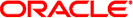
|
Oracle Solaris Trusted Extensions Administrator's Procedures |
1. Trusted Extensions Administration Concepts
2. Trusted Extensions Administration Tools
Administration Tools for Trusted Extensions
Solaris Management Console Tools
Trusted Extensions Tools in the Solaris Management Console
Client-Server Communication With the Solaris Management Console
Solaris Management Console Documentation
Label Builder in Trusted Extensions
Command Line Tools in Trusted Extensions
Remote Administration in Trusted Extensions
3. Getting Started as a Trusted Extensions Administrator (Tasks)
4. Security Requirements on a Trusted Extensions System (Overview)
5. Administering Security Requirements in Trusted Extensions (Tasks)
6. Users, Rights, and Roles in Trusted Extensions (Overview)
7. Managing Users, Rights, and Roles in Trusted Extensions (Tasks)
8. Remote Administration in Trusted Extensions (Tasks)
9. Trusted Extensions and LDAP (Overview)
10. Managing Zones in Trusted Extensions (Tasks)
11. Managing and Mounting Files in Trusted Extensions (Tasks)
12. Trusted Networking (Overview)
13. Managing Networks in Trusted Extensions (Tasks)
14. Multilevel Mail in Trusted Extensions (Overview)
15. Managing Labeled Printing (Tasks)
16. Devices in Trusted Extensions (Overview)
17. Managing Devices for Trusted Extensions (Tasks)
18. Trusted Extensions Auditing (Overview)
19. Software Management in Trusted Extensions (Tasks)
A. Quick Reference to Trusted Extensions Administration
The following tables list the CDE actions that roles in Trusted Extensions can run. These trusted CDE actions are available from the Trusted_Extensions folder. The Trusted_Extensions folder is available from the Application Manager folder on the CDE desktop.
Table 2-2 Administrative Actions in Trusted CDE, Their Purpose, and Associated Rights Profiles
|
The following actions are used by the initial setup team during zone creation. Some of these actions can be used for maintenance and troubleshooting.
Table 2-3 Installation Actions in Trusted CDE, Their Purpose, and Associated Rights Profiles
|