| Skip Navigation Links | |
| Exit Print View | |
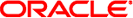
|
Compartmented Mode Workstation Labeling: Encodings Format |
2. Structure and Syntax of Encodings File
4. Information Label Encodings
5. Sensitivity Label, Clearance, Channels, and Printer Banner Encodings
6. Accreditation Range and Name Information Label Encodings
7. General Considerations for Specifying Encodings
8. Enforcing Proper Label Adjudications
A. Encodings Specifications Error Messages
The following table lists the keyword and value pairs in the encodings file.
Table 2-1 Keyword and Value Pairs
|
Note that if the keyword/value pair sits alone on a line, no terminating semicolon is needed (but is always allowed).
Comments can be placed on any line in the encodings file. Comments can appear anywhere a keyword can start. Comments begin with a * and continue through the end of the line. It is not possible to begin a comment in the middle of a keyword or a value, nor is it possible to have any keywords following a comment on the same line. On lines that do not contain keywords (i.e., required combination, combination constraint, and user accreditation range sensitivity label lines), comments can appear only at the beginning of the line, or following white space on the line.
The encodings are comprised of a version specification and seven mandatory sections: classifications, information labels, sensitivity labels, clearances, channels, printer banners, and accreditation range which must appear in this order. Following these sections can be an optional name information labels section. A number of these sections in turn have subsections. The version specification is the single keyword VERSION=, followed by a character string that identifies this particular version of encodings. An example is:
VERSION= DISTRIBUTED DEMO VERSION
The sections mentioned above each begin with a keyword that ends with a colon, as follows:
CLASSIFICATIONS:
INFORMATION LABELS:
SENSITIVITY LABELS:
CLEARANCES:
CHANNELS:
PRINTER BANNERS:
ACCREDITATION RANGE:
NAME INFORMATION LABELS:
Each section ends when a keyword that starts the next section is found, or at the end of the file.
The INFORMATION LABELS:, SENSITIVITY LABELS:, CLEARANCES:, CHANNELS:, and PRINTER BANNERS: sections all contain a mandatory subsection started with the keyword WORDS:. Furthermore, the INFORMATION LABELS:, SENSITIVITY LABELS:, and CLEARANCES: sections also have two other mandatory subsections started with the keywords REQUIRED COMBINATIONS: and COMBINATION CONSTRAINTS:
Thus, a complete template for an encodings file is as follows.
VERSION= CLASSIFICATIONS: INFORMATION LABELS: WORDS: REQUIRED COMBINATIONS: COMBINATION CONSTRAINTS: SENSITIVITY LABELS: WORDS: REQUIRED COMBINATIONS: COMBINATION CONSTRAINTS: CLEARANCES: WORDS: REQUIRED COMBINATIONS: COMBINATION CONSTRAINTS: CHANNELS: WORDS: PRINTER BANNERS: WORDS: ACCREDITATION RANGE: NAME INFORMATION LABELS: