| Skip Navigation Links | |
| Exit Print View | |
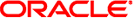
|
Oracle Solaris ZFS Administration Guide |
1. Oracle Solaris ZFS File System (Introduction)
2. Getting Started With Oracle Solaris ZFS
3. Oracle Solaris ZFS and Traditional File System Differences
4. Managing Oracle Solaris ZFS Storage Pools
5. Installing and Booting an Oracle Solaris ZFS Root File System
Installing and Booting an Oracle Solaris ZFS Root File System (Overview)
Oracle Solaris Installation and Oracle Solaris Live Upgrade Requirements for ZFS Support
Oracle Solaris Release Requirements
General ZFS Storage Pool Requirements
Disk Space Requirements for ZFS Storage Pools
ZFS Storage Pool Configuration Requirements
Installing a ZFS Root File System (Initial Installation)
How to Create a Mirrored Root Pool (Post Installation)
Installing a ZFS Root File System (Oracle Solaris JumpStart Installation)
JumpStart Profile Examples for ZFS
Migrating a UFS Root File System to a ZFS Root File System (Oracle Solaris Live Upgrade)
ZFS Migration Issues With Oracle Solaris Live Upgrade
Using Oracle Solaris Live Upgrade to Migrate to a ZFS Root File System (Without Zones)
Using Oracle Solaris Live Upgrade to Migrate or Upgrade a System With Zones (Solaris 10 10/08)
How to Configure a ZFS Root File System With Zone Roots on ZFS (Solaris 10 10/08)
How to Upgrade or Patch a ZFS Root File System With Zone Roots on ZFS (Solaris 10 10/08)
Supported ZFS with Zone Root Configuration Information (at Least Solaris 10 5/09)
How to Create a ZFS BE With a ZFS Root File System and a Zone Root (at Least Solaris 10 5/09)
How to Upgrade or Patch a ZFS Root File System With Zone Roots (at Least Solaris 10 5/09)
ZFS Support for Swap and Dump Devices
Adjusting the Sizes of Your ZFS Swap Device and Dump Device
Troubleshooting ZFS Dump Device Issues
Booting From a ZFS Root File System
Booting From an Alternate Disk in a Mirrored ZFS Root Pool
SPARC: Booting From a ZFS Root File System
x86: Booting From a ZFS Root File System
Resolving ZFS Mount-Point Problems That Prevent Successful Booting (Solaris 10 10/08)
How to Resolve ZFS Mount-Point Problems
Booting For Recovery Purposes in a ZFS Root Environment
How to Boot ZFS From Alternate Media
Recovering the ZFS Root Pool or Root Pool Snapshots
How to Replace a Disk in the ZFS Root Pool
How to Create Root Pool Snapshots
How to Recreate a ZFS Root Pool and Restore Root Pool Snapshots
How to Roll Back Root Pool Snapshots From a Failsafe Boot
6. Managing Oracle Solaris ZFS File Systems
7. Working With Oracle Solaris ZFS Snapshots and Clones
8. Using ACLs to Protect Oracle Solaris ZFS Files
9. Oracle Solaris ZFS Delegated Administration
10. Oracle Solaris ZFS Advanced Topics
11. Oracle Solaris ZFS Troubleshooting and Pool Recovery
Starting in the Solaris 10 10/09 release, you can create a flash archive on a system that is running a UFS root file system or a ZFS root file system. A flash archive of a ZFS root pool contains the entire pool hierarchy, except for the swap and dump volumes, and any excluded datasets. The swap and dump volumes are created when the flash archive is installed. You can use the flash archive installation method as follows:
Generate a flash archive that can be used to install and boot a system with a ZFS root file system.
Perform a JumpStart installation of a system by using a ZFS flash archive. Creating a ZFS flash archive clones an entire root pool, not individual boot environments. Individual datasets within the pool can be excluded by using the flarcreate and flar commands' -D option.
Review the following limitations before you consider installing a system with a ZFS flash archive:
Only a JumpStart installation of a ZFS flash archive is supported. You cannot use the interactive installation option of a flash archive to install a system with a ZFS root file system. Nor can you use a flash archive to install a ZFS BE with Oracle Solaris Live Upgrade.
You can only install a flash archive on a system that has the same architecture as the system on which you created the ZFS flash archive. For example, an archive that is created on a sun4u system cannot be installed on a sun4v system.
Only a full initial installation of a ZFS flash archive is supported. You cannot install differential flash archive of a ZFS root file system nor can you install a hybrid UFS/ZFS archive.
Existing UFS flash archives can still only be used to install a UFS root file system. The ZFS Flash archive can only be used to install a ZFS root file system.
Although the entire root pool, minus any explicitly excluded datasets, is archived and installed, only the ZFS BE that is booted when the archive is created is usable after the flash archive is installed. However, pools that are archived with the flarcreate or the flar commands' -R rootdir option can be used to archive a root pool other than the one that is currently booted.
A ZFS root pool name that is created with a flash archive must match the master root pool name. The root pool name that is used to create the flash archive is the name that is assigned to the new pool created. Changing the pool name is not supported.
The flarcreate and flar command options used to include and exclude individual files are not supported in a ZFS flash archive. You can only exclude entire datasets from a ZFS flash archive.
The flar info command is not supported for a ZFS flash archive. For example:
# flar info -l zfs10u8flar ERROR: archive content listing not supported for zfs archives.
After a master system is installed with or upgraded to at least the Solaris 10 10/09 release, you can create a ZFS flash archive to be used to install a target system. The basic process follows:
Install or upgrade to at least the Solaris 10 10/09 release on the master system. Add any customizations that you want.
Create the ZFS flash archive with the flarcreate command on the master system. All datasets in the root pool, except for the swap and dump volumes, are included in the ZFS flash archive.
Create a JumpStart profile to include the flash archive information on the installation server.
Install the ZFS flash archive on the target system.
The following archive options are supported for installing a ZFS root pool with a flash archive:
Use the flarcreate or flar command to create a flash archive from the specified ZFS root pool. If not specified, a flash archive of the default root pool is created.
Use flarcreate -D dataset to exclude the specified datasets from the flash archive. This option can be used multiple times to exclude multiple datasets.
After a ZFS flash archive is installed, the system is configured as follows:
The entire dataset hierarchy that existed on the system where the flash archive was created is recreated on the target system, minus any datasets that were specifically excluded at the time of archive creation. The swap and dump volumes are not included in the flash archive.
The root pool has the same name as the pool that was used to create the archive.
The boot environment that was active when the flash archive was created is the active and default BE on the deployed systems.
Example 5-2 Installing a System with a ZFS Flash Archive
After the master system is installed or upgraded to at least the Solaris 10 10/09 release, create a flash archive of the ZFS root pool. For example:
# flarcreate -n zfsBE zfs10upflar Full Flash Checking integrity... Integrity OK. Running precreation scripts... Precreation scripts done. Determining the size of the archive... The archive will be approximately 4.94GB. Creating the archive... Archive creation complete. Running postcreation scripts... Postcreation scripts done. Running pre-exit scripts... Pre-exit scripts done.
On the system that will be used as the installation server, create a JumpStart profile as you would to install any system. For example, the following profile is used to install the zfs10upflar archive.
install_type flash_install archive_location nfs system:/export/jump/zfs10upflar partitioning explicit pool rpool auto auto auto mirror c0t1d0s0 c0t0d0s0