| Skip Navigation Links | |
| Exit Print View | |
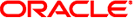
|
System Administration Guide: Printing |
1. Introduction to Printing in the Oracle Solaris Operating System
2. Planning for Printing (Tasks)
3. Setting Up Network Printing Services (Tasks)
4. Setting Up and Administering Printers by Using Solaris Print Manager (Tasks)
5. Setting Up Printers by Using LP Print Commands (Tasks)
6. Administering Printers by Using LP Print Commands (Tasks)
7. Customizing LP Printing Services and Printers (Tasks)
8. Administering the LP Print Scheduler and Managing Print Requests (Tasks)
9. Administering Printers on a Network (Tasks)
10. Administering Character Sets, Filters, Forms, and Fonts (Tasks)
Administering Character Sets (Task Map)
Alerts for Mounting Print Wheels or Font Cartridges
How to Define a Print Wheel or Font Cartridge
How to Unmount and Mount a Print Wheel or Font Cartridge
How to Set an Alert to Mount a Print Wheel or Font Cartridge
How to Set Up an Alias for a Selectable Character Set
Administering Print Filters (Task Map)
Writing a Print Filter Program
Handling Special Printing Modes
Requirements for a Print Filter Program
Creating a Print Filter Definition
lpfilter Output Types Argument
lpfilter Printer Types Argument
Defining Print Filter Options With Templates
How to Create a New Print Filter
Adding, Changing, Deleting, and Restoring Print Filters
How to View Information About a Print Filter
Administering Forms (Task Map)
How to Create a New Printer Form Definition
Adding, Changing, or Deleting Forms
How to Unmount and Mount a Form
Defining Alerts for Mounting Forms
How to Set an Alert to Mount a Form
How to View Information About a Form
How to View the Current Status of a Form
How to Limit User Access to a Form
How to Limit Printer Access to a Form
Managing Printer-Resident Fonts
Downloading Host-Resident Fonts
Installing and Maintaining Host-Resident Fonts
How to Install Downloaded PostScript Fonts
How to Install Host-Resident PostScript Fonts
11. Administering Printers by Using the PPD File Management Utility (Tasks)
12. Printing in the Oracle Solaris Operating System (Reference)
13. Troubleshooting Printing Problems in the Oracle Solaris OS (Tasks)
|