| Skip Navigation Links | |
| Exit Print View | |
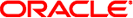
|
Oracle Solaris SAN Configuration and Multipathing Guide |
2. Fibre Channel Configuration Overview
Administering Multipathing Devices
To Get a List of Multipathing Support That Can Be Administered by the mpathadm Command
To Get the Multipathing Support Properties
To Get a List of Initiator Ports Discovered on the System
To Get the Properties of a Particular Initiator Port
To Get a List of Logical Units Discovered on the System
To Get the Properties and Associated Path Information of a Particular Logical Unit by Name
To List All Logical Units Associated With a Particular Target Port
To List a Logical Unit With a Particular Name Derived From the Hardware Used by the System
To Configure Auto-Failback for a Particular Multipathing Support
4. Configuring Multipathing Software
7. Configuring IPFC SAN Devices
8. Solaris 10 10/08 x86/x64 Fibre Channel Operating System Booting Procedure
9. Persistent Binding for Tape Devices
A. Manual Configuration for Fabric-Connected Devices
You determine and configure Solaris OS multipathing support by using mpathadm commands. Starting with the Solaris 10 Update 3 OS, the mpathadm command enables multipathing administration through the ANSI standard Multipath Management API. The terms used in this chapter to denote a path, initiator port, target port, and logical unit are consistent with the T10 specification.