| Skip Navigation Links | |
| Exit Print View | |
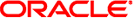
|
Oracle Solaris Trusted Extensions Configuration Guide |
1. Security Planning for Trusted Extensions
2. Configuration Roadmap for Trusted Extensions
3. Adding Trusted Extensions Software to the Solaris OS (Tasks)
4. Configuring Trusted Extensions (Tasks)
5. Configuring LDAP for Trusted Extensions (Tasks)
6. Configuring a Headless System With Trusted Extensions (Tasks)
B. Using CDE Actions to Install Zones in Trusted Extensions
Associating Network Interfaces With Zones by Using CDE Actions (Task Map)
Specify Two IP Addresses for the System by Using a CDE Action
Specify One IP Address for the System by Using a CDE Action
Preparing to Create Zones by Using CDE Actions (Task Map)
Specify Zone Names and Zone Labels by Using a CDE Action
Install, Initialize, and Boot a Labeled Zone by Using CDE Actions
Resolve Local Zone to Global Zone Routing in Trusted CDE
Customize a Booted Zone in Trusted Extensions
Use the Copy Zone Method in Trusted Extensions
Use the Clone Zone Method in Trusted Extensions
One zone can be created for every entry in the Trusted Network Zone Configuration database. You made the entries in Specify Zone Names and Zone Labels by Using a CDE Action, by running the Configure Zone action.
The Trusted_Extensions folder in the Application Manager contains the following actions that create labeled zones:
Configure Zone – Creates a zone configuration file for every zone name
Install Zone – Adds the correct packages and file systems to the zone
Zone Terminal Console – Provides a window for viewing events in a zone
Initialize Zone for LDAP – Makes the zone an LDAP client and prepares the zone for booting
Start Zone – Boots the zone, then starts all the service management framework (SMF) services
Shut Down Zone – Changes the state of the zone from Started to Halted
The tasks are completed in the following order.
| ||||||||||||||||||