| Skip Navigation Links | |
| Exit Print View | |
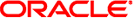
|
Oracle Solaris Trusted Extensions Configuration Guide |
1. Security Planning for Trusted Extensions
2. Configuration Roadmap for Trusted Extensions
3. Adding Trusted Extensions Software to the Solaris OS (Tasks)
Setting Up the Global Zone in Trusted Extensions
Check and Install Your Label Encodings File
Enable IPv6 Networking in Trusted Extensions
Configure the Domain of Interpretation
Create ZFS Pool for Cloning Zones
Reboot and Log In to Trusted Extensions
Initialize the Solaris Management Console Server in Trusted Extensions
Make the Global Zone an LDAP Client in Trusted Extensions
Configure the Network Interfaces in Trusted Extensions
Copy or Clone a Zone in Trusted Extensions
Adding Network Interfaces and Routing to Labeled Zones
Add a Network Interface to Route an Existing Labeled Zone
Add a Network Interface That Does Not Use the Global Zone to Route an Existing Labeled Zone
Configure a Name Service Cache in Each Labeled Zone
Creating Roles and Users in Trusted Extensions
Create Rights Profiles That Enforce Separation of Duty
Create the Security Administrator Role in Trusted Extensions
Create a Restricted System Administrator Role
Create Users Who Can Assume Roles in Trusted Extensions
Verify That the Trusted Extensions Roles Work
Enable Users to Log In to a Labeled Zone
Creating Home Directories in Trusted Extensions
Create the Home Directory Server in Trusted Extensions
Enable Users to Access Their Home Directories in Trusted Extensions
Adding Users and Hosts to an Existing Trusted Network
Add an NIS User to the LDAP Server
Troubleshooting Your Trusted Extensions Configuration
netservices limited Was Run After Trusted Extensions Was Enabled
Cannot Open the Console Window in a Labeled Zone
Labeled Zone Is Unable to Access the X Server
Additional Trusted Extensions Configuration Tasks
How to Copy Files to Portable Media in Trusted Extensions
How to Copy Files From Portable Media in Trusted Extensions
How to Remove Trusted Extensions From the System
5. Configuring LDAP for Trusted Extensions (Tasks)
6. Configuring a Headless System With Trusted Extensions (Tasks)
B. Using CDE Actions to Install Zones in Trusted Extensions
This chapter covers how to configure Trusted Extensions on a system with a monitor. To work properly, Trusted Extensions software requires configuration of the following: labels, zones, the network, users who can assume roles, roles, and tools.
For other configuration tasks, see Oracle Solaris Trusted Extensions Administrator’s Procedures.