| Skip Navigation Links | |
| Exit Print View | |
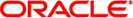
|
Oracle Solaris 10 9/10 Installation Guide: Planning for Installation and Upgrade |
| Skip Navigation Links | |
| Exit Print View | |
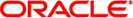
|
Oracle Solaris 10 9/10 Installation Guide: Planning for Installation and Upgrade |
Part I Overall Planning of Any Solaris Installation or Upgrade
1. Where to Find Solaris Installation Planning Information
2. What's New in Solaris Installation
3. Solaris Installation and Upgrade (Roadmap)
4. System Requirements, Guidelines, and Upgrade (Planning)
5. Gathering Information Before Installation or Upgrade (Planning)
Part II Understanding Installations That Relate to ZFS, Booting, Solaris Zones, and RAID-1 Volumes
6. ZFS Root File System Installation (Planning)
What's New in the Solaris 10 10/09 Release
Requirements for Installing a ZFS Root Pool
Disk Space Requirements for a ZFS Installation
7. SPARC and x86 Based Booting (Overview and Planning)
8. Upgrading When Solaris Zones Are Installed on a System (Planning)
9. Creating RAID-1 Volumes (Mirrors) During Installation (Overview)
10. Creating RAID-1 Volumes (Mirrors) During Installation (Planning)
The following installation programs perform an initial installation of a ZFS root pool.
Solaris installation program text installer
Custom JumpStart with an installation profile
Solaris Live Upgrade can migrate a UFS file system to a ZFS root pool. Also, Solaris Live Upgrade can create ZFS boot environments that can be upgraded.
Table 6-2 ZFS Installation Programs and Limitations
|