| Skip Navigation Links | |
| Exit Print View | |
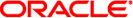
|
Oracle Solaris 10 9/10 Installation Guide: Network-Based Installations |
| Skip Navigation Links | |
| Exit Print View | |
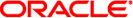
|
Oracle Solaris 10 9/10 Installation Guide: Network-Based Installations |
Part I Planning to Install Over the Network
1. Where to Find Solaris Installation Planning Information
2. Preconfiguring System Configuration Information (Tasks)
3. Preconfiguring With a Naming Service or DHCP
Part II Installing Over a Local Area Network
4. Installing From the Network (Overview)
5. Installing From the Network With DVD Media (Tasks)
Creating an Install Server With DVD Media
To Create an Install Server With SPARC or x86 DVD Media
Creating a Boot Server on a Subnet With a DVD Image
To Create a Boot Server on a Subnet With a DVD Image
Adding Systems to Be Installed From the Network With a DVD Image
To Add Systems to Be Installed From the Network With add_install_client (DVD)
Installing the System From the Network With a DVD Image
SPARC: To Install the Client Over the Network (DVD)
x86: To Install the Client Over the Network With GRUB (DVD)
6. Installing From the Network With CD Media (Tasks)
7. Patching the Miniroot Image (Tasks)
8. Installing Over the Network (Examples)
9. Installing From the Network (Command Reference)
Part III Installing Over a Wide Area Network
11. Preparing to Install With WAN Boot (Planning)
12. Installing With WAN Boot (Tasks)
13. SPARC: Installing With WAN Boot (Tasks)
14. SPARC: Installing With WAN Boot (Examples)
Table 5-1 Task Map: Setting Up an Install Server With DVD Media
|