| Skip Navigation Links | |
| Exit Print View | |
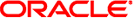
|
Oracle Solaris 10 9/10 Installation Guide: Solaris Live Upgrade and Upgrade Planning |
| Skip Navigation Links | |
| Exit Print View | |
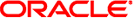
|
Oracle Solaris 10 9/10 Installation Guide: Solaris Live Upgrade and Upgrade Planning |
Part I Upgrading With Solaris Live Upgrade
1. Where to Find Solaris Installation Planning Information
2. Solaris Live Upgrade (Overview)
3. Solaris Live Upgrade (Planning)
4. Using Solaris Live Upgrade to Create a Boot Environment (Tasks)
5. Upgrading With Solaris Live Upgrade (Tasks)
6. Failure Recovery: Falling Back to the Original Boot Environment (Tasks)
7. Maintaining Solaris Live Upgrade Boot Environments (Tasks)
8. Upgrading the Solaris OS on a System With Non-Global Zones Installed
9. Solaris Live Upgrade (Examples)
10. Solaris Live Upgrade (Command Reference)
Part II Upgrading and Migrating With Solaris Live Upgrade to a ZFS Root Pool
11. Solaris Live Upgrade and ZFS (Overview)
12. Solaris Live Upgrade for ZFS (Planning)
13. Creating a Boot Environment for ZFS Root Pools
14. Solaris Live Upgrade For ZFS With Non-Global Zones Installed
Problems With Setting Up Network Installations
Problems With Booting a System
Booting From Media, Error Messages
Booting From Media, General Problems
Booting From the Network, Error Messages
Booting From the Network, General Problems
Initial Installation of the Solaris OS
x86: To Check IDE Disk for Bad Blocks
To Continue Upgrading After a Failed Upgrade
x86: Problems With Solaris Live Upgrade When You Use GRUB
System Panics When Upgrading With Solaris Live Upgrade Running Veritas VxVm
x86: Service Partition Not Created by Default on Systems With No Existing Service Partition
To Install Software From a Network Installation Image or From the Solaris Operating System DVD
To Install From the Solaris Software - 1 CD or From a Network Installation Image
B. Additional SVR4 Packaging Requirements (Reference)
This chapter contains a list of specific error messages and general problems you might encounter when installing Solaris 10 9/10 software. The chapter also explains how to fix the problems. Start by using this list of sections to determine where in the installation process the problem occurred.
Note - When you see the phrase “bootable media,” this means the Solaris installation program and JumpStart installation method.