| Skip Navigation Links | |
| Exit Print View | |
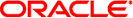
|
Oracle Solaris 10 9/10 Installation Guide: Solaris Flash Archives (Creation and Installation) |
| Skip Navigation Links | |
| Exit Print View | |
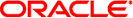
|
Oracle Solaris 10 9/10 Installation Guide: Solaris Flash Archives (Creation and Installation) |
3. Creating Solaris Flash Archives (Tasks)
4. Installing and Administering Solaris Flash Archives (Tasks)
References to Procedures for Installing Solaris Flash Archives
Administering Solaris Flash Archives
Splitting a Solaris Flash Archive
Merging Solaris Flash Archives
Extracting Information From an Archive
To use the Solaris installation program to install a Solaris Flash archive, use the following procedure.
For the step-by-step procedures, see either of the following procedures.
|
If you selected to install an archive from a DVD, CD, or from an NFS server, the Select Flash Archives panel is displayed.
Follow the steps from one of the following procedures to complete the installation.