| Skip Navigation Links | |
| Exit Print View | |
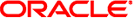
|
Oracle GlassFish Server 3.1 Administration Guide |
1. Overview of GlassFish Server Administration
Default Settings and Locations
Instructions for Administering GlassFish Server
Subcommands of the asadmin Utility
asadmin Utility Options and Subcommand Options
Operands of asadmin Utility Subcommands
To Run an asadmin Utility Subcommand in Single Mode
To Display Help Information for the asadmin Utility or a Subcommand
To Run a Set of asadmin Subcommands From a File
Administering System Properties
To Add Resources From an XML File
Listing Various System Elements
To Display the GlassFish Server Version
Using REST Interfaces to Administer GlassFish Server
Using REST URLs to Administer GlassFish Server
REST URLs to Resources for Configuration and Monitoring Objects
REST URLs for Accessing the Log File
Using REST Resource Methods to Administer GlassFish Server
To Determine the Methods and Method Parameters That an Object in the Tree Supports
To Retrieve Data for an Object in the Tree
To Update an Object in the Tree
To Delete an Object From the Tree
Resources for asadmin Subcommands That Perform Non-CRUD Operations
Securing GlassFish Server REST Interfaces
Setting Up Basic Authentication Over a Secure Connection
To Secure REST Interfaces by Using Session Tokens
Formats for Resource Representation of Configuration Objects
JSON Resource Representation for Configuration Objects
XML Resource Representation for Configuration Objects
HTML Resource Representation for Configuration Objects
Formats for Resource Representation of Monitoring Objects
JSON Resource Representation for Monitoring Objects
XML Resource Representation for Monitoring Objects
HTML Resource Representation for Monitoring Objects
Formats for Resource Representation of Log File Details
JSON Resource Representation for Log File Details
4. Administering the Virtual Machine for the Java Platform
6. Administering Web Applications
7. Administering the Logging Service
8. Administering the Monitoring Service
9. Writing and Running JavaScript Clients to Monitor GlassFish Server
10. Administering Life Cycle Modules
11. Extending and Updating GlassFish Server
Part II Resources and Services Administration
12. Administering Database Connectivity
13. Administering EIS Connectivity
14. Administering Internet Connectivity
15. Administering the Object Request Broker (ORB)
16. Administering the JavaMail Service
17. Administering the Java Message Service (JMS)
18. Administering the Java Naming and Directory Interface (JNDI) Service
19. Administering Transactions
GlassFish Server provides representational state transfer (REST) interfaces to enable you to access monitoring and configuration data for GlassFish Server, including data that is provided by newly installed add-on components.
You can access the GlassFish Server REST interfaces through client applications such as:
You can also use the GlassFish Server REST interfaces in REST client applications that are developed in languages such as:
JavaScript
Ruby
Perl
Java
JavaFX
The implementation of the GlassFish Server REST interfaces is based on project Jersey. Project Jersey is the reference implementation of Java Specification Request (JSR) 311: JAX-RS: The Java API for RESTful Web Services. Information about JSR 311 is also available from the JSR 311 project home page.
The following topics are addressed here:
Resources for asadmin Subcommands That Perform Non-CRUD Operations
Formats for Resource Representation of Configuration Objects
Each object in the configuration and monitoring object trees is represented as a REST resource that is accessible through an HTTP uniform resource locator (URL). Access to REST resources for GlassFish Server monitoring and configuration data requires a running DAS.
The formats of the URLs to resources that represent objects in the configuration and monitoring object trees are as follows:
Configuration: http://host:port/management/domain/path
Monitoring: http://host:port/monitoring/domain/path
The replaceable items in these URLs are as follows:
The host where the DAS is running.
The HTTP port or HTTPS port for administration.
The path to the object. The path is the dotted name of the object in which each dot (.) is replaced with a slash (/).
Note - The path to a GlassFish Server instance is servers/server/instance-name, where instance-name is the name of the instance. For the DAS, instance-name is server and the path is servers/server/server.
For more information, see the following documentation:
If the URL to a REST resource for GlassFish Server monitoring or configuration data is opened in a web browser, the browser displays a web page that contains the following information about the resource:
A list of the attributes of the resource and their values. If the resource represents an object in the configuration tree, these attributes are presented in an HTML form that you can use to update the resource. Attributes of a resource for an object in the monitoring tree are read only.
A list of hypertext links to the children of the resource. This list of links enables you to traverse the tree that contains the resource and to discover the all resources in the tree.
A list of hypertext links to resources that represent asadmin subcommands for non-CRUD operations on the resource.
The following figure shows the web page for the REST resource for managing a domain.
Figure 2-1 Web Page for the REST Resource for Managing a Domain
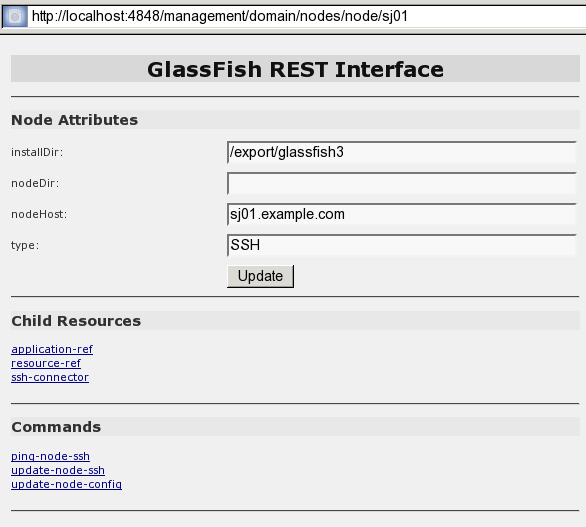
The server.log file of the DAS is represented as a child that is named view-log of the resource for managing the domain. A child of the resource for the server.log file represents the log file details
The formats of the URLs to resources that represent the log file are as follows:
Log file: http://host:port/management/domain/view-log
Log file details: http://host:port/monitoring/domain/view-log/details
The replaceable items in these URLs are as follows:
The host where the DAS is running.
The HTTP port or HTTPS port for administration.
You can use the optional start parameter in the URL to the resource for the log file to specify the number of characters at the start of the file to skip. For example, to skip 10,000 characters, specify the URL as http://localhost:4848/management/domain/view-log?start=10000. This example assumes that the DAS is running on the local host and uses the default port for administration.
The resource for the log file returns the HTTP header "X-Text-Append-Next", which contains the entire URL to pass to the GET method to return the changes since the last call. You can use this header in client applications to get all log entries that were added in particular interval. For example, by testing the value of the "X-Text-Append-Next" header in a client thread every 10 seconds, you can monitor the log entries that were added in the last 10 seconds.
The GlassFish Server REST interfaces support methods for accessing objects in the monitoring and configuration object trees.
The following table shows the REST methods for administering monitoring and configuration data and the tasks that you can perform with each method. These methods are HTTP 1.1 primitives. For the detailed specification of these primitives, see Hypertext Transfer Protocol -- HTTP/1.1.
Table 2-1 REST Resource Methods for Administering Monitoring and Configuration Data
|
Note - The GET determines the methods and method parameters that an object in the tree supports and provides additional information about the object. For details, see To Retrieve Data for an Object in the Tree.
The methods and method parameters that an object in the tree supports depend on the REST resource that represents the object:
REST resources for monitoring support only the GET method.
All REST resources for configuration support the GET method. However, only some REST resources for configuration also support the POST method and the DELETE method.
Before performing any operations on an object in the tree, determine the methods and method parameters that the object supports.
You can specify the format in which this information is presented. For more information, see Formats for Resource Representation of Configuration Objects.
Note - Each POST method and DELETE method that a REST resource supports has an equivalent asadmin subcommand. The parameters of a POST method or a DELETE method correspond to the options of the method's equivalent asadmin subcommand. For information about the options of asadmin subcommand, see Oracle GlassFish Server 3.1-3.1.1 Reference Manual.
Operations on REST resources for GlassFish Server data require a running server.
The GET method returns the list of methods that the resource supports. For each method, the list of acceptable message parameters or the list of acceptable query parameters are returned.
Example 2-21 Determining the Methods and Method Parameters That an Object in the Tree Supports
This example uses the cURL utility to determine the methods and method parameters that the resource for the node sj01 supports. The example uses the following options of the cURL utility:
-X to specify that the GET method is used
-H to specify that the resource is represented in JavaScript Object Notation (JSON)
In this example, the DAS is running on the local host and the HTTP port for administration is 4848. The resource supports the GET method and the POST method.
Line breaks and white space are added to enhance readability.
curl -X GET -H "Accept: application/json" http://localhost:4848/management/domain/nodes/node/sj01
{
"command":"Node",
"exit_code":"SUCCESS",
"extraProperties":{
"commands":[
{"path":"_delete-node","command":"delete-node","method":"DELETE"},
{"path":"_update-node","command":"_update-node","method":"POST"},
{"path":"ping-node-ssh","command":"ping-node-ssh","method":"GET"},
{"path":"update-node-ssh","command":"update-node-ssh","method":"POST"},
{"path":"update-node-config","command":"update-node-config","method":"POST"}],
"methods":[
{"name":"GET"},
{"name":"POST","messageParameters":{
"installDir":{"optional":"true","type":"string","key":"false"},
"nodeDir":{"optional":"true","type":"string","key":"false"},
"nodeHost":{"optional":"true","type":"string","key":"false"},
"type":{"optional":"true","type":"string","key":"false"}
}
}
],
"entity":{
"installDir":"\/export\/glassfish3",
"name":"sj01",
"nodeDir":null,
"nodeHost":
"sj01.example.com",
"type":"SSH"
},
"childResources":{
"application-ref":
"https:\/\/localhost:4848\/management\/domain\/nodes\/node\/sj01\/application-ref",
"resource-ref":
"https:\/\/localhost:4848\/management\/domain\/nodes\/node\/sj01\/resource-ref",
"ssh-connector":
"https:\/\/localhost:4848\/management\/domain\/nodes\/node\/sj01\/ssh-connector"
}
}
}
Retrieving data for an object in the tree obtains the following information about the REST resource that represents the object:
A list of the REST methods that the resource supports
A list of the attributes of the resource and their values
A list of URLs to the children of the resource
You can specify the format in which this information is presented. For more information, see Formats for Resource Representation of Configuration Objects.
Operations on REST resources for GlassFish Server data require a running server.
Example 2-22 Retrieving Data for an Object in the Tree
This example uses the cURL utility to retrieve data for the resource for a the node sj01. The example uses the following options of the cURL utility:
-X to specify that the GET method is used
-H to specify that the resource is represented in JavaScript Object Notation (JSON)
In this example, the DAS is running on the local host and the HTTP port for administration is 4848.
Line breaks and white space are added to enhance readability.
curl -X GET -H "Accept: application/json" http://localhost:4848/management/domain/nodes/node/sj01
{
"command":"Node",
"exit_code":"SUCCESS",
"extraProperties":{
"commands":[
{"path":"_delete-node","command":"delete-node","method":"DELETE"},
{"path":"_update-node","command":"_update-node","method":"POST"},
{"path":"ping-node-ssh","command":"ping-node-ssh","method":"GET"},
{"path":"update-node-ssh","command":"update-node-ssh","method":"POST"},
{"path":"update-node-config","command":"update-node-config","method":"POST"}],
"methods":[
{"name":"GET"},
{"name":"POST","messageParameters":{
"installDir":{"optional":"true","type":"string","key":"false"},
"nodeDir":{"optional":"true","type":"string","key":"false"},
"nodeHost":{"optional":"true","type":"string","key":"false"},
"type":{"optional":"true","type":"string","key":"false"}
}
}
],
"entity":{
"installDir":"\/export\/glassfish3",
"name":"sj01",
"nodeDir":null,
"nodeHost":
"sj01.example.com",
"type":"SSH"
},
"childResources":{
"application-ref":
"https:\/\/localhost:4848\/management\/domain\/nodes\/node\/sj01\/application-ref",
"resource-ref":
"https:\/\/localhost:4848\/management\/domain\/nodes\/node\/sj01\/resource-ref",
"ssh-connector":
"https:\/\/localhost:4848\/management\/domain\/nodes\/node\/sj01\/ssh-connector"
}
}
}
Operations on REST resources for GlassFish Server data require a running server.
For information about how to perform this step, see To Determine the Methods and Method Parameters That an Object in the Tree Supports.
Perform this step on the resource that represents the object that you have just added, not the parent. For information about how to perform this step, see To Retrieve Data for an Object in the Tree.
Example 2-23 Adding an Object to the Tree
This example uses the cURL utility to add a JDBC resource object to the tree by creating a REST resource to represent the JDBC resource.
In this example, the DAS is running on the local host and the HTTP port for administration is 4848.
Line breaks are added to enhance readability.
This step determines the acceptable message parameters for the POST method of the resource jdbc-resource.
curl -X GET -H "Accept: application/json"
http://localhost:4848/management/domain/resources/jdbc-resource
{
"command":"Jdbc-resource",
"exit_code":"SUCCESS",
"extraProperties":{
"commands":[],
"methods":[
{"name":"GET"},
{"name":"POST","messageParameters":{
"description":{"acceptableValues":"","optional":"true","type":"string","defaultValue":""},
"enabled":{"acceptableValues":"",optional":"true","type":"boolean",defaultValue":"true"},
"id":{"acceptableValues":"","optional":"false","type":"string","defaultValue":""},
"poolName":{"acceptableValues":"","optional":"false","type":"string","defaultValue":""},
"property":{"acceptableValues":"","optional":"true","type":"string","defaultValue":"},
"target":{"acceptableValues":"","optional":"true","type":"string","defaultValue":""}
}
}
],
"childResources":{
"jdbc\/__TimerPool":
"https:\/\/localhost:4848\/management\/domain\/resources\/jdbc-resource\/jdbc%2F__TimerPool",
"jdbc\/__default":
"https:\/\/localhost:4848\/management\/domain\/resources\/jdbc-resource\/jdbc%2F__default"
}
}
}This step adds a resource as a child of the jdbc-resource resource. The -d option of the cURL utility sets the required message parameters as follows:
id is set to jdbc/myjdbcresource.
connectionpoolid is set to DerbyPool.
curl -X POST -d id=jdbc/myjdbcresource -d id=poolName=DerbyPool http://localhost:4848/management/domain/resources/jdbc-resource
This step confirms that the object has been added by retrieving data for the REST resource that represents the object.
curl -X GET -H "Accept: application/json"
http://localhost:4848/management/domain/resources/
jdbc-resource/jdbc%2Fmyjdbcresource
{
"command":"Jdbc-resource",
"exit_code":"SUCCESS",
"extraProperties":{
"commands":[],
"methods":[
{"name":"GET"},
{"name":"POST","messageParameters":{
"description":{"optional":"true","type":"string","key":"false"},
"enabled":{"optional":"true","type":"boolean","defaultValue":"true","key":"false"},
"jndiName":{"optional":"true","type":"string","key":"true"},
"objectType":{"optional":"true","type":"string","defaultValue":"user","key":"false"},
"poolName":{"optional":"true","type":"string","key":"false"}
}
},
{"name":"DELETE","messageParameters":{
"target":{"acceptableValues":"","optional":"true","type":"string","defaultValue":""}
}
}
],
"childResources":{
"property":
"https:\/\/localhost:4848\/management\/domain\/resources\/jdbc-resource\/jdbc%2Fmyjdbcresource\/property"
}
}
}Operations on REST resources for GlassFish Server data require a running server.
For information about how to perform this step, see To Determine the Methods and Method Parameters That an Object in the Tree Supports.
For information about how to perform this step, see To Retrieve Data for an Object in the Tree.
Example 2-24 Updating an Object in the Tree
This example uses the cURL utility to update a JDBC resource in the tree by modifying the REST resource that represents the JDBC resource.
In this example, the DAS is running on the local host and the HTTP port for administration is 4848.
Line breaks are added to enhance readability.
This step determines the acceptable message parameters for the POST method of the resource jdbc-myjdbcresource.
curl -X OPTIONS -H "Accept: application/json"
http://localhost:4848/management/domain/resources/
jdbc-resource/jdbc-myjdbcresource
{
"command":"Jdbc-resource",
"exit_code":"SUCCESS",
"extraProperties":{
"commands":[],
"methods":[
{"name":"GET"},
{"name":"POST","messageParameters":{
"description":{"optional":"true","type":"string","key":"false"},
"enabled":{"optional":"true","type":"boolean","defaultValue":"true","key":"false"},
"jndiName":{"optional":"true","type":"string","key":"true"},
"objectType":{"optional":"true","type":"string","defaultValue":"user","key":"false"},
"poolName":{"optional":"true","type":"string","key":"false"}
}
},
{"name":"DELETE","messageParameters":{
"target":{"acceptableValues":"","optional":"true","type":"string","defaultValue":""}
}
}
],
"childResources":{
"property":
"https:\/\/localhost:4848\/management\/domain\/resources\/jdbc-resource\/jdbc%2Fmyjdbcresource\/property"
}
}
}This step updates the REST resource jdbc-myjdbcresource to disable the JDBC resource that jdbc-myjdbcresource represents. The -d option of the cURL utility sets the enabled message parameter to disabled.
curl -X POST -d "enabled=false" http://localhost:4848/management/domain/resources/ jdbc-resource/jdbc%2Fmyjdbcresource
This step confirms that the object has been updated by retrieving data for the REST resource that represents the object.
curl -X GET -H "Accept: application/json"
http://localhost:4848/management/domain/resources/
jdbc-resource/jdbc%2Fmyjdbcresource
{
"command":"Jdbc-resource",
"exit_code":"SUCCESS",
"extraProperties":{
"commands":[],
"methods":[
{"name":"GET"},
{"name":"POST","messageParameters":{
"description":{"optional":"true","type":"string","key":"false"},
"enabled":{"optional":"true","type":"boolean","defaultValue":"true","key":"false"},
"jndiName":{"optional":"true","type":"string","key":"true"},
"objectType":{"optional":"true","type":"string","defaultValue":
"user","key":"false"},
"poolName":{"optional":"true","type":"string","key":"false"}
}
},
{"name":"DELETE","messageParameters":{
"target":{"acceptableValues":"","optional":"true","type":"string","defaultValue":""}
}
}
],
"entity":{
"description":null,
"enabled":"false",
"jndiName":"jdbc\/myjdbcresource",
"objectType":
"user",
"poolName":"DerbyPool"
},
"childResources":{
"property":
"https:\/\/localhost:4848\/management\/domain\/resources\/jdbc-resource\/
jdbc%2Fmyjdbcresource\/property"
}
}
}Operations on REST resources for GlassFish Server data require a running server.
For information about how to perform this step, see To Determine the Methods and Method Parameters That an Object in the Tree Supports.
Perform this step on the resource that represents the parent of the object that you have just deleted. For information about how to perform this step, see To Retrieve Data for an Object in the Tree.
Example 2-25 Deleting an Object From the Tree
This example uses the cURL utility to delete a JDBC resource from the tree by deleting the REST resource that represents the JDBC resource.
In this example, the DAS is running on the local host and the HTTP port for administration is 4848.
Line breaks and white space are added to enhance readability.
This step confirms that the object can be deleted by retrieving the REST methods that the resource jdbc-myjdbcresource supports.
curl -X GET -H "Accept: application/json"
http://localhost:4848/management/domain/resources/
jdbc-resource/jdbc%2Fmyjdbcresource
{
"command":"Jdbc-resource",
"exit_code":"SUCCESS",
"extraProperties":{
"commands":[],
"methods":[
{"name":"GET"},
{"name":"POST","messageParameters":{
"description":{"optional":"true","type":"string","key":"false"},
"enabled":{"optional":"true","type":"boolean","defaultValue":"true","key":"false"},
"jndiName":{"optional":"true","type":"string","key":"true"},
"objectType":{"optional":"true","type":"string","defaultValue":"user","key":"false"},
"poolName":{"optional":"true","type":"string","key":"false"}
}
},
{"name":"DELETE","messageParameters":{
"target":{"acceptableValues":"","optional":"true","type":"string","defaultValue":""}
}
}
],
"childResources":{
"property":
"https:\/\/localhost:4848\/management\/domain\/resources\/jdbc-resource\/
jdbc%2Fmyjdbcresource\/property"
}
}
}This step deletes the jdbc/myjdbcresource resource.
curl -X DELETE http://localhost:4848/management/domain/resources/ jdbc-resource/jdbc%2Fmyjdbcresource
This step confirms that the object has been deleted by retrieving data for the REST resource that represents the parent of the object.
curl -X GET -H "Accept: application/json"
http://localhost:4848/management/domain/resources/jdbc-resource
{
"command":"Jdbc-resource",
"exit_code":"SUCCESS",
"extraProperties":{
"commands":[],
"methods":[
{"name":"GET"},
{"name":"POST","messageParameters":{
"description":{"acceptableValues":"","optional":"true","type":"string","defaultValue":""},
"enabled":{"acceptableValues":"",optional":"true","type":"boolean",defaultValue":"true"},
"id":{"acceptableValues":"","optional":"false","type":"string","defaultValue":""},
"poolName":{"acceptableValues":"","optional":"false","type":"string","defaultValue":""},
"property":{"acceptableValues":"","optional":"true","type":"string","defaultValue":"},
"target":{"acceptableValues":"","optional":"true","type":"string","defaultValue":""}
}
}
],
"childResources":{
"jdbc\/__TimerPool":
"https:\/\/localhost:4848\/management\/domain\/resources\/jdbc-resource\/jdbc%2F__TimerPool",
"jdbc\/__default":
"https:\/\/localhost:4848\/management\/domain\/resources\/jdbc-resource\/jdbc%2F__default"
}
}
}The GlassFish Server REST interfaces also support operations other than create, read, update, and delete (CRUD) operations, for example:
State management
Queries
Application deployment
These operations are supported through REST resources that represent the asadmin subcommands for performing these operations. Each resource is a child of the resource on which the operation is performed. The child resources do not represent objects in the configuration object tree.
For example, the resource that represents a node provides child resources for the following asadmin subcommands that perform non-CRUD operations on the node:
ping-node-ssh
update-node-config
update-node-ssh
The GlassFish Server REST interfaces support the following authentication schemes for securing the REST interfaces:
Basic authentication over a secure connection
Authentication by using session tokens
When security is enabled, you must specify https as the protocol in the URLs to REST resources and provide a username and password.
Setting up basic authentication over a secure connection to secure GlassFish Server REST interfaces involves the following sequence of tasks:
Adding an admin-realm user to the asadmin user group
Enabling Secure Sockets Layer (SSL)
For information about how to perform these tasks from the command line, see the following documentation:
To Create an Authentication Realm in Oracle GlassFish Server 3.1 Security Guide
To Create a File User in Oracle GlassFish Server 3.1 Security Guide
For information about how to perform these tasks by using the Administration Console, see the following topics in the Administration Console online help:
To Add a User to the Admin Realm
To Edit SSL Settings for a Protocol
Basic authentication requires a REST client to cache a user's credentials to enable the client to pass the credentials with each request. If you require a REST client not to cache credentials, your client must use session tokens for authentication.
GlassFish Server uses basic authentication to authenticate the client, generates a session token, and passes the token to the client.
Note - If a client does not explicitly retire a token, the token is retired after 30 minutes of inactivity.
The GlassFish Server REST interfaces represent resources for configuration objects in the following formats:
XML
HTML
GlassFish Server enables you to specify the resource representation through the filename extension in the URL or through the HTTP header:
To specify the resource representation through the filename extension in the URL, specify the appropriate extension as follows:
For JSON, specify the .json extension.
For XML, specify the .xml extension.
For HTML, omit the extension.
How to specify the resource representation through the HTTP header depends on the client that you are using to access the resource. For example, if you are using the cURL utility, specify the resource representation through the -H option as follows:
For JSON, specify -H "Accept: application/json".
For XML, specify -H "Accept: application/xml".
For HTML, omit the -H option.
The general format for the JSON representation of a resource for a configuration object is as follows:
{
"command":"resource",
"exit_code":"code",
"extraProperties":{
"commands":[command-list],
"methods":[method-list],
"entity":{attributes},
"childResources":{children}
}
}
The replaceable items in this format are as follows:
The name of the resource.
The result of the attempt to get the resource.
One or more metadata sets separated by a comma (,) that represent the asadmin subcommands for performing non—CRUD operations on the resource. For the format of each metadata set, see JSON Representation of a Command in a Command List.
One or more metadata sets separated by a comma (,) that represent the methods that the resource supports. For the format of each metadata set, see JSON Representation of a Method in a Method List.
Zero or more name-value pairs separated by a comma (,). Each name-value pair is specified as "name":value.
Zero or more child resources separated by a comma (,). Each child resource is specified as "resource-name":”url”.
The name of the resource as displayed in client applications that access the parent of the resource.
The URL to the child resource.
The JSON representation of a command in a command list is as follows:
{
"path":"command-path",
"command":"command-name",
"method":"rest-method"
}
The replaceable items in this format are as follows:
The relative path to REST resource that represents the command. This path is relative to the URL of the REST resource that is the parent of the resource that represents the command.
The name of the command as displayed in client applications that access the resource.
The REST resource method that the command invokes when the command is run. The method is GET, POST, or DELETE.
The JSON representation of a method in a method list is as follows:
{
"name":"method-name",
"messageParameters":{
message-parameter-list
}
"queryParameters":{
queryparameter- list
}
}
The replaceable items in this format are as follows:
The name of the method, which is GET, POST, or DELETE.
Zero or more metadata sets separated by a comma (,) that represent the message parameters that are allowed for the method. For the format of each metadata set, see JSON Representation of a Message Parameter or a Query Parameter.
Zero or more metadata sets separated by a comma (,) that represent the query parameters that are allowed for the method. For the format of each metadata set, see JSON Representation of a Message Parameter or a Query Parameter.
The JSON representation of a message parameter or a query parameter is as follows:
"parameter-name":{attribute-list}
The replaceable items in this format are as follows:
The name of the parameter.
A comma-separated list of name-value pairs of attributes for the parameter. Each pair is in the following format:
"name":"value"
Possible attributes are as follows:
The default value of the parameter.
The set or range of acceptable values for the parameter.
The data type of the parameter, which is one of the following types:
boolean
int
string
Indicates whether the parameter is optional. If true, the parameter is optional. If false, the parameter is required.
Indicates whether the parameter is key. If true, the parameter is key. If false, the parameter is not key.
This example shows the JSON representation of the resource for the node sj01. In this example, the DAS is running on the local host and the HTTP port for administration is 4848. The URL to the resource in this example is http://localhost:4848/management/domain/nodes/node/sj01.
Line breaks and white space are added to enhance readability.
{
"command":"Node",
"exit_code":"SUCCESS",
"extraProperties":{
"commands":[
{"path":"_delete-node","command":"delete-node","method":"DELETE"},
{"path":"_update-node","command":"_update-node","method":"POST"},
{"path":"ping-node-ssh","command":"ping-node-ssh","method":"GET"},
{"path":"update-node-ssh","command":"update-node-ssh","method":"POST"},
{"path":"update-node-config","command":"update-node-config","method":"POST"}],
"methods":[
{"name":"GET"},
{"name":"POST","messageParameters":{
"installDir":{"optional":"true","type":"string","key":"false"},
"nodeDir":{"optional":"true","type":"string","key":"false"},
"nodeHost":{"optional":"true","type":"string","key":"false"},
"type":{"optional":"true","type":"string","key":"false"}
}
}
],
"entity":{
"installDir":"\/export\/glassfish3",
"name":"sj01",
"nodeDir":null,
"nodeHost":
"sj01.example.com",
"type":"SSH"
},
"childResources":{
"application-ref":
"https:\/\/localhost:4848\/management\/domain\/nodes\/node\/sj01\/application-ref",
"resource-ref":
"https:\/\/localhost:4848\/management\/domain\/nodes\/node\/sj01\/resource-ref",
"ssh-connector":
"https:\/\/localhost:4848\/management\/domain\/nodes\/node\/sj01\/ssh-connector"
}
}
}
The general format for the XML representation of a resource for a configuration object is as follows:
<map>
<entry key="extraProperties">
<map>
<entry key="methods">
<list>
methods
</list>
</entry>
<entry key="entity">
<map>
attributes
</map>
</entry>
<entry key="commands">
<list>
commands
</list>
</entry>
<entry key="childResources">
<map>
children
</map>
</entry>
</map>
</entry>
<entry key="message"></entry>
<entry key="exit_code" value="code"></entry>
<entry key="command" value="resource"></entry>
</map>
The replaceable items in this format are as follows:
One or more XML elements that represent the methods that the resource supports. For the format of each element, see XML Representation of a Resource Method.
Zero or more XML elements that represent the attributes of the resource. Each element specifies a name-value pair as follows:
<entry key="name" value="value"></entry>
One or more XML elements that represent the asadmin subcommands for performing non—CRUD operations on the resource. For the format of each element, see XML Representation of a Command.
Zero or more XML elements that represent the children of the resource. Each element is specified as follows:
<entry key="resource-name" value="url"></entry>
The name of the resource as displayed in client applications that access the parent of the resource.
The URL to the child resource.
The result of the attempt to get the resource.
The name of the resource.
The XML representation of a method in a method list is as follows:
<map> <entry key="name" value="method-name"></entry> <entry key="messageParameters"> message-parameter-list </entry> <entry key="queryParameters"> message-parameter-list </entry> </map>
The replaceable items in this format are as follows:
The name of the method, which is GET, POST, or DELETE.
Zero or more XML elements that represent the message parameters that are allowed for the method. For the format of each element, see XML Representation of a Message Parameter or a Query Parameter.
Zero or more XML elements that represent the query parameters that are allowed for the method. For the format of each element, see XML Representation of a Message Parameter or a Query Parameter.
The XML representation of a command is as follows:
<map> <entry key="command" value="command-name"></entry> <entry key="path" value="command-path"></entry> <entry key="method" value="rest-method"></entry> </map>
The replaceable items in this format are as follows:
The name of the command as displayed in client applications that access the resource.
The relative path to REST resource that represents the command. This path is relative to the URL of the REST resource that is the parent of the resource that represents the command.
The REST resource method that the command invokes when the command is run. The method is GET, POST, or DELETE.
The XML representation of a message parameter or a query parameter is as follows:
<map> <entry key="parameter-name"> <map> attributes </map> </entry> </map>
The replaceable items in this format are as follows:
The name of the parameter.
One or more XML elements that represent the attributes for the parameter. Each element specifies a name-value pair as follows:
<entry key="name" value="value"></entry>
Possible attributes are as follows:
The default value of the parameter.
The set or range of acceptable values for the parameter.
The data type of the parameter, which is one of the following types:
boolean
int
string
Indicates whether the parameter is optional. If true, the parameter is optional. If false, the parameter is required.
Indicates whether the parameter is key. If true, the parameter is key. If false, the parameter is not key.
This example shows the XML representation of the resource for the node sj01. In this example, the DAS is running on the local host and the HTTP port for administration is 4848. The URL to the resource in this example is http://localhost:4848/management/domain/nodes/node/sj01.
Line breaks and white space are added to enhance readability.
<?xml version="1.0" encoding="UTF-8" standalone="no"?>
<map>
<entry key="extraProperties">
<map>
<entry key="methods">
<list>
<map>
<entry key="name" value="GET"/>
</map>
<map>
<entry key="name" value="POST"/>
<entry key="messageParameters">
<map>
<entry key="installDir">
<map>
<entry key="optional" value="true"/>
<entry key="type" value="string"/>
<entry key="key" value="false"/>
</map>
</entry>
<entry key="nodeDir">
<map>
<entry key="optional" value="true"/>
<entry key="type" value="string"/>
<entry key="key" value="false"/>
</map>
</entry>
<entry key="type">
<map>
<entry key="optional" value="true"/>
<entry key="type" value="string"/>
<entry key="key" value="false"/>
</map>
</entry>
<entry key="nodeHost">
<map>
<entry key="optional" value="true"/>
<entry key="type" value="string"/>
<entry key="key" value="false"/>
</map>
</entry>
</map>
</entry>
</map>
</list>
</entry>
<entry key="entity">
<map>
<entry key="installDir" value="/export/glassfish3"/>
<entry key="name" value="sj01"/>
<entry key="nodeDir" value=""/>
<entry key="type" value="SSH"/>
<entry key="nodeHost" value="sj01example.com"/>
</map>
</entry>
<entry key="commands">
<list>
<map>
<entry key="command" value="delete-node"/>
<entry key="path" value="_delete-node"/>
<entry key="method" value="DELETE"/>
</map>
<map>
<entry key="command" value="_update-node"/>
<entry key="path" value="_update-node"/>
<entry key="method" value="POST"/>
</map>
<map>
<entry key="command" value="ping-node-ssh"/>
<entry key="path" value="ping-node-ssh"/>
<entry key="method" value="GET"/>
</map>
<map>
<entry key="command" value="update-node-ssh"/>
<entry key="path" value="update-node-ssh"/>
<entry key="method" value="POST"/>
</map>
<map>
<entry key="command" value="update-node-config"/>
<entry key="path" value="update-node-config"/>
<entry key="method" value="POST"/>
</map>
</list>
</entry>
<entry key="childResources">
<map>
<entry key="application-ref"
value="https://localhost:4848/management/domain/nodes/node/sj01/application-ref"/>
<entry key="ssh-connector"
value="https://localhost:4848/management/domain/nodes/node/sj01/ssh-connector"/>
<entry key="resource-ref"
value="https://localhost:4848/management/domain/nodes/node/sj01/resource-ref"/>
</map>
</entry>
</map>
</entry>
<entry key="message"/>
<entry key="exit_code" value="SUCCESS"/>
<entry key="command" value="Node"/>
</map>
The format for the HTML representation of a resource for a configuration object is a web page that provides the following information about the resource:
A list of the attributes of the resource and their values.
A list of the methods and method parameters that the resource supports. Each method and its parameters are presented as a field of the appropriate type in an HTML form.
A list of hypertext links to the children of the resource.
A list of hypertext links to resources that represent asadmin subcommands for non-CRUD operations on the resource.
For a sample web page, see Figure 2-1. In this example, the DAS is running on the local host and the HTTP port for administration is 4848. The URL to the resource in this example is http://localhost:4848/management/domain/nodes/node/sj01.
The GlassFish Server REST interfaces represent resources for monitoring data in the following formats:
XML
HTML
The general format for the JSON representation of a resource for a monitoring object is as follows:
{
"message":"",
"command":"Monitoring Data",
"exit_code":"code",
"extraProperties":{
"entity":{
statistics-list
},
"childResources":{
children
}
}
}
The replaceable items in this format are as follows:
The result of the attempt to get the resource.
Zero or more metadata sets separated by a comma (,) that represent the statistics that the monitoring object provides. For the format of each metadata set, see JSON Representation of a Statistic in a Statistics List.
Zero or more child resources separated by a comma (,). Each child resource is specified as "resource-name":”url”.
The name of the resource as displayed in client applications that access the parent of the resource.
The URL to the child resource.
The JSON representation of a counter statistic in a statistics list is as follows:
"statistic":{
"count":count,
"lastsampletime":last-sample-time,
"description":"description",
"unit":"unit",
"name":"name",
"starttime":start-time
}
The JSON representation of a range statistic in a statistics list is as follows:
"statistic":{
"highwatermark":highest-value,
"lowwatermark":lowest-value,
"current":current-value
"lastsampletime":last-sample-time,
"description":"description",
"unit":"unit",
"name":"name",
"starttime":start-time
}
The replaceable items in these formats are as follows:
The name of the statistic.
Counter statistics only: The current value of the statistic.
Range statistics only: The highest value of the statistic since monitoring of the statistic began.
Range statistics only: The lowest value of the statistic since monitoring of the statistic began.
Range statistics only: The lowest value of the statistic since monitoring of the statistic began.
The time in UNIX time at which the statistic was last sampled.
A textual description of what the statistic represents.
The unit of measurement of the statistic, which is one of the following units of measurement:
The name of the statistic as displayed in client applications that access the resource that contains the statistic.
The time in UNIX time at which monitoring of the statistic began.
This example shows the JSON representation of the monitoring object that provides class loader statistics for the virtual machine for the Java platform. In this example, the DAS is running on the local host and the HTTP port for administration is 4848. The URL to the resource in this example is http://localhost:4848/monitoring/domain/server/jvm/class-loading-system.
Line breaks and white space are added to enhance readability.
{
"message":"",
"command":"Monitoring Data",
"exit_code":"SUCCESS",
"extraProperties":{
"entity":{
"loadedclass-count":{
"count":8521,
"lastsampletime":1300726961018,
"description":"Number of classes currently loaded in the Java virtual
machine",
"unit":"count",
"name":"LoadedClassCount",
"starttime":1300483924126
},
"totalloadedclass-count":{
"count":8682,
"lastsampletime":1300726961018,
"description":"Total number of classes that have been loaded since the
Java virtual machine has started execution",
"unit":"count",
"name":"TotalLoadedClassCount",
"starttime":1300483924127
},
"unloadedclass-count":{
"count":161,
"lastsampletime":1300726961018,
"description":"Total number of classes unloaded since the Java virtual
machine has started execution",
"unit":"count",
"name":"UnLoadedClassCount",
"starttime":1300483924127
}
},"childResources":{}
}
}
The general format for the XML representation of a resource for a monitoring object is as follows:
<?xml version="1.0" encoding="UTF-8"?>
<map>
<entry key="extraProperties">
<map>
<entry key="entity">
<map>
statistics
</map>
</entry>
<entry key="childResources">
<map>
children
</map>
</entry>
</map>
</entry>
<entry key="message" value=""></entry>
<entry key="exit_code" value="code"></entry>
<entry key="command" value="Monitoring Data"></entry>
</map>
The replaceable items in this format are as follows:
Zero or more XML elements that represent the statistics that the monitoring object provides. For the format of each element, see XML Representation of a Statistic.
Zero or more XML elements that represent the children of the resource. Each element is specified as follows:
<entry key="resource-name" value="url"></entry>
The name of the resource as displayed in client applications that access the parent of the resource.
The URL to the child resource.
The result of the attempt to get the resource.
The XML representation of a counter statistic is as follows:
<entry key="statistic"> <map> <entry key="unit" value="unit"></entry> <entry key="starttime"> <number>start-time</number> </entry> <entry key="count"> <number>count</number> </entry> <entry key="description" value="description"></entry> <entry key="name" value="name"></entry> <entry key="lastsampletime"> <number>last-sample-time</number> </entry> </map> </entry>
The XML representation of a range statistic is as follows:
<entry key="statistic"> <map> <entry key="unit" value="unit"></entry> <entry key="starttime"> <number>start-time</number> </entry> <entry key="highwatermark"> <number>highest-value</number> </entry> <entry key="lowwatermark"> <number>lowest-value</number> </entry> <entry key="current"> <number>current-value</number> </entry> <entry key="description" value="description"></entry> <entry key="name" value="name"></entry> <entry key="lastsampletime"> <number>last-sample-time</number> </entry> </map> </entry>
The replaceable items in these formats are as follows:
The name of the statistic.
The unit of measurement of the statistic, which is one of the following units of measurement:
The in time in UNIX time at which monitoring of the statistic began.
Counter statistics only: The current value of the statistic.
Range statistics only: The highest value of the statistic since monitoring of the statistic began.
Range statistics only: The lowest value of the statistic since monitoring of the statistic began.
Range statistics only: The lowest value of the statistic since monitoring of the statistic began.
A textual description of what the statistic represents.
The name of the statistic as displayed in client applications that access the resource that contains the statistic.
The time in UNIX time at which the statistic was last sampled.
This example shows the XML representation of the monitoring object that provides class loader statistics for the virtual machine for the Java platform. In this example, the DAS is running on the local host and the HTTP port for administration is 4848. The URL to the resource in this example is http://localhost:4848/monitoring/domain/server/jvm/class-loading-system.
Line breaks and white space are added to enhance readability.
<?xml version="1.0" encoding="UTF-8" standalone="no"?>
<map>
<entry key="extraProperties">
<map>
<entry key="entity">
<map>
<entry key="unloadedclass-count">
<map>
<entry key="unit" value="count"/>
<entry key="starttime">
<number>1300483924127</number>
</entry><entry key="count">
<number>161</number>
</entry>
<entry key="description" value="Total number of classes unloaded since
the Java virtual machine has started execution"/>
<entry key="name" value="UnLoadedClassCount"/>
<entry key="lastsampletime">
<number>1300726989505</number>
</entry>
</map>
</entry>
<entry key="totalloadedclass-count">
<map>
<entry key="unit" value="count"/>
<entry key="starttime">
<number>1300483924127</number>
</entry>
<entry key="count">
number>8682</number>
</entry>
<entry key="description" value="Total number of classes that have been
loaded since the Java virtual machine has started execution"/>
<entry key="name" value="TotalLoadedClassCount"/>
<entry key="lastsampletime">
<number>1300726989505</number>
</entry>
</map>
</entry>
<entry key="loadedclass-count">
<map>
<entry key="unit" value="count"/>
<entry key="starttime">
<number>1300483924126</number>
</entry><entry key="count">
<number>8521</number>
</entry>
<entry key="description" value="Number of classes currently loaded in
the Java virtual machine"/>
<entry key="name" value="LoadedClassCount"/>
<entry key="lastsampletime">
<number>1300726989505</number>
</entry>
</map>
</entry>
</map>
</entry>
<entry key="childResources">
<map/>
</entry>
</map>
</entry>
<entry key="message" value=""/>
<entry key="exit_code" value="SUCCESS"/>
<entry key="command" value="Monitoring Data"/>
</map>
The format for the HTML representation of a resource for a monitoring object is a web page that provides the following information about the resource:
A list of the statistics that the resource provides.
A list of hypertext links to the children of the resource.
The following figure shows the web page for the REST resource that provides class loader statistics for the virtual machine for the Java platform. .
Figure 2-2 Web Page for the REST Resource That Provides Class Loader Statistics
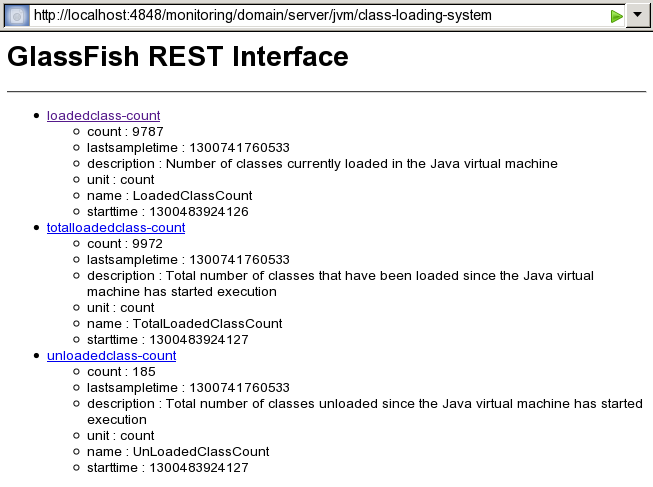
The GlassFish Server REST interfaces represent resources for log file details in the following formats:
XML
The general format for the JSON representation of a resource for log file details is as follows:
{
"records": [
record-list
]
}
The replaceable items in this format are as follows:
One or more metadata sets separated by a comma (,) that represent the log records in the log file. For the format of each metadata set, see JSON Representation of a Log Record in a Record List.
The JSON representation of a log record in a record list is as follows:
{
"recordNumber":record-number,
"loggedDateTimeInMS":logged-date,
"loggedLevel":"log-level",
"productName":"product-name",
"loggerName":"logger-class-name",
"nameValuePairs":"_ThreadID=thread-id;_ThreadName=thread-name;",
"messageID":"message-id",
"Message":"message-text"
}
The replaceable items in this format are as follows:
A serial number in the form of a decimal integer that uniquely identifies the log record.
The date and time in UNIX time that the record was created.
The severity level of the message in the log record. For more information, see Setting Log Levels.
The application that created the log message, for example, glassfish3.1.
The fully qualified name of the Java class of the logger class that created the log message. Each component of GlassFish Server provides its own logger class. For detailed information about the names of logger classes in GlassFish Server, see Logger Namespaces.
The numerical identifier of the thread that created the message.
The name of the thread that created the message.
A unique identifier for the message. For messages from GlassFish Server, this identifier consists of a module code and a numerical value, for example, CORE5004. All SEVERE and WARNING messages and some INFO messages from GlassFish Server contain a message identifier. For more information, see Oracle GlassFish Server 3.1 Error Message Reference.
The text of the log message.
This example shows the JSON representation of the resource for log file details. In this example, the DAS is running on the local host and the HTTP port for administration is 4848. The URL to the resource in this example is http://localhost:4848/management/domain/view-log/details.
Line breaks and white space are added to enhance readability.
{
"records": [
{
"recordNumber":475,
"loggedDateTimeInMS":1300743782815,
"loggedLevel":"INFO",
"productName":"glassfish3.1",
"loggerName":"org.glassfish.admingui",
"nameValuePairs": "_ThreadID=25;_ThreadName=Thread-1;",
"messageID":"",
"Message":"Admin Console: Initializing Session Attributes..."
},
{
"recordNumber":474,
"loggedDateTimeInMS":1300728893368,
"loggedLevel":"INFO",
"productName":"glassfish3.1",
"loggerName":"javax.enterprise.system.core.com.sun.enterprise.v3.admin.adapter",
"nameValuePairs":"_ThreadID=238;_ThreadName=Thread-1;",
"messageID":"",
"Message":"The Admin Console application is loaded."
},
{
"recordNumber":473,
"loggedDateTimeInMS":1300728893367,
"loggedLevel":"INFO",
"productName":"glassfish3.1",
"loggerName":"javax.enterprise.system.core.com.sun.enterprise.v3.server",
"nameValuePairs":"_ThreadID=238;_ThreadName=Thread-1;",
"messageID":"CORE10010",
"Message":" Loading application __admingui done in 40,063 ms"
}
]
}
The general format for the XML representation of a resource for log file details is as follows:
<records> records </records>
The replaceable items in this format are as follows:
One or more XML elements that represent the log records in the log file. For the format of each element, see XML Representation of a Log Record.
The XML representation of a log record is as follows:
<record loggedDateTimeInMS="logged-date" loggedLevel="log-level" loggerName="logger-class-name" messageID="message-id" nameValuePairs="_ThreadID=thread-id;_thread-name;" productName="product-name" recordNumber="record-number"/>
The replaceable items in this format are as follows:
The date and time in UNIX time that the record was created.
The severity level of the message in the log record. For more information, see Setting Log Levels.
The fully qualified name of the Java class of the logger class that created the log message. Each component of GlassFish Server provides its own logger class. For detailed information about the names of logger classes in GlassFish Server, see Logger Namespaces.
A unique identifier for the message. For messages from GlassFish Server, this identifier consists of a module code and a numerical value, for example, CORE5004. All SEVERE and WARNING messages and some INFO messages from GlassFish Server contain a message identifier. For more information, see Oracle GlassFish Server 3.1 Error Message Reference.
The numerical identifier of the thread that created the message.
The name of the thread that created the message.
The application that created the log message, for example, glassfish3.1.
A serial number in the form of a decimal integer that uniquely identifies the log record.
This example shows the XML representation of the resource for log file details. In this example, the DAS is running on the local host and the HTTP port for administration is 4848. The URL to the resource in this example is http://localhost:4848/management/domain/view-log/details.
Line breaks and white space are added to enhance readability.
<records> <record loggedDateTimeInMS="1300743782815" loggedLevel="INFO" loggerName="org.glassfish.admingui" messageID="" nameValuePairs="_ThreadID=25;_ThreadName=Thread-1;" productName="glassfish3.1" recordNumber="475"/> <record loggedDateTimeInMS="1300728893368" loggedLevel="INFO" loggerName="javax.enterprise.system.core.com.sun.enterprise.v3.admin.adapter" messageID="" nameValuePairs="_ThreadID=238;_ThreadName=Thread-1;" productName="glassfish3.1" recordNumber="474"/> <record loggedDateTimeInMS="1300728893367" loggedLevel="INFO" loggerName="javax.enterprise.system.core.com.sun.enterprise.v3.server" messageID="CORE10010" nameValuePairs="_ThreadID=238;_ThreadName=Thread-1;" productName="glassfish3.1" recordNumber="473"/> </records>
The GlassFish Server REST interfaces support the following types in the content-type header of a client request:
XML
How to specify the type in the content-type header depends on how you are sending the request. For example, if you are using the cURL utility, specify the type through the -H option as follows:
For JSON, specify -H "Content-type: application/json".
For XML, specify -H "Content-type: application/xml".
For form URL encoded, specify -H "Content-type: application/x-www-form-urlencoded".