| Skip Navigation Links | |
| Exit Print View | |
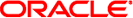
|
Oracle GlassFish Server 3.1 Application Deployment Guide |
1. Overview of Oracle GlassFish Server 3.1 Application Deployment
Deploying Applications and Modules
To Deploy an Application or Module
To Change Targets for a Deployed Application or Module
To List Deployed Applications or Modules
To Redeploy an Application or Module
To Disable an Application or Module
To Enable an Application or Module
To Undeploy an Application or Module
To Reload Changes to Applications or Modules Dynamically
To Deploy an Application or Module Automatically
To Deploy an Application or Module by Using a Deployment Plan
To Deploy an Application or Module in a Directory Format
Modifying the Configuration of a Web Application or Module
To Set a Web Context Parameter
To Unset a Web Context Parameter
To List Web Context Parameters
To Set a Web Environment Entry
To Unset a Web Environment Entry
To List Web Environment Entries
Web Module Deployment Guidelines
EJB Module Deployment Guidelines
To Deploy and Configure a Stand-Alone Connector Module
Redeploying a Stand-Alone Connector Module
Deploying and Configuring an Embedded Resource Adapter
Assembling and Deploying an Application Client Module
To Assemble and Deploy an Application Client
To Prepare Another Machine for Running an Application Client
To Undeploy an Application Client
Web Service Deployment Guidelines
OSGi Bundle Deployment Guidelines
Transparent JDBC Connection Pool Reconfiguration
A. The asadmin Deployment Subcommands
B. GlassFish Server Deployment Descriptor Files
A lifecycle module, also called a lifecycle listener module, provides a means of running long or short Java-based tasks within the GlassFish Server environment, such as instantiation of singletons or RMI servers. Lifecycle modules are automatically initiated at server startup and are notified at various phases of the server life cycle. All lifecycle module interfaces are in the as-install/modules/glassfish-api.jar file.
For general information about lifecycle modules, see Chapter 12, Developing Lifecycle Listeners, in Oracle GlassFish Server 3.1 Application Development Guide.
You can deploy a lifecycle module using the create-lifecycle-module subcommand. Do not use asadmin deploy or related commands.
You do not need to specify a classpath for the lifecycle module if you place it in the domain-dir/lib or domain-dir/lib/classes directory for the Domain Administration Server (DAS). Do not place it in the lib directory for a particular server instance, or it will be deleted when that instance synchronizes with the GlassFish Server.
After you deploy a lifecycle module, you must restart the server. During server initialization, the server instantiates the module and registers it as a lifecycle event listener.