| Skip Navigation Links | |
| Exit Print View | |
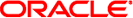
|
Oracle GlassFish Server 3.1 Application Deployment Guide |
1. Overview of Oracle GlassFish Server 3.1 Application Deployment
General Deployment Functionality
Deployment Descriptors and Annotations
Access to Shared Framework Classes
Module and Application Versions
Version Identifiers and Expressions
Versioning Restrictions and Limitations
Additional Information on Application Deployment
A. The asadmin Deployment Subcommands
B. GlassFish Server Deployment Descriptor Files
The deployment tools that are provided by GlassFish Server can be used by any user authorized as an administrator to deploy applications and modules into any GlassFish Server environment. However, effective application deployment requires planning and care. Only the developer knows exactly what is required by an application, so the developer is responsible for initial assembly and deployment.
Deployment Descriptor or Annotation Creation. The developer creates the deployment descriptors or equivalent annotations using Java standards and tools.
Details of the GlassFish Server deployment descriptors are contained in Appendix B, GlassFish Server Deployment Descriptor Files and Appendix C, Elements of the GlassFish Server Deployment Descriptors. The GlassFish Server sample applications contain deployment descriptors that can be used as templates for developing deployment descriptors.
Assembly. The developer assembles the archive file(s) using Java standards and tools, such as the jar command. The application or module is packaged into a JAR, WAR, RAR, or EAR file. For guidelines on naming, see Naming Standards.
There are no GlassFish Server issues to consider.
Test Deployment. The developer performs a test deployment of the archive. For instructions, see To Deploy an Application or Module.
Archive Submission. The developer submits the verified archive to the administrator for deployment into a production environment. The developer includes instructions for any additional deployment tasks that the administrator must perform. For an example of such additional instructions, see Access to Shared Framework Classes.
Configuration. The administrator applies additional deployment specifics. Sometimes the developer has indicated additional deployment needs, such as specifying the production database. In this case, the administrator edits and reassembles the archive.
Production Deployment. The administrator deploys the archive to production. See To Deploy an Application or Module.
Troubleshooting. If deployment fails, the administrator returns the archive to the developer. The developer fixes the problem and resubmits the archive to the administrator. Sometimes the administrator resolves the problem, depending on what the problem is.