| Skip Navigation Links | |
| Exit Print View | |
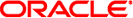
|
Oracle GlassFish Server 3.1 Deployment Planning Guide |
Establishing Performance Goals
Estimating Load on GlassFish Server Instances
Maximum Number of Concurrent Users
Using Clusters to Improve Availability
Adding Redundancy to the System
Designing for Peak or Steady State Load
Sizing the Administration Thread Pool
Planning Message Queue Broker Deployment
Master Broker and Client Synchronization for Conventional Clusters
Configuring GlassFish Server to Use Message Queue Brokers
Managing JMS with the Administration Console
Using a Message Queue Broker Cluster with a GlassFish Server Cluster
Specifying an Application-Specific Message Queue Broker Cluster
When planning how to integrate the GlassFish Server into the network, estimate the bandwidth requirements and plan the network in such a way that it can meet users’ performance requirements.
The following topics are addressed here:
You can separate external traffic, such as client requests, from the internal traffic, such as session state failover, database transactions, and messaging. Traffic separation enables you to plan a network better and augment certain parts of the network, as required.
To separate the traffic, run each server instance on a multi-homed machine. A multi-homed machine has two IP addresses belonging to different networks, an external IP and an internal IP. The objective is to expose only the external IP to user requests. The internal IP is used only by the cluster instances for internal communication. For details, see Using the Multi-Homing Feature With GMS in Oracle GlassFish Server 3.1-3.1.1 High Availability Administration Guide.
To plan for traffic on both networks, see Estimating Bandwidth Requirements. For external networks, follow the guidelines in Calculating Bandwidth Required and Estimating Peak Load. To size the interfaces for internal networks, seeChoosing Network Cards.
To decide on the desired size and bandwidth of the network, first determine the network traffic and identify its peak. Check if there is a particular hour, day of the week, or day of the month when overall volume peaks, and then determine the duration of that peak.
During peak load times, the number of packets in the network is at its highest level. In general, if you design for peak load, scale your system with the goal of handling 100 percent of peak volume. Bear in mind, however, that any network behaves unpredictably and that despite your scaling efforts, it might not always be able handle 100 percent of peak volume.
For example, assume that at peak load, five percent of users occasionally do not have immediate network access when accessing applications deployed on GlassFish Server. Of that five percent, estimate how many users retry access after the first attempt. Again, not all of those users might get through, and of that unsuccessful portion, another percentage will retry. As a result, the peak appears longer because peak use is spread out over time as users continue to attempt access.
Based on the calculations made in Establishing Performance Goals, determine the additional bandwidth required for deploying GlassFish Server at your site.
Depending on the method of access (T-1 lines, ADSL, cable modem, and so on), calculate the amount of increased bandwidth required to handle your estimated load. For example, suppose your site uses T-1 or higher-speed T-3 lines. Given their bandwidth, estimate how many lines are needed on the network, based on the average number of requests generated per second at your site and the maximum peak load. Calculate these figures using a web site analysis and monitoring tool.
Example 2-3 Calculation of Bandwidth Required
A single T-1 line can handle 1.544 Mbps. Therefore, a network of four T-1 lines can handle approximately 6 Mbps of data. Assuming that the average HTML page sent back to a client is 30 kilobytes (KB), this network of four T-1 lines can handle the following traffic per second:
6,176,000 bits/10 bits = 772,000 bytes per second
772,000 bytes per second/30 KB = approximately 25 concurrent response pages per second.
With traffic of 25 pages per second, this system can handle 90,000 pages per hour (25 x 60 seconds x 60 minutes), and therefore 2,160,000 pages per day maximum, assuming an even load throughout the day. If the maximum peak load is greater than this, increase the bandwidth accordingly.
Having an even load throughout the day is probably not realistic. You need to determine when the peak load occurs, how long it lasts, and what percentage of the total load is the peak load.
Example 2-4 Calculation of Peak Load
If the peak load lasts for two hours and takes up 30 percent of the total load of 2,160,000 pages, this implies that 648,000 pages must be carried over the T-1 lines during two hours of the day.
Therefore, to accommodate peak load during those two hours, increase the number of T-1 lines according to the following calculations:
648,000 pages/120 minutes = 5,400 pages per minute
5,400 pages per minute/60 seconds = 90 pages per second
If four lines can handle 25 pages per second, then approximately four times that many pages requires four times that many lines, in this case 16 lines. The 16 lines are meant for handling the realistic maximum of a 30 percent peak load. Obviously, the other 70 percent of the load can be handled throughout the rest of the day by these many lines.
For greater bandwidth and optimal network performance, use at least 100 Mbps Ethernet cards or, preferably, 1 Gbps Ethernet cards between servers hosting GlassFish Server.