| Skip Navigation Links | |
| Exit Print View | |
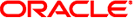
|
Oracle GlassFish Server 3.1 Error Message Reference |
RAR2001 Unsupported callback {0} during credential mapping
Cause: Resource adapter has used a callback that is not supported by application server
Solution: Check whether the callback in question is supported by application server
RAR2002 Work is an WorkContextProvider and ExecutionContext [ {0} ] is not null
Cause: submitted work has execution-context as well it is a work-context-provider which is specification violation
Solution: Make sure that either execution-context or work-context-provider with transaction-context is passed, but not both
RAR2003 duplicate work context for type [ {0} ]
Cause: multiple work contexts of same type submitted
Solution: Make sure that same context type is not submitted multiple times in the work-context
RAR2004 Application server cannot handle the following work context : {0}
Cause: Work Context in question is not supported by application server
Solution: Check the application server documentation for supported work contexts
RAR2005 setting custom workcontext for WorkContext [ {0} ] using most specific support Work Context [ {1} ]
Cause: Requested work context is not supported, but a super type of the context is supported
RAR2006 most specific work context for [ {0} ] supported by container is [ {1} ]
Cause: Requested work context is not supported, but a super type of the context is supported
RAR2007 Unable to load work context class {0} due to the following exception {1}
Cause: Work Context class is not available to application server
Solution: Make sure that the work context class is available to server
RAR2008 Unable to set security context
Cause: Unable to set security context
Solution: Check the server.log for exceptions
RAR2009 Container cannot load the work-context class [ {0} ] to check whether any of the supported contexts 'isAssignable'
Cause: Unable to load the work-context class specified by the resource-adapter
Solution: Make sure that the work-context class is available to the server
RAR5003 Error loading J2EE resource file
Description: TBD
RAR5004 Error in XA recovery. See logs for more details.
Cause: Jdbc driver threw an exception while recovery.
Cause: Resource Adapter threw an exception while recovery in case of connectors.
Solution: Check database or EIS log for details.
Solution: Check whether the connection pool configuration is proper.
Solution: Check whether domain.xml is accessible.
RAR5005 Error in accessing XA resource with JNDI name [{0}] for recovery
Cause: The XA resource has been deleted before attempting recovery
Cause: The XA resource is no longer referenced in the domain.xml
Cause: The database server that the XA resource points to is no longer running
Cause: The configuration information for the XA Resource has been changed before attempting recovery
Solution: Check that the XA Resource and the pool it points to is still defined in the domain.xml
Solution: Check that the XA Resource is present in the list of resource-refs in the domain.xml
Solution: Check that the Database server is up and running
Solution: Check if the config info of the XA resource and the pool it points to is sane. In particular check that the datasourceclassname in the pool is correct and the XA resource points to the correct pool
RAR5007 Error in creating data source object: [{0}]
Cause: Exception while creating persistent manager resource.
Solution: Check whether the persistent manager factory class is configured properly and is available in the classpath.
Solution: Check whether the jdbc resource name is correct and is configured properly.
RAR5008 Error in creating a naming Reference for custom resource [{0}]
Cause: Naming provider and port are not set in the initial context
Cause: The Naming provider is not up
Solution: Check the jndi.properties file has the naming provider host and port specified
Solution: Check if the naming provider is up and listening on the port specified in the domain.xml
RAR5009 Cannot load external-jndi-resource factory-class ''[{0}]''
Cause: Could not create an instance of factory-class.
Solution: Make sure that factory-class name is configured correctly.
Solution: Make sure that factory-class is available in the classpath of the application server
RAR5010 external-jndi-resource factory-class ''[{0}]'' must be of type javax.naming.spi.InitialContextFactory
Cause: External JNDI resource has a wrong factory-class configuration
Solution: Verify that factory class is an instance of javax.naming.spi.InitialContextFactory
RAR5011 Exception thrown creating initial context for external JNDI factory ''[{0}]''
Cause: Could not create Initial Context.
Solution: Make sure that the external-jndi-resource configuration is sufficient to create an initial context.
RAR5012 Cannot create external-jndi-resource factory-class ''[{0}]''
Cause: Could not create Initial context factory.
Solution: Make sure that the external-jndi-resource configuration is sufficient to create an initial context factory
RAR5013 Error in installing connection factories
Description: TBD
RAR5014 Cannot load class [{0}].
Description: TBD
RAR5015 Unexpected exception in loading class [{0}] by classloader
Cause: Classpath is not properly set in the domain.xml
Cause: The application server process does not have read permissions on the directory that holds the classes/jar
Cause: Classpath is not properly set in the domain.xml
Cause: The application server process does not have read permissions on the directory that holds the classes/jar
Solution: You do not have read permissions on the directory that holds the classes/jar
Solution: Check that the classpath attribute in the java-config includes a reference to the jar/package directory for the class
Solution: You do not have read permissions on the directory that holds the classes/jar
Solution: Check that the classpath attribute in the java-config includes a reference to the jar/package directory for the class
RAR5016 Error accessing configuration file.
Description: TBD
RAR5017 Cannot locate connection descriptor by name
Description: TBD
RAR5018 Cannot create connection factory
Description: TBD
RAR5019 Unexpected exception in creating new file
Description: TBD
RAR5020 Error in Persistence Manager Settings [{0}]
Cause: Could not configure persistence manager resource properly.
Solution: Make sure that the Jdbc resource name, you have configured is correct
Solution: Check whether the persistence manager factory class is proper.
Solution: Check whether the persistence manager factory class has a setConnectionFactoryName method.
RAR5021 Error in installing resource adapters
Description: TBD
RAR5022 Error in binding to JNDI namespace
Description: TBD
RAR5023 Error removing connection factory
Description: TBD
RAR5024 Error adding J2EE resource
Description: TBD
RAR5025 Error removing J2EE resource
Description: TBD
RAR5026 Failed to complete transaction.Error Message: [{0}].
Cause: Internal error while completing the transaction.
RAR5027 Unexpected exception in resource pooling
Cause: There is an internal server error. Please contact Sun Microsystems with the complete log message
RAR5029 Unexpected exception while registering component
Cause: Internal error while registering the resource to the transaction.
RAR5030 Unexpected exception while registering synchronization
Cause: There is an internal server error. Please contact Sun Microsystems with the complete log message
RAR5031 System Exception
Cause: There is an internal server error. Please contact Sun Microsystems with the complete log message
RAR5032 Unexpected exception while returning resource to pool
Description: TBD
RAR5033 ASSERT FAILED!!!
Description: TBD
RAR5034 Failed to resize pools
Description: TBD
RAR5035 Unexpected exception while destroying resource from pool {0}. Exception message: {1}
Cause: Error while closing the physical connection.
Cause: Error while destroying the connector managed connection.
Solution: Refer to the manual of the resource that is pooled (JDBC driver or Resource Adapter).
Solution: To get exception stack, please change log level to FINE. Examine this exception stack trace for details.
RAR5036 Resource reference is not defined for JNDI name [{0}]
Description: TBD
RAR5037 Username/password not specified for resource reference [{0}]. Defaulting to one in the pool.
Description: TBD
RAR5038 Unexpected exception while creating resource for pool {0}. Exception : {1}
Cause: Could not create a physical connection.
Solution: Connection pool is configured incorrectly.
Solution: Database is running properly.
Solution: EIS (in case of connectors) is running properly.
Solution: SJS MQ (in case of JMS) is running properly.
Solution: Network connection to Database/EIS/MQ is proper.
Solution: Check linked exception (if there was a linked exception it is logged after this message).
RAR5039 Linked exception : {0}
Description: TBD
RAR5042 Error in accessing XA resource for recovery
Cause: The XA resource has been deleted before attempting recovery
Cause: The XA resource is no longer referenced in the domain.xml
Cause: The database server that the XA resource points to is no longer running
Cause: The configuration information for the XA Resource has been changed before attempting recovery
Solution: Check that the XA Resource and the pool it points to is still defined in the domain.xml
Solution: Check that the XA Resource is present in the list of resource-refs in the domain.xml
Solution: Check that the Database server is up and running
Solution: Check if the config info of the XA resource and the pool it points to is sane. In particular check that the data source class name in the pool is correct and the XA resource points to the correct pool
RAR5043 Error in creating data source object:
Cause: Exception while creating persistent manager resource.
Solution: Check whether the persistent manager factory class is configured properly and is available in the classpath.
Solution: Check whether the jdbc resource name is correct and is configured properly.
RAR5044 Error in Persistence Manager Settings
Cause: Could not configure persistence manager resource properly.
Solution: Make sure that the Jdbc resource name, you have configured is correct
Solution: Check whether the persistence manager factory class is proper.
Solution: Check whether the persistence manager factory class has a setConnectionFactoryName method.
RAR5045 Error in creating a naming Reference for custom resource
Cause: Naming provider and port are not set in the jndi provider's property file
Cause: The Naming provider is not up
Solution: Check the jndi.properties file has the naming provider host and port specified
Solution: Check if the naming provider is up and listening on the port specified in the domain.xml
RAR5046 Unexpected exception in loading class by classloader [{0}]
Cause: Classpath is not properly set in the domain.xml
Cause: You do not have read permissions on the directory that holds the classes/jar
Cause: Classpath is not properly set in the domain.xml
Cause: You do not have read permissions on the directory that holds the classes/jar
Solution: Check that the classpath attribute in the java-config includes a reference to the jar/package directory for the class
Solution: Check that the directory where the classes/jars reside have read permission for the application server process
Solution: Check that the classpath attribute in the java-config includes a reference to the jar/package directory for the class
Solution: Check that the directory where the classes/jars reside have read permission for the application server process
RAR5047 Exception thrown creating initial context for external JNDI factory [{0}]
Cause: Could not create Initial Context.
Solution: Make sure that the external-jndi-resource configuration is sufficient to create an initial context.
RAR5048 Error in configuring JDBC resource
Cause: The configuration for the JDBC resource could not be read from the domain.xml
Cause: This is an internal server error. Please contact Sun Microsystems with the complete error log
RAR5051 Jdbc pool monitoring bean registration failure
Description: TBD
RAR5052 Failed to look up connection pool resource name
Description: TBD
RAR5053 underlying connection not valid
Description: TBD
RAR5054 Exception while closing connection
Description: TBD
RAR5055 Missing parameter in properties file [{0}].
Description: TBD
RAR5058 Error while Resizing pool {0}. Exception : {1}
Cause: Could not create physical connection during connection pool resizing.
Solution: Check your database/ EIS logs for possible connection creation errors.
Solution: Check whether your network connection to the database or EIS is proper.
RAR5059 Binding [JDBC DataSource Name: {0}, Pool Name: {1}]
Description: TBD
RAR5060 Install JDBC Datasources ...
Description: TBD
RAR5061 Exception caught and ignored : {0}
Description: TBD
RAR5062 Exception caught while getting Local Transaction
Description: TBD
RAR5063 Exception while creating XADataSource :{0}
Cause: The class specified in datasourceclassname attribute in the jdbc-connection-pool is not of type javax.sql.XADataSource. Please consult your database vendor's documentation to identify the class that implements the javax.sql.XADataSource
Solution: Check if the datasourceclass implements the javax.sql.XADataSource interface. Try using the javap tool for this purpose
RAR5065 Exception while creating DataSource Object :{0}
Cause: The class specified in datasourceclassname attribute in the jdbc-connection-pool is not of type javax.sql.ConnectionPoolDataSource. Please consult your database vendor's documentation to identify the class that implements the javax.sql.ConnectionPoolDataSource
Solution: Check if the datasourceclass implements the javax.sql.ConnectionPoolDataSource interface. Try using the javap tool for this purpose
RAR5066 Exception while getting pooled connection :{0}
Cause: The Database server is not up and running
Cause: The connection pool is full and cannot allocate more connections
Cause: The Database server threw some unexpected exception. Please study the exception message for more details
RAR5067 Exception while getting XA Connection : {0}
Description: TBD
RAR5068 No such element in connection set
Cause: There are no managed connections in the connection pool at this time
Cause: There is an internal server error. Please contact Sun Microsystems with the complete log message
Solution: This is an internal server error. Please contact Sun Microsystems with the complete error log
Solution: This is an internal server error. Please contact Sun Microsystems with the complete error log
RAR5069 Exception while fetching EIS Product name :{0}
Cause: The Connection object is now invalid due to database restart
Cause: The connection object is now invalid since the database is not up and running
Cause: The JDBC driver cannot provide the required information due to internal error
Solution: Switch on the connection validation property of the connection pool and try again
Solution: If the database has restarted, restart the application server as well or set the connection validation property in the pool to avoid this in the future. If the database server is not up, please bring it up
Solution: Check the server log and please contact Sun Microsystems with the complete error log
RAR5070 Exception while fetching EIS Product version :{0}
Cause: The Connection object is now invalid due to database restart
Cause: The connection object is now invalid since the database is not up and running
Cause: The JDBC driver cannot provide the required information due to internal error
Solution: Switch on the connection validation property of the connection pool and try again
Solution: If the database has restarted, restart the application server as well or set the connection validation property in the pool to avoid this in the future. If the database server is not up, please bring it up
Solution: Check the server log and please contact Sun Microsystems with the complete error log
RAR5071 Exception creating CciInteraction object
Description: TBD
RAR5072 Exception while clearing warnings from Statement object
Description: TBD
RAR5073 Exception while getting warnings from Statement object
Description: TBD
RAR5074 Table based validation detected invalid connection. Querying the table {0} failed. Set resource-adapter log-level to FINE for exception stack trace.
Cause: The Connection object is now invalid due to database restart
Cause: The connection object is now invalid since the database is not up and running
Cause: The JDBC driver cannot execute the statement due to internal error
Solution: Switch on the connection validation property of the connection pool and try again
Solution: If the database has restarted, restart the application server as well or set the connection validation property in the pool to avoid this in the future. If the database server is not up, please bring it up
Solution: Check the server log and please contact Sun Microsystems with the complete error log
RAR5075 Exception while setting up Statement according to Spec
Description: TBD
RAR5076 Exception while preparing statement
Description: TBD
RAR5077 Exception while closing statement
Description: TBD
RAR5078 Exception while beginning local transaction
Description: TBD
RAR5079 Exception while committing local transaction
Description: TBD
RAR5080 Exception while committing xa transaction
Description: TBD
RAR5081 Exception while rolling back local transaction
Description: TBD
RAR5082 Exception while creating CciManagedConnection
Description: TBD
RAR5083 Exception while destroying physical connection
Description: TBD
RAR5084 Exception while creating physical connection
Description: TBD
RAR5085 Exception while getting XA resource
Description: TBD
RAR5086 Exception creating CciManagedConnectionMetaData
Description: TBD
RAR5087 Exception while querying the EIS for max connections
Cause: The Connection object is now invalid due to database restart
Cause: The connection object is now invalid since the database is not up and running
Cause: The JDBC driver cannot provide the required information due to internal error
Solution: Switch on the connection validation property of the connection pool and try again
Solution: If the database has restarted, restart the application server as well or set the connection validation property in the pool to avoid this in the future. If the database server is not up, please bring it up
Solution: Check the server log and please contact Sun Microsystems with the complete error log
RAR5088 Exception while checking if ResultSet can detect deletes
Description: TBD
RAR5089 Exception while checking if ResultSet can detect updates
Description: TBD
RAR5090 Exception while checking if ResultSet can detect other deletes
Description: TBD
RAR5091 Exception while checking if ResultSet can detect inserts
Description: TBD
RAR5092 Exception while checking if ResultSet can detect other updates
Description: TBD
RAR5093 Exception while checking if ResultSet can detect own updates
Description: TBD
RAR5094 Exception while checking if ResultSet can detect other inserts
Description: TBD
RAR5095 Exception while checking if ResultSet can detect own inserts
Description: TBD
RAR5096 Exception while checking if ResultSet can detect own deletes
Description: TBD
RAR5097 Exception while checking if RA supports concurrency in combo with give RS
Description: TBD
RAR5098 Exception while checking if RA supports a type of RS
Description: TBD
RAR5099 Wrong class name or classpath for Datasource Object
Cause: Classpath is not properly set in the domain.xml
Cause: The application server process does not have read permissions on the directory that holds the classes/jar
Solution: Check if the server classpath specified in the java-config element in the domain.xml has an entry for the jar containing this class
Solution: Check that the directory where the classes/jars reside have read permission for the application server process
RAR5100 Wrong class name or classpath for {0}
Cause: Classpath is not properly set in the domain.xml
Cause: The application server process does not have read permissions on the directory that holds the classes/jar
Solution: Check if the server classpath specified in the java-config element in the domain.xml has an entry for the jar containing this class
Solution: Check that the directory where the classes/jars reside have read permission for the application server process
RAR5101 Exception while instantiating {0}
Cause: The appserver process does not have read access to the directory where this class resides
Cause: The application server process does not have security permissions to access this code
Solution: Check if the application server has read permissions on the directory where this class/jar containing this class resides
Solution: Check if your security manager policy is configured properly
RAR5102 Access error while instantiating {0}
Cause: The application server process do not have permission to access the code base where the class resides
Cause: This is an internal server/JVM error. Please contact Sun Microsystems with the complete error log
Solution: See if the application server process has permission to read the directory where the class/jar resides
Solution: Check if all relevant JVM patches are installed on your machine. Please contact Sun Microsystems with the complete error log
RAR5103 Error setting java bean value : {0}
Cause: The pool parameters in the domain.xml are improper.
Cause: The application server process does not have enough permissions to access the DataSource class
Solution: Check that the pool parameters specified in the domain.xml are correct. For example check that parameters that expect numeric values are numerals
Solution: Check that the application server process has permissions to read the directory where the class resides
RAR5104 Not a valid type for this method : {0}
Cause: The pool parameters in the domain.xml are improper.
Solution: Check that the pool parameters specified in the domain.xml are correct. For example check that parameters that expect numeric values are numerals
RAR5105 Connection Error occurred : {0}
Cause: The connection validation method is incorrect, it should be one of auto-commit, meta-data, table
Cause: The connection is no longer valid. It could have been rendered invalid due to database restart/shutdown
Solution: Check if the connection validation is one of : auto-commit, meta-data or table. If the method is table, check that the table name is correct.
Solution: If the database has been restarted, restart the application server as well. If the database is down, start it up
RAR5106 AutoCommit based validation detected invalid connection. Set resource-adapter log-level to FINE for exception stack trace
Cause: Database server is not up thus rendering the connection invalid
Cause: The JDBC driver is unable to provide the auto-commit status of the connection due to an internal error
Solution: Check if the database server is up and running
Solution: This is an internal error. Please contact Sun Microsystems with the complete error log
RAR5107 Meta-Data based validation detected invalid connection. Set resource-adapter log-level to FINE for exception stack trace
Cause: The connection is invalid due to a database restart
Cause: The connection is invalid due to a database shutdown
Cause: The JDBC driver cannot provide the connection's metadata information due to an internal error
Solution: If the database has been restarted, restart the appserver as well. To avoid this in the future set the connection validation property in the pool
Solution: Check that the database is up and running
RAR5108 Error while getting transaction isolation level :{0}
Cause: The connection is invalid due to database restart/shutdown
Cause: The JDBC driver cannot provide the transaction isolation level due to an internal error
Solution: Please bring up the database if not up already. Check if the connection validation pool property is set, else set this property if the database server will be restarted in the future.
RAR5109 Error while setting transaction isolation level
Cause: Jdbc driver has thrown an SQLException while setting the isolation level.
Solution: Check your connection pool configuration and make sure that the isolation level is correct
Solution: Check whether your driver supports the isolation level you have specified in the connection pool.
RAR5110 Error creating managed Connection with user and password : {0}
Cause: The URL specified is incorrect
Cause: The database server is not up and running
Solution: Check if the URL specified in the getConnection call is correct. Consult the JDBC driver vendor's documentation for the correct URL format.
Solution: Check that the Database server is up and running
RAR5111 Error casting to javax.sql.Datasource
Cause: The class specified in datasourceclassname attribute in the jdbc-connection-pool is not of type javax.sql.DataSource. Please consult your database vendor's documentation to identify the class that implements the javax.sql.DataSource
Solution: Check if the datasourceclass implements the javax.sql.DataSource interface. Try using the javap tool for this purpose
RAR5112 Error casting to javax.sql.XADatasource
Cause: The class specified in datasourceclassname attribute in the jdbc-connection-pool is not of type javax.sql.XADataSource. Please consult your database vendor's documentation to identify the class that implements the javax.sql.XADataSource
Solution: Check if the datasourceclass implements the javax.sql.XADataSource interface. Try using the javap tool for this purpose
RAR5113 Error creating connection from supplied information: Reason - {0}
Cause: The Database server is not up and running
Cause: The connection pool is full and cannot allocate more connections
Cause: The Database server threw some unexpected exception. Please study the exception message for more details
Solution: Check that the Database server is up and running
Solution: Check if the size of your connection pool is sufficiently large for serving all requests
Solution: Check the server log and please contact Sun Microsystems with the full error log
RAR5114 Error allocating connection : [{0}]
Cause: There was an SQLException while acquiring connection from the Database. Please see the detailed exception message for more information
Cause: The Connection pool is full and incapable of serving more requests at this point. Please try later.
Cause: There is an internal server error. Please contact Sun Microsystems with the complete log message
Solution: Check if the database server is correctly configured
Solution: Check if your pool size is sufficient to server all simultaneous connection requests
Solution: Check the server log and contact Sun Microsystems with the complete error message
RAR5115 Error cleaning up handles associated with this ManagedConnection
Description: TBD
RAR5116 The XA connection could not be allocated: {0}
Cause: The Database server is not up and running
Cause: The connection pool is full and cannot allocate more connections
Cause: The Database server threw some unexpected exception. Please study the exception message for more details
Solution: Check that the Database server is up and running
Solution: Check if the size of your connection pool is sufficiently large for serving all requests
Solution: Check the server log and please contact Sun Microsystems with the full error log
RAR5117 Failed to obtain/create connection from connection pool [ {0} ]. Reason : {1}
Cause: Error while obtaining a connection from the pool.
Solution: Check your connection pool configuration.
RAR6000 Invalid deployment descriptor, no connection-definition found either via ra.xml or annotations for the resource-adapter [ {0} ]
Cause: Illegal access Error while instantiating one of the resource adapter java beans like ManagedConnectionFactory or ResourceAdapter Javabean classes.
Solution: Check whether the resource adapter have any specific security requirements..
RAR6001 Class Not found : {0}
Cause: Error while locating one of the resource adapter java beans like ManagedConnectionFactory or ResourceAdapter Javabean classes.
Solution: Resource adapter is bundled properly.
Solution: Resource adapter jar file deployment descriptor specifies correct class names.
RAR6002 Could not instantiate class : {0}
Cause: Error while instantiating one of the resource adapter java beans like ManagedConnectionFactory or ResourceAdapter Javabean.
Solution: Resource adapter is bundled properly with all the classes.
RAR6003 Could not access class : {0}
Description: TBD
RAR6004 Privileged action error : {0}
Cause: Illegal access Error while instantiating one of the resource adapter java beans like ManagedConnectionFactory or ResourceAdapter Javabean classes.
Solution: Check whether the resource adapter have any specific security requirements..
RAR6005 Could not create mcf : {0}
Cause: Error while creating ManagedConnectionFactory.
Solution: Resource adapter is bundled properly.
Solution: Check whether connection pool configuration has correct properties for MCF.
Solution: Check resource adapter documentation for configuring correct properties of MCF.
RAR6006 Failed to get ResourcesUtil object : {0}
Solution: There is an internal server error. Please contact Sun Microsystems with the complete log message
RAR6007 Failed to get Resources list from domain.xml
Cause: Runtime could not obtain list of resources of this resource adapter.
Solution: Check whether the resource adapter configuration is proper.
RAR6008 Failed to remove Active Resource Adapter from registry {0}
Cause: Resource Adapter threw an exception during ResourceAdapter.stop() method.
Solution: Check your resource adapter documentation about ResourceAdapter.stop() method.
RAR6009 Connector Connection Pools/resources still exist. Remove all the connector connection pools and resources before undeploying rar : {0}
Cause: A resource (connection pool, connector resource or admin object) pertaining to the resource adapter is existing.
Solution: Check whether the cascade option of undeploy is false.
RAR6010 Resource Adapter is already started/deployed : {0}
Cause: Resource Adapter is already active in the connector runtime.
Solution: Check whether a previous resource adapter deployment is still available.
RAR6011 Failed to obtain the classloader : {0}
Solution: There is an internal server error. Please contact Sun Microsystems with the complete log message
RAR6012 Null pointer Exception : {0}
Solution: There is an internal server error. Please contact Sun Microsystems with the complete log message
Solution: Check whether resource adapter threw a null pointer exception.
RAR6013 Could not publish connector descriptor in JNDI : {0}
Solution: There is an internal server error. Please contact Sun Microsystems with the complete log message
RAR6014 Could not find the connector descriptor in the rar : {0}
Cause: Incomplete or erroneous resource adapter deployment.
Solution: Check whether the RA deployment is proper and complete.
RAR6015 Obtained Null connection pool object from jndi : {0}
Cause: Connection pool is not created properly.
Solution: Check your resource configuration, whether you are using correct connection pool name.
RAR6016 Active resource adapter not initialized.Rar Name : {0}
Cause: Resource Adapter is not yet initialized in the connector runtime.
Solution: Check whether the deployment of the resource adapter is complete.
RAR6017 Failed to get connection pool object {0} via JNDI lookup : {1}
Cause: Incomplete or erroneous connection pool creation.
Solution: Check whether connection pool is created and is proper.
RAR6018 Failed to add MCF to connector registry : {0}
Description: TBD
RAR6019 Failed to get connector descriptor from registry. RarName : {0}
Cause: Incomplete or erroneous resource adapter deployment.
Solution: Check whether the RA deployment is proper and complete.
RAR6020 Failed to publish connection pool object in JNDI : {0}
Solution: Check whether the connection pool is existing.
RAR6021 Failed to create MCF : {0}
Cause: Error while creating ManagedConnectionFactory.
Solution: Resource adapter is bundled properly.
Solution: Check whether connection pool configuration has correct properties for MCF.
Solution: Check whether the resource adapter require security permissions to load the classes. Some adapters require getClassLoader() permission.
RAR6022 Failed to register MCF in connector registry : {0}
Cause: NullPointerException while creating ManagedConnectionFactory.
Solution: Check whether resource adapter throws null pointer exception.
RAR6023 Null connector descriptor in registry. Module Name is : {0}
Solution: There is an internal server error. Please contact Sun Microsystems with the complete log message
RAR6024 Failed to bind connector resource in JNDI: {0}
Description: TBD
RAR6025 Failed to read the connector deployment descriptors : {0}
Cause: Could not read the deployment descriptor of the resource adapter.
Solution: Check whether the resource adapter is packaged correctly.
Solution: Check the correctness of deployment descriptor.
RAR6026 Failed to parse the connector deployment descriptors : {0}
Cause: Could not parse the deployment descriptor of the resource adapter.
Solution: Check whether the resource adapter is packaged correctly.
Solution: Check the correctness of deployment descriptor.
RAR6027 Malformed URL to add to path of classloader : {0}
Solution: There is an internal server error. Please contact Sun Microsystems with the complete log message
RAR6028 This adapter is not 1.5 compliant : {0}
Cause: Resource Adapter doesnt contain resource adapter java bean.
Solution: Make sure that the resource adapter is 1.5 compliant.
RAR6029 Failed to delete admin object from jndi : {0}
Description: TBD
RAR6030 Failed to remove the MCF : {0}
Cause: MCF cleanup in connector runtime failed.
Solution: Check whether connection pool has already been deleted.
Solution: There is an internal server error. Please contact Sun Microsystems with the complete log message
RAR6031 Failed to unbind connectionPool from jndi : {0}
Solution: There is an internal server error. Please contact Sun Microsystems with the complete log message
RAR6032 Wrong connector resource entry in the domain.xml. No corresponding connection pool created. Pool Name:
Cause: Connection Pool Name of the Resource configuration is wrong.
Solution: Check whether the connection pool is created.
RAR6033 Wrong connector connection pool entry in the domain.xml. No corresponding resource adapter deployed. Resource Adapter Name :
Description: TBD
RAR6034 Wrong admin object entry in the domain.xml. No corresponding resource adapter deployed. Resource Adapter Name :
Cause: Resource Adapter Name of the admin object configuration is wrong
Solution: Check whether the resource adapter is deployed.
RAR6035 Resource adapter start failed : {0}
Cause: Could not start the resource adapter instance.
Cause: ResourceAdpater threw an exception during ResourceAdapter.start()
Solution: Check whether the domain.xml is accessible.
Solution: Check your resource adapter documentation for possible causes of failure during ResourceAdapter.start()
RAR6036 Resource adapter association failed : {0}
Cause: Resource Adapter throws exception during ManagedConnectionFactory.setResourceAdapter()
Solution: If you are using third party resource adapter, contact resource adapter vendor.
Solution: If you are a resource adapter developer, please check the resource adapter code.
RAR6037 Resource adapter threw an exception while stopping
Cause: Resource Adapter threw an exception during ResourceAdapter.stop() method.
Solution: Check your resource adapter documentation about ResourceAdapter.stop() method.
RAR7000 Check for a new version of MQ installation failed : {0}
Cause: MQ resource adapter in the upgraded MQ is not accessible.
Cause: Could not read the manifest of New MQ resource adapter file.
RAR7001 Upgrading a MQ resource adapter failed : {0}
Cause: Could not unzip the MQ resource adapter archive from upgraded MQ.
Solution: Check whether new MQ resource adapter archive in imq_home/lib is accessible.
RAR7002 MQ Resource adapter upgrade started.
Description: TBD
RAR7003 MQ Resource adapter upgrade completed.
Description: TBD
RAR7004 MDB deployment is still happening. Cannot create end point now.
Cause: Resource Adapter is requesting endpoints to the MDB, before MDB deployment is complete.
Cause: Resource Adapter is requesting endpoints to the MDB, before MDB deployment is complete.
RAR7005 Class loader not found : [{0}]
Cause: Could not access the class loader specific to the MDB.
Cause: Could not access the class loader specific to the MDB.
RAR7006 ActivationSpec validation failed : [{0}]
Cause: ActivationSpec validation failed.
Solution: Check your JMS related configuration in MDB deployment descriptor.
Solution: Check your activation configuration in the MDB deployment descriptor.
RAR7007 The method is not defined : [{0}]
Cause: Resource Adapter is trying to invoke an unknown method during message delivery.
Cause: Resource Adapter is trying to invoke an unknown method during message delivery.
Solution: Check your resource adapter documentation for possible issues during message delivery.
Solution: Check your resource adapter documentation for possible issues during message delivery.
RAR7008 Initialized monitoring registry and listeners
Solution: There is an internal server error. Please contact Sun Microsystems with the complete log message
RAR7009 Cannot set auto-commit mode for physical connection
Description: TBD
RAR7010 Pool not reachable.
Cause: Could not find the connection pool specified.
Solution: Check whether the connection pool creation was successful.
Solution: Check whether the pool name used is correct.
RAR7011 Unexpected exception determining whether resource is referenced.
Solution: There is an internal server error. Please contact Sun Microsystems with the complete log message
RAR7012 J2EE Connector 1.5 specification compliant Resource Adapter stop() status
Description: TBD
RAR7013 Resource Adapter stop() call successful
Description: TBD
RAR7014 Error reading Connector Service Element from domain.xml while trying to get shutdown-timeout-in-seconds value. Continuing with the default shutdown timeout value
Cause: Could not read shutdown-timeout-in-seconds from the domain.xml properly.
Solution: Make sure that domain.xml is configured correctly.
RAR7092 Incorrect transaction support level. This RAR has a lower tx support level in its ra.xml transaction-support attribute : {0}
Cause: The ra.xml specifies LocalTransaction as the transaction-support and connection-pool is configured with XATransaction support.
Cause: The ra.xml specifies NoTransaction as the transaction-support and connection-pool is configured with XATransaction or LocalTransaction support.
RAR7093 Error while cleaning up ManagedConnection
Solution: There is an internal server error. Please contact Sun Microsystems with the complete log message
RAR7094 {0} shutdown successful.
Description: TBD
RAR7095 {0} shutdown unsuccessful. Please refer the server and/or resource adapter logs for more information.
Cause: The resource adapter failed to shutdown within the specified shutdown timeout.
Solution: Check the resource adapter and server logs for any exceptions during resource adapter stop.
Solution: Increase the shutdown-timeout-in-seconds attribute of connector-service if the resource adapter requires a longer time to shutdown.
RAR7096 Exception {2} while trying to set the value {1} on property {0}
Cause: Error while trying to invoke the setter method for the specified property.
Solution: Check if the value and the property name specified are valid.
RAR7097 No setter method present for the property {0} in the class {1}
Cause: Error in finding a mutator method for the specified property
Solution: Check if the property has been specified correctly and an appropriate public setter method [method] is available in the class.
RAR7099 The mcf being used to allocate the connection and the MCF in the pool are not equal.
Cause: The configuration parameters like username/password for the Pool being accessed are changed and the application has not been redeployed
Cause: The MCF equals method is improperly implemented
Solution: Ensure that your resource adapter properly implements the equals method
RAR7100 Physical destination {0} is auto-created by application server.
Description: TBD
RAR7101 Auto-creation of physical destination {0} failed.
Cause: Creation of physical destination in SJS MQ failed. Please look at SJS MQ log for more details.
Cause: You haven't configured jms-service properly. Make sure that default-jms-host of jms-service points to a valid SJS MQ location.
RAR7102 Default-jms-host of jms-service is not configured properly. Using the first jms-host as the default-jms-host.
Cause: You haven't configured default-jms-host in the jms-service.
Cause: The jms-host configured as default-jms-host is not not available.
RAR7103 The physical destination {0} is already created.
Description: TBD
RAR7104 Exception while stopping Derby :
Cause: Embedded Derby will always throw this exception when the database is shutdown
RAR7105 Derby Embedded Driver not found :
Cause: Derby embedded driver class is not found in classpath
RAR7106 LazyConnectionEnlistment need to be true for LazyConnectionAssociation to work, for pool: {0}
Cause: Connection Pool properties, LazyConnectionAssociation is true and LazyConnectionEnlistment is false which is not allowed.
RAR7107 Unable to retrieve password from alias
Cause: Alias may not exist. Ensure that alias exists.
RAR7108 Error while loading jms resources during recovery : {0}
Cause: Error getting jms resource configs.
Cause: Lookup failed for the jms resource. Not found in jndi.
Solution: See server log for more information
RAR7109 Error while loading jdbc resources during recovery : {0}
Cause: Error getting jdbc resource configs.
Cause: Lookup failed for the jdbc resource. Not found in jndi.
Solution: See server log for more information
RAR7110 Error while loading connector resources during recovery : {0}
Cause: Error getting connector resource configs.
Cause: Lookup failed for the connector resource. Not found in jndi.
Cause: Error loading the embedded RAR.
Solution: See server log for more information
RAR7111 destroying connection during connectionClosed since this connection is marked for removal
Description: TBD
RAR7112 destroying connection during txCompleted since this connection is marked for removal
Description: TBD
RAR7113 destroying connection since it has reached the maximum usage of : {0}
Description: TBD
RAR7114 Unable to get ClientInfo for connection
Description: TBD
RAR7115 Unable to set ClientInfo for connection
Description: TBD
RAR7116 Unable to unwrap
Description: TBD
RAR7117 Exception during isWrapper
Description: TBD
RAR7118 Unable to load jdbc objects factory
Description: TBD
RAR7119 Unable to get XADataSource
Description: TBD
RAR7120 Unable to get ConnectionPoolDataSource
Description: TBD
RAR7121 Exception while retrieving meta-data of connection
Description: TBD
RAR7122 Unexpected Exception while detecting JDBC version
Description: TBD
RAR7123 Unable to initialize custom pool data-structure. Exception occurred :
Description: TBD
RAR7124 Unable to initialize connection pool wait-queue. Exception occurred :
Description: TBD
RAR7125 Unable to initialize connection pool resource-gateway. Exception occurred :
Description: TBD
RAR7126 Assuming destination type {0} for MDB {2} from administered object {1}
Description: TBD
RAR7127 Unable to create a new resource : {0}
Description: TBD
RAR7132 Unable to enlist the resource in transaction. Returned resource to pool. Pool name: [ {0} ]
Description: TBD
RAR7133 Unable to remove resource [ {0} ] from jndi
Description: TBD
RAR7134 RAR [ {0} ] is not deployed
Description: TBD
RAR7135 Unable to remove connector-descriptor of resource-adapter [{0}] from jndi
Description: TBD
RAR7137 Unable to create default resource for the resource-adapter
Description: TBD
RAR7138 Unable to undeploy the default pool [ {0} ]
Description: TBD
RAR7139 Unable to undeploy the default resource [ {0} ]
Description: TBD
RAR7140 Unable to set log-writer for resource-adapter [ {0} ] : {1}
Description: TBD
RAR7141 Unable to undeploy the sun-ra pool [ {0} ]
Description: TBD
RAR7142 Connector classloader unable to add files to classpath
Description: TBD
RAR7143 could not find a resource by name : {0}
Description: TBD
RAR7144 The Connector module {0} has been removed. Please redeploy all applications that are using this connector module's resources.
Description: TBD
RAR7145 Unable to obtain work manager :
Description: TBD
RAR7146 Unable to obtain transaction synchronization registry :
Description: TBD
RAR8000 The method {0} is not present in the class : {1}
Solution: Check the error message to see which class doesn't have the method.
Solution: Check the connection pool configuration property names.
Solution: Check the jms resource configuration property names.
Solution: Check the admin object resource configuration property names.
Solution: Check the resource adapter configuration property names.
RAR8001 Error in executing the method : {0}
Solution: Check the error message to see which class has failed to execute the method.
Solution: Check the connection pool configuration property names and values.
Solution: Check the jms resource configuration property names. and values
Solution: Check the admin object resource configuration property names and values.
Solution: Check the resource adapter configuration property names and values.
RAR8002 Class Not Found : {0}
Solution: There is an internal server error. Please contact Sun Microsystems with the complete log message
RAR8003 Cannot register pool from monitoring registry: {0}
Solution: There is an internal server error. Please contact Sun Microsystems with the complete log message
RAR8004 Cannot unregister pool from monitoring registry: {0}
Solution: There is an internal server error. Please contact Sun Microsystems with the complete log message
RAR8005 Cannot get MCF for pool : {0}
Description: TBD
RAR8007 Error registering MonitoringLevelListener in monitoring registry. The Exception is: {0}
Solution: There is an internal server error. Please contact Sun Microsystems with the complete log message
RAR8010 Exception while cancelling timer : {0}
Description: TBD
RAR8011 Exception during timer purge : {0}
Description: TBD
RAR8012 Exception while scheduling timer : {0}
Cause: Timer could have already been cancelled because of any unchecked exception
RAR8013 Unable to destroy a jdbc resource during transaction recovery
Solution: Check server.log for any resource specific exceptions
RAR8014 Associate with thread need to be false for Pooling disable to work, for pool: {0}
Cause: Connection Pool properties, Associate with thread is true and Pooling is disabled which is not allowed.
RAR8015 Connection validation is set to true and Pooling is disable, for pool: {0}
Cause: Connection validation is useful only in a pooled environment.
RAR8016 Validate At most once period is set when Pooling is disabled, for pool : {0}
Cause: Validate at most once period is useful only in a pooled environment.
RAR8017 Match Connections is set to true when Pooling is disabled, for pool : {0}
Cause: Match Connections is useful only in a pooled environment.
RAR8018 Max Connection usage is set when Pooling is disabled, for pool : {0}
Cause: Max Connection Usage is useful only in a pooled environment.
RAR8019 Idle Timeout is specified when Pooling is disabled, for pool : {0}
Cause: Idle Timeout is useful only in a pooled environment.
RAR8021 Following validation constraints violated for Java Bean of type [ {0} ] of resource-adapter [ {1} ] : Message = {2})
Cause: There could be erroneous values (not acceptable according to the constraints) specified in the bean
RAR8022 Failed to get invalid connections from Managed Connection Factory {0}. Exception = {1}; Message = {2}
Cause: Resource Adapter threw a ResourceException.
Solution: Check the resource adapter's documentation.
RAR8023 Flush Connection Pool did not happen as pool - {0} is not initialized
Cause: Flush Connection Pool is a NO-OP as the pool has not been initialized till now.
Solution: Check if pool has been initialized
RAR8024 Get Validation Table Names failed. Reason - {0}
Cause: Database server is not up and admin GUI tries to get connection validation table names
Solution: Make sure database server is up and running.
RAR8025 Flush Connection Pool failed for pool - {0}. Reason - {1}
Cause: Database server is not up and Flush tries to access the pool.
Solution: Make sure database server is up and running.
RAR8026 Unable to initialize custom pool data-structure : {0}
Description: TBD
RAR8027 Unable to initialize custom connection pool wait-queue : {0}
Description: TBD
RAR8028 Unable to initialize custom connection pool resource-gateway : {0}
Description: TBD
RAR8029 Resource [ {0} ] of type [ {1} ] is not enabled
Description: TBD
RAR8030 Exception while getting validation table names. Set resource-adapter log-level to FINE for exception stack trace.
Cause: Database access error
Solution: Check is database server is up and running
RAR8031 Exception while pinging tableName : {0}.
Cause: Database access error
Solution: Check is database server is up and running
RAR8032 Failed to delete all connector resources : {0}
Description: TBD
RAR8033 Deletion of pool failed. PoolName not specified.
Cause: PoolName specified could be null
RAR8034 Exception while reconfiguring pool [ {0} ] : , {1}
Cause: Unable to reconfigure connection pool.
Solution: Review the new modifications to pool properties and attributes
RAR8035 Exception while creating jdbc connection pool [ {0} ] : , {1}
Cause: unable to create jdbc connection pool
Solution: check whether database is up and running, use ping-connection-pool to \
RAR8036 Exception while redeploying jdbc-connection-pool [ {0} ], {1}
Cause: unable to redeploy jdbc connection pool
Solution: check whether database is up and running, use ping-connection-pool to \
RAR8037 exception while getting transaction-support for RAR [ {0} ] , {1}
Cause: Unable to get connector descriptor
Solution: check whether rar is property deployed, ra.xml or annotations equivalent are correct.
RAR8038 unable to load the resource-adapter [ {0} ], {1}
Cause: Possible exception while bootstrapping RAR or validating RAR
Solution: Check server.log for exact cause of failure which may be due to one of the steps in \
RAR8039 unable to unload the resource-adapter [ {0} ], {1}
Cause: Possible exception while destroying pools
Cause: Possible exception while deactivating end-points
Cause: Possible exception while stopping RA
Solution: Check server.log for exact cause of failure which may be due failure while destroying pools
Solution: Check server.log for exact cause of failure which may be due failure in de-activating end-points
Solution: Check server.log for exact cause of failure which may be due failure while stopping RA
RAR8040 Unable to delete resource-adapter-config for RAR [ {0} ]
Cause: Possible exception while deleting resource-adapter-config
Solution: Check server.log for exact cause of failure that happened while deleting resource-adapter-config
RAR8041 Unable to delete resource-adapter-config for RAR [ {0} ], {1}
Cause: Possible exception while deleting resource-adapter-config
Solution: Check the exception message while deleting the configuration of resource-adapter-config
RAR8042 Unable to delete work-security-map(s) for RAR [ {0} ]
Cause: Possible exception while deleting work-security-map configuration
Solution: Check server.log for exact cause of failure that happened while deleting work-security-map configuration
RAR8043 Unable to delete work-security-map(s) for RAR [ {0} ], {1}
Cause: Possible exception while deleting work-security-map configuration
Solution: Check the exception message while deleting the configuration of work-security-map
RAR8044 Unable to admin-object-resource(s) for RAR [ {0} ]
Cause: Possible exception while deleting admin-object-resource configuration
Solution: Check server.log for exact cause of failure that happened while deleting admin-object-resource configuration
RAR8045 Unable to delete admin-object-resource(s) for RAR [ {0} ], {1}
Cause: Possible exception while deleting admin-object-resource configuration
Solution: Check the exception message while deleting the configuration of admin-object-resource
RAR8046 Unable to connector-resource(s) for RAR [ {0} ]
Cause: Possible exception while deleting connector-resource configuration
Solution: Check server.log for exact cause of failure that happened while deleting connector-resource configuration
RAR8047 Unable to delete connector-resource(s) for RAR [ {0} ], {1}
Cause: Possible exception while deleting connector-resource configuration
Solution: Check the exception message while deleting the configuration of connector-resource
RAR8048 Unable to delete connector-connection-pool(s) for RAR [ {0} ]
Cause: Possible exception while deleting connector-connection-pool configuration
Solution: Check server.log for exact cause of failure that happened while deleting connector-connection-pool configuration
RAR8049 Unable to delete connector-connection-pool(s) for RAR [ {0} ], {1}
Cause: Possible exception while deleting connector-connection-pool configuration
Solution: Check the exception message while deleting the configuration of connector-connection-pool
RAR8050 Exception while processing xml files for detecting bean-validation-mapping\
Cause: Possible invalid entries in mapping xml files
Solution: Check whether all the constraints defined in the validation mapping xml files are valid
RAR8051 unable to stop resource adapter [ {0} ] due to exception {1}, set FINEST log level\
Cause: unable to destroy pools or stop RA or deactivating end-points
Solution: Check server.log for exceptions due to failure in destroying pools or stopping RA or deactivating end-points
RAR8052 RA [ {0} ] stop timeout occured, {1}
Cause: unable to stop RA in specified time, timeout occurred
Solution: Check whether ra.destroy() has happened successfully or any exceptions in server.log
RAR8053 RA [ {0} ] stop failed, {1}
Cause: RA stop failed
Solution: Check server.log for any exceptions
RAR8054 Exception while creating an unpooled [test] connection for pool [ {0} ], {1}
Cause: Unable to create a new connection
Solution: Check whether connection parameters are correct
RAR8055 Exception while getting connector descriptor for RAR [ {0} ], {1}
Cause: Possible exception while parsing ra.xml or RA is not deployed
Solution: Check whether RA name is correct, RA is already deployed, server.log for exceptions while parsing ra.xml
RAR8056 unable to load Connection Pool [ {0} ], {1}
Cause: Exception while loading RAR or resource-adapter-config or connection pool
Solution: Check the exception, server.log for status of RAR, resource-adapter-config, exceptions while loading connection pool
RAR8057 one or more resources of resource-adapter [ {0} ] exist, use '--cascade=true' to delete them during undeploy
Cause: resources of RAR exist during RAR undeployment
Solution: Check whether resources of RAR exist, delete them before RAR undeployment or use '--casecade=true' \
RAR8058 Unsupported work context [ {0} ] for RAR [ {1} ]
Cause: Required work context is not supported by the container
Solution: Check the application server documentation for supported work context types in addition to\
RAR8059 Exception while trying to find properties of class [ {0} ], set log-level to\
Cause: Possible exception due to access permission or class is not available
Solution: Check whether the class is available to the server, appropriate permissions are provided to load the class
RAR8060 Unable to lookup pool [ {0} ], {1}
Cause: Possible exception during pool initialization
Solution: Check any exceptions in server.log related to pool creation
RAR8061 failed to load resource-adapter-config or RA [ {0} ], {1}
Cause: Unable to load RA or resource-adapter-config
Solution: Possible failure to load RA or resource-adapter-config. Check server.log for exceptions
RAR8062 failed to load resources for RA[ {0} ], {1}
Cause: Unable to load resources
Solution: Possible failure to load resources. Check server.log for exceptions
RAR8065 Attempt to Flush Connection Pool failed because Pooling is disabled for pool : {0}
Cause: Pooling is disabled when flush connection pool is attempted.
Solution: Flush connection pool is useful only in a pooled environment.
RAR8066 Cleanup of a resource from pool [ {0} ] failed. Exception : {1}
Cause: resource-adapter might have thrown exception due to clean up failure
Solution: check logs specific to resource-adapter in the server.log for more information.
RAR8067 Unable to determine pool type for pool [ {0} ], using default pool type
Cause: Unable to determine type of pool (Default, Associated-with-thread, etc.)
Solution: Message can be ignored as the processing can continue using the default pool type. \
RAR8068 Using default datasource : {0} for pool : {1}
Cause: Datasource/Driver Class not found
Cause: Resource type does not match with actually loaded class type.
RAR8069 Failed to create resources (defined in glassfish-resources.xml) bundled in module [ {0} ], of application [ {1} ] : [ {2} ]
Cause: Invalid resource definition
Solution: Check whether attributes and properties of resource-definitions conform to the constraints
RAR8070 Failed to create resources (defined in glassfish-resources.xml) bundled in application [ {0} ] : [ {1} ]
Cause: Invalid resource definition
Solution: Check whether attributes and properties of resource-definitions conform to the constraints
RAR8071 Exception while transparently redeploying pool [ {0} ] : {1}
Cause: Unexpected exception while redeploying the pool transparently.
Solution: Check the exception message in server.log and verify pool configuration.
RAR8072 Failed to publish resource {0} in JNDI : {1}
Solution: Check whether the connection pool exists.
Solution: Check whether the connection pool configuration is valid.
Solution: Check whether the resource configuration is valid.
RAR8073 Failed to deploy DataSource Definition [ {0} ] of application [ {1} ], exception : {2}
Solution: Check the server.log for exceptions.
RAR8501 Exception during endpoint activation for ra [ {0} ], activationSpecClass [ {1} ] : {2}
Cause: An exception occurred while creating an instance of the activation spec JavaBean, validating it, \
Cause: Unable to activate endpoint with provided activation configuration
Solution: Check whether activation configuration is correct
Solution: Check whether activation configuration is violating validation constraints
Solution: Check the server.log for related exceptions
RAR8502 Error creating ActivationSpec : {0} , set FINEST log level to get complete\
Cause: Error while creating activation-spec object
Solution: Check whether activation configuration is correct
RAR8503 Exception while creating ActivationSpec and getting inbound resources for recovery
Cause: Possible exception while creating instance of ActivationSpec
Cause: Possible exception while acquiring inbound resource for recovery
Solution: Check the server.log for ActivationSpec instantiation related exceptions
Solution: Check the server.log for inbound XA Resource acquisition related exceptions
RAR8504 Exception during inbound recovery
Cause: Possible exception while creating instance of ActivationSpec
Cause: Possible exception while acquiring inbound resource for recovery
Cause: Possible exception while bootstrapping RAR
Solution: Check the server.log for ActivationSpec instantiation related exceptions
Solution: Check the server.log for inbound XA Resource acquisition related exceptions
Solution: Check the server.log for RAR bootstrap related exceptions
RAR8505 Application [ {0} ] does not seem to have started. Skipping Inbound Recovery for the application.
Cause: Application has not started.
Solution: Check the server.log for application start related exceptions.
RAR8701 Exception while extracting RAR [ {0} ] from archive : {1}
Cause: RAR is not available in the bundle
Solution: check whether the RAR is bundled in the archive
RAR8702 Port Number provided is not a number [ {0} ] : {1}
Cause: Not a number provided for the property 'port'
Solution: Provide a valid number for the property 'port'
RAR8703 failed to create libraries classloader
Cause: Failed to create libraries classloader due to insufficient security privileges
Solution: Check whether sufficient privilege is provided to create libraries classloader
RAR8704 failed to create connector classloader
Cause: Failed to create connector classloader due to insufficient security privileges
Solution: Check whether sufficient privilege is provided to create connector classloader
RAR8705 Invalid value for property 'dynamic-reconfiguration-wait-timeout-in-seconds' : {0}
Cause: Invalid value for property 'dynamic-reconfiguration-wait-timeout-in-seconds'
Solution: Check whether a valid number (Long) is specified
RAR9000 Custom validation detected invalid connection. Executing the isValid() of {0} class failed. Set resource-adapter log-level to FINE for exception stack trace.
Cause: Database could be inaccessible.
Cause: The Connection object is now invalid due to database restart
Cause: The connection object is now invalid since the database is not up and running
Cause: The JDBC driver cannot execute the statement due to internal error
Solution: Check if the database is accessible.
Solution: If the database has restarted, restart the application server as well or set the connection validation property in the pool to avoid this in the future. If the database server is not up, please bring it up
Solution: Check the server log and please contact Sun Microsystems with the complete error log
RAR9001 Custom validation class name is invalid
Cause: Custom validation class name is invalid as it does not implement interface org.glassfish.jdbc.api.ConnectionValidation
Cause: Custom validation class name could not be loaded
Cause: Custom validation class name is not in the classpath.
RAR9002 Exception while getting Proxied Connection during SQL tracing : {0}
Cause: Connection object could be null
Cause: Initialization provoked by method could have failed.
Cause: Underlying method inaccessible.
RAR9003 Sql tracing : ClassNotFoundException while trying to load class : {0}
Cause: Sql trace listener class name is not in the classpath.
RAR9004 Exception while introspecting SQL trace listeners : {0}
Cause: Constructor of the sql trace listener provided does not have enough access.
Cause: Sql trace listener does not implement org.glassfish.api.jdbc.SQLTraceListener.
Cause: Error while instantiating sql trace listener class provided.
RAR9005 Error while executing Init SQL : {0}
Cause: Database access error
Solution: Check is database server is up and running
RAR9006 Exception while creating timer : {0}
Cause: Bootstrap Context might not be available
RAR9600 unable to deploy resource : {0}. Following exception occurred : {1}
Description: TBD
RAR9601 Unable to undeploy resource : {0}. Following exception occurred : {1}
Cause: Error while creating ManagedConnectionFactory.
Cause: Unable to unbind resource from JNDI.
Solution: Resource adapter is bundled properly.
Solution: Check whether connection pool configuration has correct properties for MCF.
Solution: Check whether the resource adapter require security permissions to load the classes. Some adapters require getClassLoader() permission.
RAR9602 Cannot bind resource [ {0} ] to naming manager. Following exception occurred {1}
Description: TBD
RAR9603 Unable to bind connector descriptor for resource-adapter [ {0} ]. Following exception occurred : {1}
Description: TBD
RAR9604 Exception while pinging pool during creation for pool {0}. Following exception occurred {1}
Cause: The specified jdbc connection pool is unusable.
RAR9605 Ping pool during creation failed for pool : {0} . Pool has been created successfully but ping failed.
Cause: There could be some erroneous values specified in jdbc connection pool configuration.
Cause: Caused by unsupported/incorrect values for database connectivity properties.
RAR9606 Error while handling Remove event.
Cause: Unable to find resource deployer for handling the particular resource.
Cause: Undeploying the resource from the server's runtime context failed.
Cause: Redeploying resource into the server's runtime context failed.
Cause: Error while creating ManagedConnectionFactory.
Solution: Resource adpater is bundled properly.
Solution: Check whether connection pool configuration has correct properties for MCF.
Solution: Check whether the resource adapter require security permissions to load the classes. Some adapters require getClassLoader() permission.
RAR9607 Error while handling Change event.
Cause: Unable to find resource deployer for handling the particular resource.
Cause: Undeploying the resource from the server's runtime context failed.
Cause: Redeploying resource into the server's runtime context failed.
Cause: Error while creating ManagedConnectionFactory.
Solution: Resource adpater is bundled properly.
Solution: Check whether connection pool configuration has correct properties for MCF.
Solution: Check whether the resource adapter require security permissions to load the classes. Some adapters require getClassLoader() permission.