| Skip Navigation Links | |
| Exit Print View | |
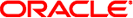
|
Oracle GlassFish Server 3.1-3.1.1 High Availability Administration Guide |
| Skip Navigation Links | |
| Exit Print View | |
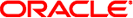
|
Oracle GlassFish Server 3.1-3.1.1 High Availability Administration Guide |
1. High Availability in GlassFish Server
2. Setting Up SSH for Centralized Administration
3. Administering GlassFish Server Nodes
4. Administering GlassFish Server Clusters
5. Administering GlassFish Server Instances
6. Administering Named Configurations
The default-config Configuration
Automatically Created Configurations
Directory for Configuration Synchronization
Creating, Listing, and Deleting Named Configurations
To Create a Named Configuration
To List the Named Configurations in a Domain
Modifying Properties for Named Configurations and Instances
Properties for Port Numbers in a Named Configuration
To Modify a Named Configuration's Properties
To Modify Port Numbers of an Instance
7. Configuring Web Servers for HTTP Load Balancing
8. Configuring HTTP Load Balancing
9. Upgrading Applications Without Loss of Availability
10. Configuring High Availability Session Persistence and Failover
11. Configuring Java Message Service High Availability
GlassFish Server enables you to create configurations for use by clusters and instances, obtain information about configurations, and delete configurations that are no longer required.
The following topics are addressed here:
Use the copy-config subcommand in remote mode to create a named configuration by copying an existing configuration.
GlassFish Server requires you to create a configuration by copying a configuration because a configuration contains many required settings. The newly created configuration is identical to the configuration that you copy until you change its configuration settings.
Tip - Create a named configuration only if you plan to share the configuration among multiple unclustered instances or clusters, or if you are using a configuration to preconfigure GMS settings. Otherwise, create clusters and instances without specifying an existing configuration. If no configuration is specified, GlassFish Server creates a copy of the default configuration for the cluster or instance.
For more information, see the following sections:
Remote subcommands require a running server.
Note - Only the options that are required to complete this task are provided in this step. For information about all the options for configuring the named configuration, see the copy-config(1) help page.
asadmin> copy-config source-config-name destination-config-name
The name of the configuration that you are copying. You must specify a configuration to copy even if you are copying the default configuration. The configuration must already exist.
Your choice of name for the configuration that you are creating by copying the source configuration.
Example 6-1 Creating a Named Configuration
This example creates the named configuration clusterpresets-config by copying the default configuration.
asadmin> copy-config default-config clusterpresets-config Command copy-config executed successfully.
See Also
You can also view the full syntax and options of the subcommand by typing asadmin help copy-config at the command line.
Use the list-configs subcommand in remote mode to list existing named configurations in a domain.
Remote subcommands require a running server.
asadmin> list-configs
Example 6-2 Listing All Named Configurations in a Domain
This example lists all named configurations in the current domain.
asadmin> list-configs server-config default-config ymlcluster-config clusterpresets-config Command list-configs executed successfully.
See Also
You can also view the full syntax and options of the subcommand by typing asadmin help list-configs at the command line.
Use the list-clusters subcommand and the list-instances subcommand in remote mode to list the targets of a named configuration.
The targets of a named configuration are the clusters and GlassFish Server instances that reference the configuration.
Remote subcommands require a running server.
asadmin> list-clusters config-name
The name of the configuration whose targets you are listing.
asadmin> list-instances config-name
The name of the configuration whose targets you are listing.
Example 6-3 Listing the Targets of a Named Configuration
This example shows that the cluster ymlcluster and the instances yml-i1 and yml-i2 reference the named configuration ymlcluster-config.
asadmin> list-clusters ymlcluster-config ymlcluster partially running Command list-clusters executed successfully. asadmin> list-instances ymlcluster-config yml-i1 running yml-i2 not running Command list-instances executed successfully.
See Also
You can also view the full syntax and options of the subcommands by typing the following commands at the command line:
asadmin help list-clusters
asadmin help list-instances
Use the delete-config subcommand in remote mode to delete an existing named configuration from the configuration of the DAS.
You cannot delete the default-config configuration.
Note - A standalone configuration that was created automatically for a cluster or a GlassFish Server instance is deleted when the cluster or instance is deleted.
Before You Begin
Ensure that no clusters or instances refer to the configuration. If a cluster or instance refers to the configuration and is no longer required, delete the cluster or instance. For information about how to delete an instance and how to delete a cluster, see the following sections:
Remote subcommands require a running server.
asadmin> list-clusters config-name
The name of the configuration that you are deleting.
asadmin> list-instances config-name
The name of the configuration that you are deleting.
asadmin> delete-config config-name
The name of the configuration that you are deleting.
Example 6-4 Deleting a Named Configuration
This example confirms that no clusters or instances refer to the configuration clusterpresets-config and then deletes the configuration.
asadmin> list-clusters clusterpresets-config Nothing to list Command list-clusters executed successfully. asadmin> list-instances clusterpresets-config Nothing to list. Command list-instances executed successfully. asadmin> delete-config clusterpresets-config Command delete-config executed successfully.
See Also
You can also view the full syntax and options of the subcommands by typing the following commands at the command line:
asadmin help delete-config
asadmin help list-clusters
asadmin help list-instances