| Skip Navigation Links | |
| Exit Print View | |
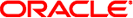
|
Oracle GlassFish Server 3.1-3.1.1 High Availability Administration Guide |
| Skip Navigation Links | |
| Exit Print View | |
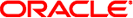
|
Oracle GlassFish Server 3.1-3.1.1 High Availability Administration Guide |
1. High Availability in GlassFish Server
2. Setting Up SSH for Centralized Administration
3. Administering GlassFish Server Nodes
Creating, Listing, Testing, and Deleting SSH Nodes
To Test if an SSH Node is Reachable
Creating, Listing, and Deleting CONFIG Nodes
To List CONFIG Nodes in a Domain
Updating and Changing the Type of a Node
4. Administering GlassFish Server Clusters
5. Administering GlassFish Server Instances
6. Administering Named Configurations
7. Configuring Web Servers for HTTP Load Balancing
8. Configuring HTTP Load Balancing
9. Upgrading Applications Without Loss of Availability
10. Configuring High Availability Session Persistence and Failover
11. Configuring Java Message Service High Availability
Each GlassFish Server node is one of the following types of node:
An SSH node supports communication over secure shell (SSH). If SSH is set up and you plan to administer your GlassFish Server instances centrally, the instances must reside on SSH nodes.
An SSH node's configuration contains the information that is required to connect to the host through SSH. This information includes, for example, the user name of the SSH user and the port number for SSH connections to the host.
A CONFIG node does not support remote communication. If SSH is not set up and you plan to administer your instances locally, the instances can reside on CONFIG nodes. You cannot use CONFIG nodes for instances that you plan to administer centrally.
Each domain contains a predefined CONFIG node that is named localhost-domain, where domain is the name of the domain. On the host where the domain administration server (DAS) is running, this node represents the local host.