| Skip Navigation Links | |
| Exit Print View | |
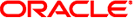
|
Oracle GlassFish Server 3.1 Installation Guide |
1. Installing GlassFish Server 3.1
Javassist Library License Notice
Installation Files for GlassFish Server 3.1
GlassFish Server Download Locations
GlassFish Server Installation Methods
Choosing an Installation Method
ZIP Package or Self-Extracting Bundle?
Full Platform or Web Profile Distribution?
GlassFish Server Self-Extracting Bundles
HTTP Load Balancer Plug-in for Oracle GlassFish Server
Installing GlassFish Server From a ZIP File
To Install GlassFish Server Using the ZIP File
Installing GlassFish Server From a Self-Extracting Bundle
To Install GlassFish Server Using the Self-Extracting File
To Perform a Custom Installation
Custom Configuration Parameters
Parameters for the Create a server domain Option
Parameters for the Create a standalone server instance Option
Parameters for the Create a clustered server instance Option
Performing a Silent Mode Installation
Creating the Installation Answer File
To Create the Installation Answer File
Reviewing the Installation Answer File
The following options can be used when you run the installation program from the command line using the self-extracting installation file (.sh or .exe). Specify the desired options after typing the installation file name at the command prompt.
For example:
ogs-3.1-unix.sh -a 3.1-answer -l log-directory -s
The options are as follows:
Run the installation program in silent mode using the answer file specified. Use this option with the -s option.
Write log information to this directory.
Set logging level to WARNING.
Runs the installation program in verbose mode, which can be useful for troubleshooting. Also sets the logging level to FINEST.
Run the installation program in silent mode.
Use this directory for the JDK software installation.
Run the installation program in trial mode to generate the answer file for silent mode installation.
Display the help message listing these options.