| Skip Navigation Links | |
| Exit Print View | |
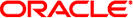
|
Oracle GlassFish Server 3.1 Performance Tuning Guide |
1. Overview of GlassFish Server Performance Tuning
3. Tuning the GlassFish Server
Using the GlassFish Server Performance Tuner
Use Pre-compiled JavaServer Pages
Disable Dynamic Application Reloading
Session Properties: Session Timeout
Manager Properties: Reap Interval
Monitoring the Transaction Service
Viewing Monitoring Information
Tuning the Transaction Service
Disable Distributed Transaction Logging
Recover On Restart (Automatic Recovery)
CacheEntries (CurrentCacheEntries / MaxCacheEntries)
Limit DNS Lookups to Asynchronous
File Cache Information (file-cache)
How a Client Connects to the ORB
Controlling Connections Between Client and Server ORB
Monitoring JDBC Connection Pools
Connection Validation Settings
Connector Connection Pool Settings
4. Tuning the Java Runtime System
The EJB Container has many settings that affect performance. As with other areas, use monitor the EJB Container to track its execution and performance.
You can configure most EJB container settings from the GlassFish Server Administration Console by navigating to the Configurations->configuration-name->EJB Container node and then following the instructions in the online help.
Monitoring the EJB container is disabled by default. You can enable EJB monitoring through the GlassFish Server Administration Console by navagating to the the Configurations->configuration-name->Monitoring node and then following the instructions in the online help. Set the monitoring level to LOW for to monitor all deployed EJB components, EJB pools, and EJB caches. Set the monitoring level to HIGH to also monitor EJB business methods.
The EJB container caches and pools EJB components for better performance. Tuning the cache and pool properties can provide significant performance benefits to the EJB container.
The pool settings are valid for stateless session and entity beans while the cache settings are valid for stateful session and entity beans.
The following topics are addressed here:
Both stateless session beans and entity beans can be pooled to improve server performance. In addition, both stateful session beans and entity beans can be cached to improve performance.
Table 3-1 Bean Type Pooling or Caching
|
The difference between a pooled bean and a cached bean is that pooled beans are all equivalent and indistinguishable from one another. Cached beans, on the contrary, contain conversational state in the case of stateful session beans, and are associated with a primary key in the case of entity beans. Entity beans are removed from the pool and added to the cache on ejbActivate() and removed from the cache and added to the pool on ejbPassivate(). ejbActivate() is called by the container when a needed entity bean is not in the cache. ejbPassivate() is called by the container when the cache grows beyond its configured limits.
Note - If you develop and deploy your EJB components using Oracle Java Studio, then you need to edit the individual bean descriptor settings for bean pool and bean cache. These settings might not be suitable for production-level deployment.
A bean in the pool represents the pooled state in the EJB lifecycle. This means that the bean does not have an identity. The advantage of having beans in the pool is that the time to create a bean can be saved for a request. The container has mechanisms that create pool objects in the background, to save the time of bean creation on the request path.
Stateless session beans and entity beans use the EJB pool. Keeping in mind how you use stateless session beans and the amount of traffic your server handles, tune the pool size to prevent excessive creation and deletion of beans.
An individual EJB component can specify cache settings that override those of the EJB container in the <bean-pool> element of the EJB component’s sun-ejb-jar.xml deployment descriptor.
The EJB pool settings are:
Initial and Minimum Pool Size: the initial and minimum number of beans maintained in the pool. Valid values are from 0 to MAX_INTEGER, and the default value is 8. The corresponding EJB deployment descriptor attribute is steady-pool-size.
Set this property to a number greater than zero for a moderately loaded system. Having a value greater than zero ensures that there is always a pooled instance to process an incoming request.
Maximum Pool Size: the maximum number of connections that can be created to satisfy client requests. Valid values are from zero to MAX_INTEGER., and the default is 32. A value of zero means that the size of the pool is unbounded. The potential implication is that the JVM heap will be filled with objects in the pool. The corresponding EJB deployment descriptor attribute is max-pool-size.
Set this property to be representative of the anticipated high load of the system. An very large pool wastes memory and can slow down the system. A very small pool is also inefficient due to contention.
Pool Resize Quantity: the number of beans to be created or deleted when the cache is being serviced by the server. Valid values are from zero to MAX_INTEGER and default is 16. The corresponding EJB deployment descriptor attribute is resize-quantity.
Be sure to re-calibrate the pool resize quantity when you change the maximum pool size, to maintain an equilibrium. Generally, a larger maximum pool size should have a larger pool resize quantity.
Pool Idle Timeout: the maximum time that a stateless session bean, entity bean, or message-driven bean is allowed to be idle in the pool. After this time, the bean is destroyed if the bean in case is a stateless session bean or a message driver bean. This is a hint to server. The default value is 600 seconds. The corresponding EJB deployment descriptor attribute is pool-idle-timeout-in-seconds.
If there are more beans in the pool than the maximum pool size, the pool drains back to initial and minimum pool size, in steps of pool resize quantity at an interval specified by the pool idle timeout. If the resize quantity is too small and the idle timeout large, you will not see the pool draining back to steady size quickly enough.
A bean in the cache represents the ready state in the EJB lifecycle. This means that the bean has an identity (for example, a primary key or session ID) associated with it.
Beans moving out of the cache have to be passivated or destroyed according to the EJB lifecycle. Once passivated, a bean has to be activated to come back into the cache. Entity beans are generally stored in databases and use some form of query language semantics to load and store data. Session beans have to be serialized when storing them upon passivation onto the disk or a database; and similarly have to be deserialized upon activation.
Any incoming request using these “ready” beans from the cache avoids the overhead of creation, setting identity, and potentially activation. So, theoretically, it is good to cache as many beans as possible. However, there are drawbacks to caching:
Memory consumed by all the beans affects the heap available in the Virtual Machine.
Increasing objects and memory taken by cache means longer, and possibly more frequent, garbage collection.
The application server might run out of memory unless the heap is carefully tuned for peak loads.
Keeping in mind how your application uses stateful session beans and entity beans, and the amount of traffic your server handles, tune the EJB cache size and timeout settings to minimize the number of activations and passivations.
An individual EJB component can specify cache settings that override those of the EJB container in the <bean-cache> element of the EJB component’s sun-ejb-jar.xml deployment descriptor.
The EJB cache settings are:
Max Cache Size: Maximum number of beans in the cache. Make this setting greater than one. The default value is 512. A value of zero indicates the cache is unbounded, which means the size of the cache is governed by Cache Idle Timeout and Cache Resize Quantity. The corresponding EJB deployment descriptor attribute is max-cache-size.
Cache Resize Quantity: Number of beans to be created or deleted when the cache is serviced by the server. Valid values are from zero to MAX_INTEGER, and the default is 16. The corresponding EJB deployment descriptor attribute is resize-quantity.
Removal Timeout: Amount of time that a stateful session bean remains passivated (idle in the backup store). If a bean was not accessed after this interval of time, then it is removed from the backup store and will not be accessible to the client. The default value is 60 minutes. The corresponding EJB deployment descriptor attribute is removal-timeout-in-seconds.
Removal Selection Policy: Algorithm used to remove objects from the cache. The corresponding EJB deployment descriptor attribute is victim-selection-policy. Choices are:
NRU (not recently used). This is the default, and is actually pseudo-random selection policy.
FIFO (first in, first out)
LRU (least recently used)
Cache Idle Timeout: Maximum time that a stateful session bean or entity bean is allowed to be idle in the cache. After this time, the bean is passivated to the backup store. The default value is 600 seconds. The corresponding EJB deployment descriptor attribute is cache-idle-timeout-in-seconds.
Refresh period: Rate at which a read-only-bean is refreshed from the data source. Zero (0) means that the bean is never refreshed. The default is 600 seconds. The corresponding EJB deployment descriptor attribute is refresh-period-in-seconds. Note: this setting does not have a custom field in the Admin Console. To set it, use the Add Property button in the Additional Properties section.
Individual EJB pool and cache settings in the sun-ejb-jar.xml deployment descriptor override those of the EJB container. The following table lists the cache and pool settings for each type of EJB component.
Table 3-2 EJB Cache and Pool Settings
| |||||||||||||||||||||||||||||||||||||||||||||||||||||||||||||||||||||||||||||
The commit option controls the action taken by the EJB container when an EJB component completes a transaction. The commit option has a significant impact on performance.
The following are the possible values for the commit option:
Commit option B: When a transaction completes, the bean is kept in the cache and retains its identity. The next invocation for the same primary key can use the cached instance. The EJB container will call the bean’s ejbLoad() method before the method invocation to synchronize with the database.
Commit option C: When a transaction completes, the EJB container calls the bean’s ejbPassivate() method, the bean is disassociated from its primary key and returned to the free pool. The next invocation for the same primary key will have to get a free bean from the pool, set the PrimaryKey on this instance, and then call ejbActivate() on the instance. Again, the EJB container will call the bean’s ejbLoad() before the method invocation to synchronize with the database.
Option B avoids ejbAcivate() and ejbPassivate() calls. So, in most cases it performs better than option C since it avoids some overhead in acquiring and releasing objects back to pool.
However, there are some cases where option C can provide better performance. If the beans in the cache are rarely reused and if beans are constantly added to the cache, then it makes no sense to cache beans. With option C is used, the container puts beans back into the pool (instead of caching them) after method invocation or on transaction completion. This option reuses instances better and reduces the number of live objects in the JVM, speeding garbage collection.
To determine whether to use commit option B or commit option C, first take a look at the cache-hits value using the monitoring command for the bean. If the cache hits are much higher than cache misses, then option B is an appropriate choice. You might still have to change the max-cache-size and cache-resize-quantity to get the best result.
If the cache hits are too low and cache misses are very high, then the application is not reusing the bean instances and hence increasing the cache size (using max-cache-size) will not help (assuming that the access pattern remains the same). In this case you might use commit option C. If there is no great difference between cache-hits and cache-misses then tune max-cache-size, and probably cache-idle-timeout-in-seconds.