| Skip Navigation Links | |
| Exit Print View | |
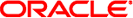
|
Oracle GlassFish Server 3.1-3.1.1 Release Notes |
1. Oracle GlassFish Server 3.1-3.1.1 Release Notes
What's New in the GlassFish Server 3.1.1 Release?
Environment and Component Changes
Expanded Loadbalancer Plug-In Support of Web Servers
New asadmin Subcommands for Secure Admin
What's New in the GlassFish Server 3.1 Release?
GlassFish Server 3.1 Productivity Benefits
Flexible, Extensible, and Customizable
Enhancing Developer Productivity
Oracle GlassFish Server and Oracle Fusion Middleware
Extending Java EE 6 with Clustering
Hardware and Software Requirements
Supported Platforms, JDK Versions, Browsers, mod_jk, and JDBC Drivers and Databases
Message Queue Broker Requirements
Paths and Environment Settings for the JDK Software
Known Issues in GlassFish Server 3.1.1
restart-instance takes a long time on Solaris 11 (sun.security.pkcs11.SunPKCS11) (15537)
Accept multiple certs for admin authentication (16437)
tcp-no-delay attribute in Http is not working (16902)
Invoking GF installer on AIX 6.1 with JDK6 64 bit gives Warning (16667)
(JDK) NLS: Crashed when tried to install the bundle in ko locale (16699)
PKG_CLIENT_READ_TIMEOUT is too small (16999)
Unable to set -server JVM options (16770)
cannot remote deploy large wars (15773)
Fail to install the bundle named with -jdk7 when unset JAVA_HOME in solaris 11 Express x86 (16698)
Non-persistent timers are incorrectly canceled in a clustered environment (17060)
asadmin timeout from HA short execution on AIX (16960)
Unable to restart Embedded GlassFish Server instance once a remote EJB is deployed (16916)
EJB Timer Service is not loaded correctly after Embedded GlassFish Server restart (16230)
Switching log levels persistently breaks logging service (17037)
Stopping Embedded GlassFish Server leaves several daemon threads running (11088)
Administration Guide on Patching in a Closed Network Incorrectly Lists 3.0.1 Patches (13422800)
Embedded EJB container returns null reference when META-INF/beans.xml is in the classpath (16285)
Known Issues in GlassFish Server 3.1
[OWSM] Interop Metro-WLS:NPE WSSECURTIYTOKEN NULL for WSSE:SECURITYTOKENREFERENCE (Issue 9716247)
[JDK_Issue] Performance degradation caused by invoking setSoLinger or setReuseAddress (Issue 7109)
[JDK_Issue] IO exception: invalid argument during longevity test (Issue 7529)
File permissions on domain /applications directory can cause NullProcessException (Issue 6545)
[Open Installer] Option -l to relocate log files ignored on Windows (Issue 10693)
Issues occur with ZIP distribution if UAC enabled on Windows Vista (Issue 10755)
[Open Installer] Start menus not displayed and then empty on Windows Vista (Issue 5087)
Standalone Update Tool fails with segmentation fault on Solaris (Issue 11222)
Problems debugging JPA (Issue 11274)
Windows startup menu shows single entry on multiple installation of Glassfish 3.1 (7002744)
Critical JRockit Issues (7020176)
New Grizzly integration required for http://java.net/jira/browse/GRIZZLY-970 (15909)
ReleaseNotes: document Restart Required issues (Umbrella issue 16040)
[UB]org.osgi.framework.BundleException during shutdown after upgrade (15441)
Update coordinates failure with enable-security-admin (7017384)
Man page for list-supported-cipher-suites (15998)
lazy-init attribute missing from admin console Edit IIOP Listener page (15975)
RMIConnectorStarter constructs invalid URLs with a literal IPv6 address (15937)
man-page-review umbrella issue (15929)
[UB]Release note security permissions required for CDI applications (15456)
build 40 : list-jmsdest for cluster1 not working, it just hangs
Create Resource Adapter Config is throwing an exception if JMS is already started (15571)
Domain.xml: setting protocol.http-listener-1.http.max-connections set in 1 or -1 (16025)
[UB][regression] jpaRLCreateEMF failure on sybase (15763)
Admin Console: intermittent Blank Screen (15633)
Caching JMS session in a session bean causes errors when invoked by a MDB when under load (15558)
Domain fails to stop after console loaded (with secure admin enabled) (15482)
Modifying keyfile path in a newly created config does not properly list the users (15429)
[BigApps] [STRESS] ~17 occurences of "EOFException" warnings coming from JMS (15424)
Mysql ping fails when additional properties are not deleted (14547)
If TS resource had been changed, tables are not created after server restart (13873)
GlassFish/Grizzly not able to accept new request if a remote client hangs (6963818)
restore-domain from a config only backup will corrupt the domain directory (7026114)
JSF PhaseListener executed for each virtual host (15809)
could not find Factory: javax.faces.context.FacesContextFactory (16061)
NullPointerException when accessing OSGi web application (15985)
GlassFish installer needs to prompt user to set MQ admin password (12305750)
Known Issues in GlassFish Server 3.1 Fixed in 3.1.1
Win. Deployment with contextroot: Application [] contains no valid components (13774)
[UB]Accessing encoded URLS throws 403: Forbidden (15709)
Glassfish Installer does not update MQ config file (imqenv.conf) with values (15724)
Remote EJBs fail with ClassCastException in embeddable GlassFish (15775)
Column APPLICATIONID is missing from bundled SQL scripts for EJB timer table creation. (15986)
create-jvm-options subcommand options incorrectly parsed by asadmin (16037)
appclient in cygwin passing extra empty string (16044)
3.1 GlassFish installer takes longer to bootstrap Update Center than in 3.0.1 (16067)
On Windows the first time pkg.bat or updatetool.bat is run they may echo garbage (16094)
Admin GUI hangs on first access after installation on some Solaris Server Hardware. (16153)
asupgrade Fails Without Internet Connection (16159)
Application info page: status not shown correctly and virtual servers changes not saved (16048)
Log Viewer: details garbled after navigating to earlier records, exception in server.log (16029)
Firefox 4.0 does not work for the Admin Console Targeting dialogs (16385)
@DSD defined in EJBs bundled in a .war is not available for JPA during prepare() phase (15865)
Restrictions and Deprecated Functionality
HADB and hadbm Command Support
Deprecated, Unsupported, and Obsolete Options
No Support for Client VM on Windows AMD64
Metro Reliable Messaging in InOrder Delivery Mode
No Support for Kerberos on AIX
Update Center Client Limitations on AIX Platform
Persistence of EJB References in HTTP Sessions Not Supported for Coherence*Web
GlassFish Server Documentation Set
Features Available Only in the Full Platform Profile
How to Report Problems and Provide Feedback
This section lists the requirements that must be met before installing GlassFish Server 3.1 or 3.1.1 software.
The following topics are addressed here:
Certification matrices containing complete information about supported operating environments, hardware, JDK versions, browsers, mod_jk, and JDBC drivers and databases for GlassFish Server are available in the following locations:
Also be sure to see Paths and Environment Settings for the JDK Software for important JDK configuration instructions.
Note - It is recommended that any machine that is hosting a GlassFish Server DAS or server instance have a minimum of 1 GB RAM. The GlassFish Server Performance Tuner should also be used on each of these machines to optimize the server configuration for the particular hardware. Refer to the Performance Tuner online help in the GlassFish Server Administration Console and the Oracle GlassFish Server 3.1 Performance Tuning Guide for more information.
System virtualization is a technology that enables multiple operating system (OS) instances to execute independently on shared hardware. Functionally, software deployed to an OS hosted in a virtualized environment is generally unaware that the underlying platform has been virtualized. Oracle performs testing of its Java-based products on select system virtualization and OS combinations to help validate that the Oracle products continue to function on properly sized and configured virtualized environments as they do on non-virtualized systems.
For information about Oracle support for Oracle Java-based products in virtualized environments, see Supported Virtualization and Partitioning Technologies for Oracle Fusion Middleware. In particular, refer to the section titled, “Oracle Branded Sun Product Releases Support.”
The download sizes for GlassFish Server 3.1-3.1.1 vary depending on the package you choose. The following are the approximate sizes of the multilingual (ML) executable and ZIP packages for the Full and Web profiles:
Full, ML, .exe: 67 MB
Web, ML, *.exe: 38 MB
Full, ML, *.zip: 102 MB (133 MB unzipped)
Web, ML, *.zip: 65 MB (90 MB unzipped)
The installation sizes will vary depending on your configuration, but the approximate amount of disk space used by a GlassFish Server 3.1-3.1.1 is as follows:
Full: 250 MB
Web: 150 MB
You must have seventeen unused ports available for the ports GlassFish Server uses. The installation program automatically detects ports that are in use and suggests currently unused ports for the default settings. The initial default port assignments are listed in the following table. If these default port numbers are in use, the installation program assigns a randomly selected port number from the dynamic port range. The selected port number might not be the next available port number.
Table 1-3 Default Port Assignments for GlassFish Server 3.1-3.1.1
|
GlassFish Server 3.1-3.1.1 is now bundled with Message Queue (MQ) Broker 4.5. Refer to the Oracle GlassFish Server Message Queue 4.5 Release Notes for complete information about MQ Broker requirements.
If you are using the Solaris 10 operating system, you must apply all relevant patches or patch clusters that are listed on the My Oracle Support site.
Ensure that your JDK configuration settings on all local and remote GlassFish Server hosts adhere to the guidelines listed below. Failure to adhere to these guidelines can cause various problems that may be difficult to trace.
The following topics are addressed here:
Ensure that the version of Java used on all local and remote GlassFish Server hosts meets the requirements specified in Supported Platforms, JDK Versions, Browsers, mod_jk, and JDBC Drivers and Databases.
The following binary files that are used with GlassFish Server must come from the JDK software, not the Java Runtime Environment (JRE) software:
java
keytool
To meet this requirement, ensure that the bin directory for the JDK software precedes the bin directory for the JRE software in your path.
Before performing any GlassFish Server installation or configuration procedures, set the JAVA_HOME environment variable on the GlassFish Server host machine to point to the correct Java version. Also be sure to add the JAVA_HOME/bin directory to the PATH variable for your environment. The JAVA_HOME variable must be set on all local and remote GlassFish Server hosts.
All remote asadmin subcommands require the correct version of Java to be available on the affected remote machine. For example, when creating a cluster or server instance on a remote machine, the remote machine uses its local default Java installation, not the Java installation that is on the DAS. Errors will therefore occur if the remote machine uses the wrong Java version.
Depending on the remote subcommand, the errors may not occur when the subcommand is executed, but may occur later, when interacting with a configuration or resource created or modified by the subcommand. For example, when creating a clustered server instance on a remote machine, the error may only first appear when you attempt to deploy an application on that server instance.
This issue is more likely to be encountered when GlassFish Server is installed on the remote server by means of a ZIP file package rather than a self-extracting installer run in GUI mode. This is because the GUI installer gives you the option to specifically choose your Java version, whereas you do not have that option when simply unzipping a ZIP file.
Depending on what shell is invoked via SSH on the remote host, the JAVA_HOME and PATH environment variables may need to be explicitly set in .bashrc, .cshrc, or some other shell configuration file. This configuration file may differ from the one that is used when you log in to the machine, such as .profile.
Alternatively, you can specifically set the Java path with the AS_JAVA property in the in the as-install-parent/glassfish/config/asenv.conf file.