| Skip Navigation Links | |
| Exit Print View | |
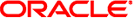
|
Oracle GlassFish Server Message Queue 4.5 Release Notes |
Release Notes Revision History
Message Queue 4.5 Supported Platforms and Components
New Features in Message Queue 4.5
Bugs Fixed in Message Queue 4.5
Features to be Deprecated in a Future Release
Issues Related to the Next Major Release of Message Queue
Version Anomalies in the Installer
Administration/Configuration Issues
Documentation Updates in Message Queue 4.5
Accessibility of Code Examples in Documentation
Accessibility of Links to External Web Sites in Documentation
New Features in Previous Message Queue 4 Releases
New Features in Message Queue 4.4.2
New Features in Message Queue 4.4 Update 1
Transaction Log Support for Clusters
New Features in Message Queue 4.4
New Universal Message Service (UMS) Functions
Audit Logging Feature Reinstated
New Features in Message Queue 4.3
Universal Message Service (UMS)
New Directory Structure on Windows Platform
JMX Administration API Enhancements
Listing Durable Subscriptions for Wildcard Subscribers
New Features in Message Queue 4.2
Multiple Destinations for a Publisher or Subscriber
Schema Validation of XML Payload Messages
C-API Support for Distributed Transactions
Installer Support for Sun Connection Registration
New Features in Message Queue 4.1
High-Availability Broker Clusters
Persistent Data Store Format Change
Broker Environment Configuration
Java ES Monitoring Framework Support
Enhanced Transaction Management
Fixed Ports for C Client Connections
New Features in Message Queue 4.0
Support for JMX Administration API
Connection Event Notification API
Broker Administration Enhancements
Displaying Information About a JDBC-Based Data Store
Persistent Data Store Format Changes
Bugs Fixed in Previous Message Queue 4 Releases
Bugs Fixed in Message Queue 4.4.2
Bugs Fixed in Message Queue 4.4 Update 1
Bugs Fixed in Message Queue 4.4
Bugs Fixed in Message Queue 4.3
Bugs Fixed in Message Queue 4.2
This section contains information regarding Message Queue 4.5 documentation updates:
Technical Overview
The Oracle GlassFish Server Message Queue 4.5 Technical Overview reflects new features in Message Queue 4.5.
Administration Guide
The Oracle GlassFish Server Message Queue 4.5 Administration Guide reflects new features in Message Queue 4.5.
Our goal is to make Oracle products, services, and supporting documentation accessible to all users, including users that are disabled. To that end, our documentation includes features that make information available to users of assistive technology. This documentation is available in HTML format, and contains markup to facilitate access by the disabled community. Accessibility standards will continue to evolve over time, and Oracle is actively engaged with other market-leading technology vendors to address technical obstacles so that our documentation can be accessible to all of our customers. For more information, visit the Oracle Accessibility Program Web site at http://www.oracle.com/us/corporate/accessibility/index.html.
Screen readers may not always correctly read the code examples in the Message Queue documentation. The conventions for writing code require that closing braces should appear on an otherwise empty line; however, some screen readers may not always read a line of text that consists solely of a bracket or brace.
This documentation may contain links to Web sites of other companies or organizations that Oracle does not own or control. Oracle neither evaluates nor makes any representations regarding the accessibility of these Web sites.
To reach Oracle Support Services, use a telecommunications relay service (TRS) to call Oracle Support at 1.800.223.1711. An Oracle Support Services engineer will handle technical issues and provide customer support according to the Oracle service request process. Information about TRS is available at http://www.fcc.gov/cgb/consumerfacts/trs.html, and a list of phone numbers is available at http://www.fcc.gov/cgb/dro/trsphonebk.html.