| Skip Navigation Links | |
| Exit Print View | |
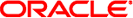
|
Oracle GlassFish Server Message Queue 4.5 Technical Overview |
1. Messaging Systems: An Introduction
Message-Oriented Middleware (MOM)
Message Queue: Elements and Features
Universal Message Service (UMS)
Broker Clusters: Scalability and Availability
Message Queue as an Enabling Technology
A. Message Queue Implementation of Optional JMS Functionality
The Java Messaging Service specification was originally developed to allow Java applications access to existing MOM systems. Since its introduction, it has been adopted by many existing MOM vendors and it has been implemented as an asynchronous messaging system in its own right.
In creating the JMS specification, its designers wanted to capture the following essential elements of existing messaging systems:
The concept of a messaging provider that routes and delivers messages
Support for reliable message delivery
Distinct messaging patterns or domains such as point-to-point messaging and publish/subscribe messaging
Facilities for pushing messages to message consumers (asynchronous receipt) and having them pulled by message consumers (synchronous receipt).
Common message formats such as stream, text, and byte
Vendors implement the JMS specification by supplying a JMS provider consisting of libraries that implement the JMS interfaces, of functionality for routing and delivering messages, and of administrative tools that manage, monitor, and tune the messaging service. Routing and delivery functions can be performed by a centralized message server, or they can be implemented through functionality that is part of each client’s runtime.
Equally, a JMS provider can play a variety of roles: it can be created as a stand-alone product or as an embedded component in a larger distributed runtime system. As a standalone product, it could be used to define the backbone of an enterprise application integration system; embedded in an application server, it could support inter-component messaging. For example, Java Platform, Enterprise Edition (Java EE) uses a JMS provider to implement message-driven beans and to allow EJB components to send and receive messages asynchronously.
To have created a standard that included all features of existing systems would have resulted in a system that was hard to learn and difficult to implement. Instead, JMS defined a least common denominator of messaging concepts and features. This resulted in a standard that is easy to learn and that maximizes the portability of JMS applications across JMS providers. It’s important to note that JMS is an API standard, not a protocol standard. Because all JMS clients implement the same interface, it is easy to port one vendor's clinet to another vendor's JMS provide implementation. But different JMS vendors typically cannot communicate directly with one another.
The next section describes the basic objects and messaging patterns defined by the JMS specification.
In order to send or receive messages, a JMS client must first connect to a JMS message server (most often called a broker): the connection opens a channel of communication between the client and the broker. Next, the client must set up a session for creating, producing, and consuming messages. You can think of the session as a stream of messages defining a particular conversation between the client and the broker. The client itself is a message producer and/or a message consumer. The message producer sends a message to a destination that the broker manages. The message consumer accesses that destination to consume the message. The message includes a header, optional properties, and a body. The body holds the data; the header contains information the broker needs to route and manage the message; and the properties can be defined by client applications or by a provider to serve their own needs in processing messages. Connections, sessions, destinations, messages, producers, and consumers are the basic objects that make up a JMS application.
Using these basic objects, a client application can use two messaging patterns (or domains) to send and receive messages. These are shown in Figure 1-4.
Figure 1-4 JMS Messaging Domains
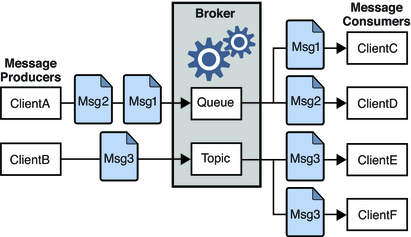
Clients A and B are message producers, sending messages to clients C, D, E, and F by way of two different kinds of destinations.
Messaging between clients A, C, and D illustrates the point-to-point domain. Using this pattern, a client sends a message to a queue destination from which only one receiver may get it. No other receiver accessing that destination can get that specific message.
Messaging between clients B, E, and F illustrates the publish/subscribe domain. Using this broadcast pattern, a client sends a message to a topic destination from which any number of consuming subscribers can retrieve it. Each subscriber gets its own copy of the message.
Message consumers in either domain can choose to receive messages synchronously or asynchronously. Synchronous consumers make an explicit call to retrieve a message; asynchronous consumers specify a callback method that is invoked to pass a pending message. Consumers can also filter out messages by specifying selection criteria for incoming messages.
The JMS specification created a standard that combined many elements of existing MOM systems without attempting to exhaust all possibilities. Rather, it sought to set up an extensible scheme that could accommodate differences and future growth. JMS leaves a number of messaging elements up to the individual JMS providers to define and implement. These include load balancing, standard error messages, administrative APIs, security, the underlying wire protocols, and message stores. The next section, Message Queue: Elements and Features describes how Message Queue implements many of these elements and how it extends the JMS specification.
Two messaging elements that the JMS specification does not completely define are connection factories and destinations. Although these are fundamental elements in the JMS programming model, there were so many existing and anticipated differences in the ways providers define and manage these objects, that it was neither possible nor desirable to create a common definition. Therefore, these two provider-specific objects, rather than being created programmatically, are normally created and configured using administration tools. They are then stored in an object store, and accessed by a JMS client through standard Java Naming and Directory Interface (JNDI) lookups.
Connection factory administered objects are used to generate a client’s connections to the broker. They encapsulate provider-specific information that governs certain aspects of messaging behavior: connection handling, client identification, message header overrides, reliability, and flow control, and so on. Every connection derived from a given connection factory exhibits the behavior configured for that factory.
Destination administered objects are used to reference physical destinations on the broker. They encapsulate provider-specific naming (address-syntax) conventions and they specify the messaging domain within which the destination is used: point-to-point (queue destination) or publish/subscribe (topic destination).
JMS clients, however, are not required to look up administered objects; they can create these objects programmatically. For quick prototyping, creating these objects programmatically might be easiest. But for deployment in a production environment, looking up administered objects in a central repository makes it much easier to control and manage messaging behavior throughout the system:
By using administered objects for connection factory objects, administrators can tune messaging performance by reconfiguring these objects. Performance can be improved without having to recode client applications.
By using administered objects for physical destinations, administrators can control the proliferation of these destinations (which can be auto-created) on the broker by requiring clients to access only preconfigured destination objects.
Administered objects shield client developers from provider-specific implementation details and allow the code they develop for one provider to be portable to other providers with little or no change.
The use of administered objects completes the set of elements in a JMS application system, as shown in Figure 1-5.
Figure 1-5 Basic Elements of a JMS Application System
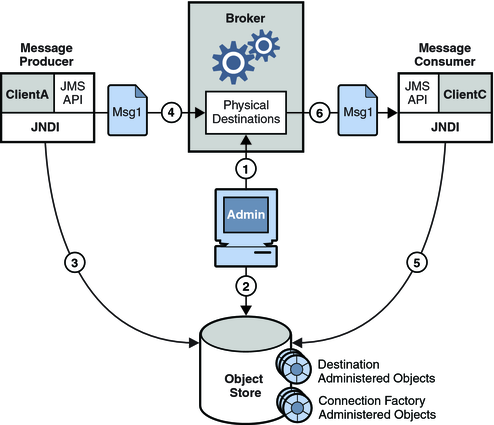
Figure 1-5 shows how a message producer and a message consumer use destination administered objects to access the physical destination to which they correspond. The marked steps denote the actions that need to be taken by the administrator and by the client applications to send and receive messages using this mechanism:
The administrator creates a physical destination on the broker.
The administrator creates a destination administered object and configures it by specifying the name of the physical destination to which it corresponds and its type: queue or topic.
The message producer uses a JNDI call to look up the destination administered object that points to the corresponding physical destination.
The message producer sends a message to the physical destination.
The message consumer uses a JNDI call to look up the destination administered object that points to the corresponding physical destination from which it expects to get messages.
The message consumer gets the message from the physical destination.
The process of using connection factory administered objects is similar. The administrator creates and configures a connection factory administered object using administration tools. The client looks up the connection factory object and uses it to create a connection.
Although the use of administered objects adds a couple of steps to the messaging process, it also adds robustness and portability to messaging applications.