| C H A P T E R 2 |
|
Powering On and Configuring BIOS Settings |
This chapter contains the following procedures and information:
| Note - Before powering on your server for the first time, follow the installation instructions provided in the Sun Blade X6250 Modular Server Installation Guide, (820-1182.) |
|
1. When you insert your server module into a chassis that is powered on, it comes up to standby power mode.
When the server module is in standby power mode, the green Power/OK LED on the front panel blinks, indicating that the service processor (SP) is working and the system is ready to be fully powered on to main power mode. See FIGURE 2-1 for the LED location.
| Note - See your chassis documentation for information about powering on the chassis. |
2. Use a non-conducting pointed object, such as a stylus to press and release the recessed Power button on the server front panel. See FIGURE 2-1 for the Power button location.
When main power is applied to the full server, the green Power/OK LED next to the Power button lights and remains lit.
FIGURE 2-1 shows the location of the power button.
You can also use the SP to turn on main power.
FIGURE 2-1 Power Button and Power/OK LED Location
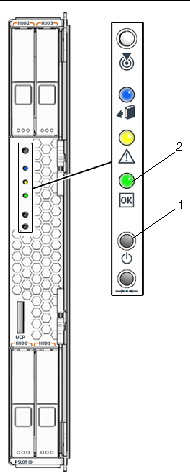
|
System Status/OK Indicator (green) - Standby blink = 0.1 second on / 2.9 seconds off - Transition blink = 1 Hz on/off at 50% duty cycle during SP boot and POST |
You can use one of two methods for shutting down the server from main power mode to standby power mode.
1. Graceful shutdown: Use a non-conducting pointed object, such as a stylus to press and release the Power button on the front panel. This causes Advanced Configuration and Power Interface (ACPI) enabled operating systems to perform an orderly shutdown of the operating system and place it in standby power mode. Servers not running ACPI-enabled operating systems will shut down to standby power mode immediately.
2. Emergency shutdown: Press and hold the Power button for four seconds to force main power off and enter standby power mode.
3. ELOM or ILOM web interface: Log in to the web interface and use the Remote Power Control screen to perform a graceful power off of the server.
4. ELOM or ILOM command-line interface (CLI): Log in to the ELOM or ILOM CLI and use the following command:
For more information about controlling server power from the web interface or CLI, see the corresponding SP documentation collection.
5. To completely power off the server, you must remove it from the chassis. See Removing the Server Module From the Chassis for details.
When main power is off, the Power/OK LED on the front panel blinks, indicating that the server is in standby power mode.
This section describes how to view and modify the BIOS settings.
The Basic Input/Output System (BIOS) has a setup utility stored in the BIOS flash memory. The setup utility reports system information and can be used to configure the BIOS settings. The configured data is provided with context-sensitive Help and is stored in the system's battery-backed CMOS RAM. If the configuration stored in the CMOS RAM is invalid, the BIOS settings will default to optimal values specified in the BIOS.
Use the left and right arrow keys to move sequentially back and forth through the seven screens. Fields that can be reconfigured are displayed in color. All other fields are nonconfigurable. Use the up and down arrows, on the keyboard, to scroll through a screen's menu. Use the Tab key to move back and forth across columns.
You can change the BIOS configuration using several different interfaces:
1. To change the system parameters, enter the BIOS Setup Utility by pressing the F2 key while the system is performing the power-on self-test (POST).
The first BIOS Setup menu screen is displayed.
POST testing is indicated when the Power/OK LEDs on the front and back panels go into slow-blink mode.
2. Highlight the field to be modified using the arrow keys and Tab key.
3. Press Enter to select the field.
A dialog box appears. The dialog box presents you with the options available for the setup field that you have chosen.
4. Modify the setup field and close the screen.
5. If you need to modify other setup parameters, use the arrow keys and Tab key to navigate to the desired screen and menu item, then repeat Steps 1 through 4. Otherwise, go to Step 6.
6. Press and release the right arrow key until the Exit menu screen is displayed.
7. Follow the instructions on the Exit menu screen to save your changes and exit the Setup utility.
This section contains information and considerations regarding the system BIOS.
The slots for the PCI cards are detected by the BIOS during startup in this order: PCI EM BLx.1 and PCI EM BLx.0. For example, if the server module is in slot 3, the BIOS boot priority will be 3.1. 3.0.
The Sun Blade X6250 server modules have up to two 10/100/1000BASE-T Gigabit Ethernet ports provided by the NEMs installed in the Sun Blade 6000 chassis. The lower NEM port provides NET 0 and the upper NEM port provides NET 1. The numbers correspond to the slot number, as shown in FIGURE 2-2 (N represents the slot number).
FIGURE 2-2 Ethernet Port Chassis Labeling Designations
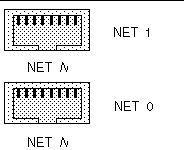
FIGURE 2-3 shows how various operating systems and interfaces name the NICs shown in FIGURE 2-2.
FIGURE 2-3 Server Module NIC Naming
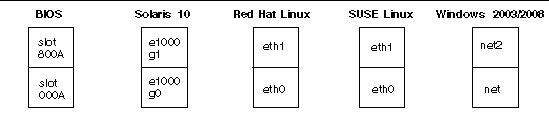
The order in which the BIOS detects the Ethernet ports during bootup, and the corresponding drivers that control those ports are listed below:
The BIOS Option ROM is 128 KB. Of these 128 KB, approximately 80 KB are used by the VGA controller, and the network interface card. Approximately 48 KB remain for the Option ROM.
TABLE 2-1 provides summary descriptions of the seven top-level BIOS setup screens.
FIGURE 2-4 summarizes the BIOS Setup Utility menu tree, with differences between models of the server noted. See BIOS Setup Utility Menu Screens for examples of each of these screens.
FIGURE 2-4 Server Module BIOS Setup Utility Menu Tree
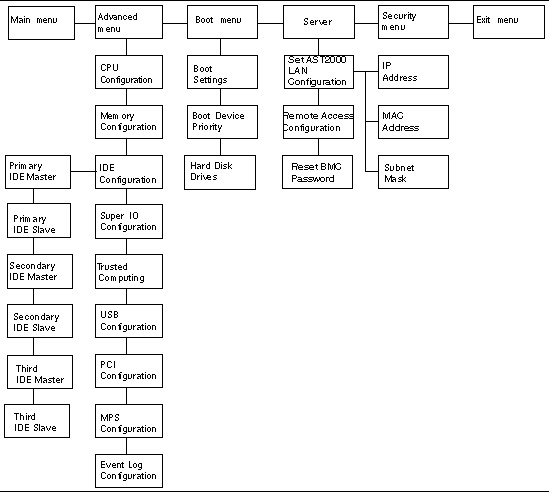
The following figures show sample BIOS setup menu screens.
| Note - The screens shown are examples. The version numbers and the screen items and selections shown are subject to change over the life of the product. |
Main Advanced Boot Server Security Exit
********************************************************************************
* System Overview ** Use [ENTER], [TAB] *
* ***************************************************** or [SHIFT-TAB] to *
* AMIBIOS ** select a field. *
* Version :08.00.14 ** *
* Build Date:04/23/07 ** Use [+] or [-] to *
* ID :1ADPI017 ** configure system Time. *
* ** *
* Product Name : Sun Blade X6250 Server Modul** *
* Board Serial Number : 2029QTF8717MW0141 ** *
* BMC Firmware Version : 00 00.26 ** *
* CPLD Revision : 140 ** *
* Processor * * Select Screen *
* Intel(R) Xeon(R) CPU E5320 @ 1.86GHz * ** Select Item *
* Speed :1866MHz * +- Change Field *
* Count :1 * Tab Select Field *
* * F1 General Help *
* System Memory * F10 Save and Exit *
* Size :2048MB * ESC Exit *
* * *
**System Time [08:11:54] ***************************
* System Date [Mon 04/09/2007] ** *
**System Time [08:12:14] ***************************
********************************************************************************
v02.61 (C)Copyright 1985-2007, American Megatrends, Inc.
Main Advanced Boot Server Security Exit
********************************************************************************
* Advanced Settings * Configure CPU. *
* *************************************************** * *
* WARNING: Setting wrong values in below sections * *
* may cause system to malfunction. * *
* * *
* * CPU Configuration * *
* * Memory Configuration * *
* * IDE Configuration * *
* * SuperIO Configuration * *
* * Trusted Computing * *
* * USB Configuration * *
* * PCI Configuration * *
* * MPS Configuration * * Select Screen *
* * Event Log Configuration * ** Select Item *
* * Enter Go to Sub Screen *
* * F1 General Help *
* * F10 Save and Exit *
* * ESC Exit *
* * *
* * *
********************************************************************************
v02.61 (C)Copyright 1985-2007, American Megatrends, Inc.
Advanced
********************************************************************************
* Configure advanced CPU settings * This should be enabled *
* *************************************************** * in order to enable or *
* Intel(R) Xeon(R) CPU E5320 @ 1.86GHz * disable the Hardware *
* CPUID :6F7 * Prefetcher Disable *
* Stepping :B-3 * Feature. *
* Frequency :1.86GHz * *
* FSB Speed :1066MHz * *
* Cache L1 :128 KB * *
* Cache L2 :8192 KB * *
* Ratio Status:Unlocked (Max:07, Min:06) * *
* Ratio Actual Value:7 * *
* * *
* Hardware Prefetcher [Enabled] * * Select Screen *
* Adjacent Cache Line Prefetch [Enabled] * ** Select Item *
* Max CPUID Value Limit [Disabled] * +- Change Option *
* Vanderpool Technology [Enabled] * F1 General Help *
* Execute Disable Bit [Enabled] * F10 Save and Exit *
* Core Multi-Processing [Enabled] * ESC Exit *
* Intel(R) SpeedStep(tm) tech. [Disabled] * *
* * *
********************************************************************************
v02.61 (C)Copyright 1985-2007, American Megatrends, Inc.
Advanced
********************************************************************************
* System Memory Settings * Rank Interleave: *
* *************************************************** * interleaves in the *
* * same branch. *
* MCH Branch Mode [Branch Interleave] * Branch Interleave: *
* Branch 0 Specific Sparing [Disabled] * interleaves between *
* Branch 1 Specific Sparing [Disabled] * branche 0 and 1. *
* * Mirroring: *
* * mirrors branch space *
* * between branches. *
* * *
* * *
* * *
* * * Select Screen *
* * ** Select Item *
* * +- Change Option *
* * F1 General Help *
* * F10 Save and Exit *
* * ESC Exit *
* * *
* * *
********************************************************************************
v02.61 (C)Copyright 1985-2007, American Megatrends, Inc.
Advanced
********************************************************************************
* IDE Configuration * Options *
* *************************************************** * *
* WARNING: Any change in below sections will take * Disabled *
* effect on next boot. * Compatible *
* * Enhanced *
* ATA/IDE Configuration [Enhanced] * *
* Configure SATA as [IDE] * *
* * *
* * Primary IDE Master : [Hard Disk] * *
* * Primary IDE Slave : [Not Detected] * *
* * Secondary IDE Master : [Hard Disk] * *
* * Secondary IDE Slave : [Not Detected] * *
* * Third IDE Master : [Not Detected] * * Select Screen *
* * Third IDE Slave : [Not Detected] * ** Select Item *
* * +- Change Option *
* Hard Disk Write Protect [Disabled] * F1 General Help *
* IDE Detect Time Out (Sec) [35] * F10 Save and Exit *
* * ESC Exit *
* * *
* * *
********************************************************************************
v02.61 (C)Copyright 1985-2007, American Megatrends, Inc.
Advanced
********************************************************************************
* Primary IDE Master * Select the type *
* *************************************************** * of device connected *
* Device :Hard Disk * to the system. *
* Vendor :FUJITSU MHV2080BSSUN80G 07011255M0 * *
* Size :80.0GB * *
* LBA Mode :Supported * *
* Block Mode:16Sectors * *
* PIO Mode :4 * *
* Async DMA :MultiWord DMA-2 * *
* Ultra DMA :Ultra DMA-5 * *
* S.M.A.R.T.:Supported * *
* *************************************************** * *
* Type [Auto] * * Select Screen *
* LBA/Large Mode [Auto] * ** Select Item *
* Block (Multi-Sector Transfer) [Auto] * +- Change Option *
* PIO Mode [Auto] * F1 General Help *
* DMA Mode [Auto] * F10 Save and Exit *
* S.M.A.R.T. [Auto] * ESC Exit *
* 32Bit Data Transfer [Enabled] * *
* * *
********************************************************************************
v02.61 (C)Copyright 1985-2007, American Megatrends, Inc.
Advanced
********************************************************************************
* Secondary IDE Master * Select the type *
* *************************************************** * of device connected *
* Device :Hard Disk * to the system. *
* Vendor :FUJITSU MHV2080BSSUN80G 063412554N * *
* Size :80.0GB * *
* LBA Mode :Supported * *
* Block Mode:16Sectors * *
* PIO Mode :4 * *
* Async DMA :MultiWord DMA-2 * *
* Ultra DMA :Ultra DMA-5 * *
* S.M.A.R.T.:Supported * *
* *************************************************** * *
* Type [Auto] * * Select Screen *
* LBA/Large Mode [Auto] * ** Select Item *
* Block (Multi-Sector Transfer) [Auto] * +- Change Option *
* PIO Mode [Auto] * F1 General Help *
* DMA Mode [Auto] * F10 Save and Exit *
* S.M.A.R.T. [Auto] * ESC Exit *
* 32Bit Data Transfer [Enabled] * *
* * *
********************************************************************************
v02.61 (C)Copyright 1985-2007, American Megatrends, Inc.
Advanced
********************************************************************************
* Configure Nat8374 Super IO Chipset * Allows BIOS to Select *
* *************************************************** * Serial Port1 Base *
* Serial Port1 Address [3F8/IRQ4] * Addresses. *
* Serial Port2 Address [2F8/IRQ3] * *
* * *
* * *
* * *
* * *
* * *
* * *
* * *
* * *
* * * Select Screen *
* * ** Select Item *
* * +- Change Option *
* * F1 General Help *
* * F10 Save and Exit *
* * ESC Exit *
* * *
* * *
********************************************************************************
v02.61 (C)Copyright 1985-2007, American Megatrends, Inc.
Advanced
********************************************************************************
* Trusted Computing * Enable/Disable TPM *
* *************************************************** * TCG (TPM 1.1/1.2) supp *
* TCG/TPM SUPPORT [No] * in BIOS *
* * *
* * *
* * *
* * *
* * *
* * *
* * *
* * *
* * *
* * * Select Screen *
* * ** Select Item *
* * +- Change Option *
* * F1 General Help *
* * F10 Save and Exit *
* * ESC Exit *
* * *
* * *
********************************************************************************
v02.61 (C)Copyright 1985-2007, American Megatrends, Inc.
Advanced
********************************************************************************
* USB Configuration * Enables support for *
* *************************************************** * legacy USB. AUTO *
* Module Version - 2.24.2-13.4 * option disables *
* * legacy support if *
* USB Devices Enabled : * no USB devices are *
* 2 Keyboards, 2 Mice, 1 Hub * connected. *
* * *
* Legacy USB Support [Auto] * *
* Port 64/60 Emulation [Disabled] * *
* USB Functions [6 USB Ports] * *
* USB 2.0 Controller [Enabled] * *
* * *
* * * Select Screen *
* * ** Select Item *
* * +- Change Option *
* * F1 General Help *
* * F10 Save and Exit *
* * ESC Exit *
* * *
* * *
********************************************************************************
v02.61 (C)Copyright 1985-2007, American Megatrends, Inc.
Advanced
********************************************************************************
* PCI Configuration * Options *
* *************************************************** * *
* LAN Controller 0 [Enabled] * Disabled *
* LAN Controller 1 [Enabled] * Enabled *
* Crystal Beach / DMA [Disabled] * *
* * *
* * *
* * *
* * *
* * *
* * *
* * *
* * * Select Screen *
* * ** Select Item *
* * +- Change Option *
* * F1 General Help *
* * F10 Save and Exit *
* * ESC Exit *
* * *
* * *
********************************************************************************
v02.61 (C)Copyright 1985-2007, American Megatrends, Inc.
Advanced
********************************************************************************
* MPS Configuration * Select MPS *
* *************************************************** * Revision *
* MPS Revision [1.4] * *
* * *
* * *
* * *
* * *
* * *
* * *
* * *
* * *
* * *
* * * Select Screen *
* * ** Select Item *
* * +- Change Option *
* * F1 General Help *
* * F10 Save and Exit *
* * ESC Exit *
* * *
* * *
********************************************************************************
v02.61 (C)Copyright 1985-2007, American Megatrends, Inc.
Advanced
********************************************************************************
* Event Logging details * Discard all events *
* *************************************************** * in the Event Log. *
* View Event Log * *
* Mark all events as read * *
* Clear Event Log * *
* * *
* * *
* * *
* * *
* * *
* * *
* * *
* * * Select Screen *
* * ** Select Item *
* * Enter Go to Sub Screen *
* * F1 General Help *
* * F10 Save and Exit *
* * ESC Exit *
* * *
* * *
********************************************************************************
v02.61 (C)Copyright 1985-2007, American Megatrends, Inc.
Main Advanced Boot Server Security Exit
********************************************************************************
* Boot Settings * Configure Settings *
* *************************************************** * during System Boot. *
* * Boot Settings Configuration * *
* * *
* * Boot Device Priority * *
* * Hard Disk Drives * *
* * *
* * *
* * *
* * *
* * *
* * *
* * * Select Screen *
* * ** Select Item *
* * Enter Go to Sub Screen *
* * F1 General Help *
* * F10 Save and Exit *
* * ESC Exit *
* * *
* * *
********************************************************************************
v02.61 (C)Copyright 1985-2007, American Megatrends, Inc.
Main Advanced Boot Server Security Exit
********************************************************************************
* Hard Disk Drives * Configure Settings *
* *************************************************** * during System Boot. *
* *1st Drive * [RAID:ASR-5445 PCI-] *
* * *
* * *
* * *
* * *
* * *
* * *
* * *
* * *
* * * Select Screen *
* * ** Select Item *
* * Enter Go to Sub Screen *
* * F1 General Help *
* * F10 Save and Exit *
* * ESC Exit *
* * *
* * *
********************************************************************************
v02.61 (C)Copyright 1985-2007, American Megatrends, Inc.
Boot
********************************************************************************
* Boot Settings Configuration * Allows BIOS to skip *
* *************************************************** * certain tests while *
* Quick Boot [Enabled] * booting. This will *
* Quiet Boot [Disabled] * decrease the time *
* AddOn ROM Display Mode [Force BIOS] * *
* Bootup Num-Lock [On] * system. *
* Wait For 'F1' If Error [Enabled] * *
* Hit 'F2' Message Display [Enabled] * *
* Interrupt 19 Capture [Enabled] * *
* * *
* * *
* * *
* * * Select Screen *
* * ** Select Item *
* * +- Change Option *
* * F1 General Help *
* * F10 Save and Exit *
* * ESC Exit *
* * *
* * *
********************************************************************************
v02.61 (C)Copyright 1985-2007, American Megatrends, Inc.
Boot
********************************************************************************
* Boot Device Priority * Specifies the boot *
* *************************************************** * sequence from the *
* 1st Boot Device [SATA:PM-FUJITSU MH] * available devices. *
* 2nd Boot Device [SATA:SM-FUJITSU MH] * *
* 3rd Boot Device [Network:IBA GE Slo] * A device enclosed in *
* 4th Boot Device [Network:IBA GE Slo] * parenthesis has been *
* * disabled in the *
* * corresponding type *
* * *
* * *
* * *
* * *
* * * Select Screen *
* * ** Select Item *
* * Enter Go to Sub Screen *
* * F1 General Help *
* * F10 Save and Exit *
* * ESC Exit *
* * *
* * *
********************************************************************************
v02.61 (C)Copyright 1985-2007, American Megatrends, Inc.
Main Advanced Boot Server Security Exit
********************************************************************************
* IPMI Information ** InPut for Set LAN *
* ***************************************************** Configuration command. *
* Status Of BMC Working ** See IPMI 1.5 Spec, *
* IPMI Specification Version 2.0 ** table 19.1 *
* BMC Firmware Version 00 00.21 ** NOTE:- *
* ** Each question in *
* NIC1 Mac Address [00-16-36-F1-66-9A] ** this group may take *
* NIC2 Mac Address [00-16-36-F1-66-9B] ** considerable amount of *
* ** time. *
* * Set AST2000 LAN Configuration ** *
* * Remote Access Configuration ** *
* ** *
* Restore on AC Power Loss [Last State] ** * Select Screen *
* External Serial Port [System] ** ** Select Item *
* ** Enter Go to Sub Screen *
* Event Control Interface ** *
* ***************************************************** *
* View BMC System Event Log ** *
* Clear BMC System Event Log ** * Select Screen *
* ** * *
* Event Logging [Enabled] ** +- Change Option *
* ECC Event Logging [Enabled] ** F1 General Help *
* PCI Error Logging [Enabled] ** F10 Save and Exit *
* NB FSB Error Logging [Enabled] ** ESC Exit *
* NB Internal Error Logging [Enabled] ** *
* NMI on Error [Fatal] ** *
* *
* Reset BMC Password *
********************************************************************************
v02.61 (C)Copyright 1985-2007, American Megatrends, Inc.
| Note - With ILOM 3.0 it is possible to delete the default user account, root. If it has been deleted, nothing changes when you select Reset BMC Password. |
| Tip - Use the web interface or the CLI to create a backup root account with administrator privileges. See the ILOM 3.0 documentation for details. |
Server
********************************************************************************
* AST2000 LAN Configuration. * Enter channel number *
* *************************************************** * for SET LAN Config *
* Channel Number [01] * Command. *
* Channel Number Status: Channel number is OK * Proper value below 16. *
* * IP Address * *
* * MAC Address * *
* * Subnet Mask * *
* * *
* * *
* * *
* * *
* * *
* * * Select Screen *
* * ** Select Item *
* * Enter Update *
* * F1 General Help *
* * F10 Save and Exit *
* * ESC Exit *
* * *
* * *
********************************************************************************
v02.61 (C)Copyright 1985-2007, American Megatrends, Inc.
Server
********************************************************************************
* IP Address Configuration. * Enter IP address in *
* *************************************************** * decimal in the form of *
* Parameter Selector [03] * XXX.XXX.XXX.XXX *
* IP Address [010.006.072.150] * (XXX less than 256 *
* Current IP address in BMC: 010.006.072.150 * and in decimal only). *
* * *
* * *
* * *
* * *
* * *
* * *
* * *
* * * Select Screen *
* * ** Select Item *
* * F1 General Help *
* * F10 Save and Exit *
* * ESC Exit *
* * *
* * *
* * *
********************************************************************************
v02.61 (C)Copyright 1985-2007, American Megatrends, Inc.
Server
********************************************************************************
* MAC Address Configuration. * *
* *************************************************** * *
* Parameter Selector [05] * *
* Current MAC address in BMC: 00.16.36.F1.66.94 * *
* * *
* * *
* * *
* * *
* * *
* * *
* * *
* * *
* * * Select Screen *
* * ** Select Item *
* * F1 General Help *
* * F10 Save and Exit *
* * ESC Exit *
* * ESC *
* * *
* * *
********************************************************************************
v02.61 (C)Copyright 1985-2007, American Megatrends, Inc.
Server
********************************************************************************
* Subnet Mask Configuration. * Enter Subnet Mask in *
* *************************************************** * decimal in the form of *
* Parameter Selector [06] * XXX.XXX.XXX.XXX *
* Subnet Mask [255.255.252.000] * (XXX less than 256 *
* Current Subnet Mask in BMC: 255.255.252.000 * and in decimal only). *
* * *
* * *
* * *
* * *
* * *
* * *
* * *
* * * Select Screen *
* * ** Select Item *
* * F1 General Help *
* * F10 Save and Exit *
* * ESC Exit *
* * ESC *
* * *
* * *
********************************************************************************
v02.61 (C)Copyright 1985-2007, American Megatrends, Inc.
Main Advanced Boot Server Security Exit
********************************************************************************
* IPMI Information ** Configure Remote *
* ************* * *
* Remote Access [Enabled] * *
* * *
* Serial port number [COM1] * *
* Base Address, IRQ [3F8h, 4] * *
* Serial Port Mode [09600 8,n,1] * *
* Flow Control [None] * *
* * *
* * *
* * *
* * *
* * * Select Screen *
* * ** Select Item *
* * F1 General Help *
* * F10 Save and Exit *
* * ESC Exit *
* * ESC *
* * *
* * *
********************************************************************************
v02.61 (C)Copyright 1985-2007, American Megatrends, Inc.
Main Advanced Boot Server Security Exit
********************************************************************************
* Security Settings * Install or Change the *
* *************************************************** * password. *
* Supervisor Password :Not Installed * *
* User Password :Not Installed * *
* * *
* Change Supervisor Password * *
* Change User Password * *
* * *
* Boot Sector Virus Protection [Disabled] * *
* * *
* * *
* * *
* * * Select Screen *
* * ** Select Item *
* * Enter Change *
* * F1 General Help *
* * F10 Save and Exit *
* * ESC Exit *
* * *
* * *
********************************************************************************
v02.61 (C)Copyright 1985-2007, American Megatrends, Inc.
Main Advanced Boot Server Security Exit
********************************************************************************
* Exit Options * Exit system setup *
* *************************************************** * after saving the *
* Save Changes and Exit * changes. *
* Discard Changes and Exit * *
* Discard Changes * F10 key can be used *
* * for this operation. *
* Load Optimal Defaults * *
* Load Failsafe Defaults * *
* * *
* * *
* * *
* * *
* * * Select Screen *
* * ** Select Item *
* * Enter Go to Sub Screen *
* * F1 General Help *
* * F10 Save and Exit *
* * ESC Exit *
* * *
* * *
********************************************************************************
v02.61 (C)Copyright 1985-2007, American Megatrends, Inc.
| Note - Do not use failsafe mode unless it is recommended by Sun service personnel. |
Jumper J23 allows you to reset the BIOS passwords and clear CMOS. Because the SP password is in CMOS, this resets it to the factory default.
1. Shut down the server to standby power mode by using a non-conducting pointed object, such as a stylus to press and release the recessed Power button on the front panel.
2. Remove the server from the chassis. See Removing the Server Module From the Chassis.
3. Remove the main cover from the server. See Removing the Main Cover.
4. Change jumpers on J23 as follows:
FIGURE 2-5 shows the location of the jumper block, and the pin numbers.
5. Install the server main cover.
6. Install the server into the chassis.
7. Return the server to main power mode by using a non-conducting pointed object, such as a stylus to press and release the recessed Power button on the front panel.
8. Repeat Steps 1 through 7 to return the jumpers to their original locations.
| Note - If you have an ELOM service processor, jumper J19 is used to recover from a corrupt service processor, as described in the Embedded Lights Out Manager Administration Guide (820-1253). It appears in FIGURE 2-5. |
FIGURE 2-5 Location of Jumpers J19 and J23
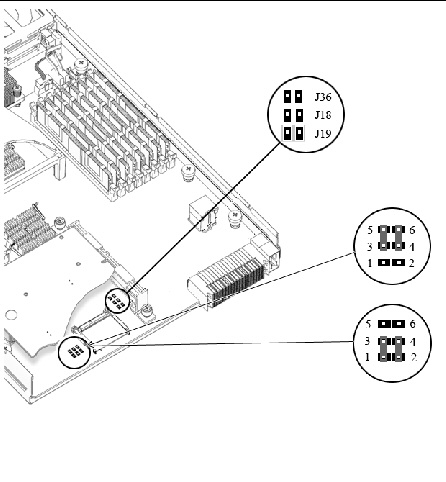
Use the following procedure to reset the SP password.
|
1. Setup the server module so that you can view POST messages and access the BIOS Setup Utility.
2. Reboot the server module, and watch the display for the prompt to press F2.
If you are using a Remote Console application, the server boots directly into the BIOS Setup Utility, and you can skip to Step 4.
3. When prompted, press F2 to enter the BIOS Setup Utility.
The BIOS Setup Utility appears.
4. Use the arrow keys to navigate to the Server screen.
5. Use the down arrows to select the Reset Password option.
The Reset Password Now? pop-up appears.
7. Use the arrow keys to highlight OK, and press enter.
The password is reset to the default, “changeme.”
The BIOS is updated whenever you update the service processor firmware. For instructions on updating the firmware, refer to the Embedded Lights Out Manager Administration Guide or the Sun Integrated Lights Out Manager Supplement for Sun Blade X6250 Server Module.
For information about BIOS POST testing, POST codes, POST code checkpoints, and console redirection, see Appendix B.
Copyright © 2009 Sun Microsystems, Inc. All rights reserved.