Launching Agent Builder
Launch Agent Builder with the command scdsbuilder(1HA):
% /usr/cluster/bin/scdsbuilder |
The initial Agent Builder screen, as shown in the following figure, appears.
Figure 9–1 Initial Screen
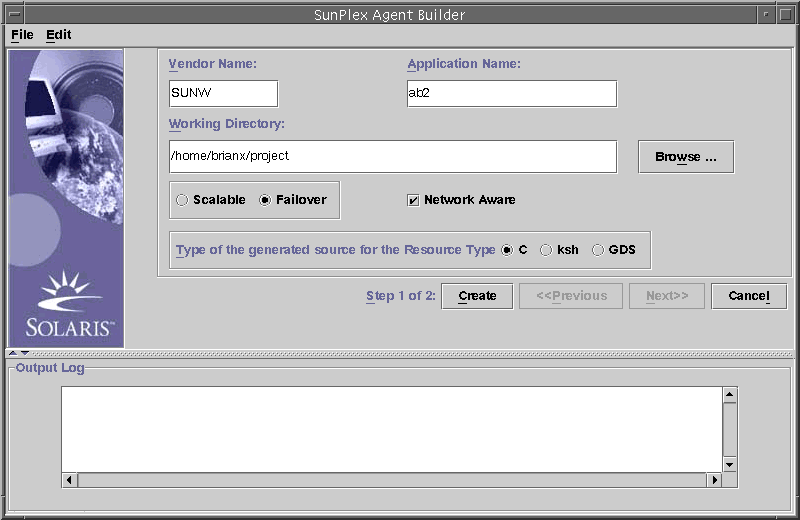
Note –
You can access Agent Builder through a command-line interface (see Using the Command Line Version of Agent Builder) if the GUI version is not accessible.
Agent Builder provides two screens to guide you through the process of creating a new resource type:
-
Create—On this screen you provide basic information about the resource type to create, such as its name and the working directory (that is, the directory where you create and configure the resource type template) for the generated files. You also identify the kind of resource to create (scalable or failover), whether the base application is network aware (that is, if it uses the network to communicate with its clients), and the type of code (C, ksh, or GDS) to generate. For information on GDS (generic data service), see Chapter 10, Generic Data Services. You must complete the information in this screen, and select Create to generate the corresponding output, before you can display the Configure screen.
-
Configure—On this screen, you are required to provide a command to start the application. Optionally, you can provide commands to stop and probe the application. If you do not specify these commands, the generated output uses signals to stop the application and provides a default probe mechanism (see the description of the probe command in Using the Configure Screen). This screen also enables you to change the timeout values for each of these three commands.
Note –
If you launch Agent Builder from the working directory for an existing resource type, Agent Builder initializes the Create and Configure screens to the values of the existing resource type.
See Navigation if you have questions about how to use any of the buttons or menu commands on either of the Agent Builder screens.
- © 2010, Oracle Corporation and/or its affiliates
