Starting the Cluster Agent Module
The following steps describe how to start the Cluster Agent module from the Sun ONE Studio software.
-
From the Sun ONE Studio File menu, select New, or click this icon on the toolbar:

The New Wizard screen appears.
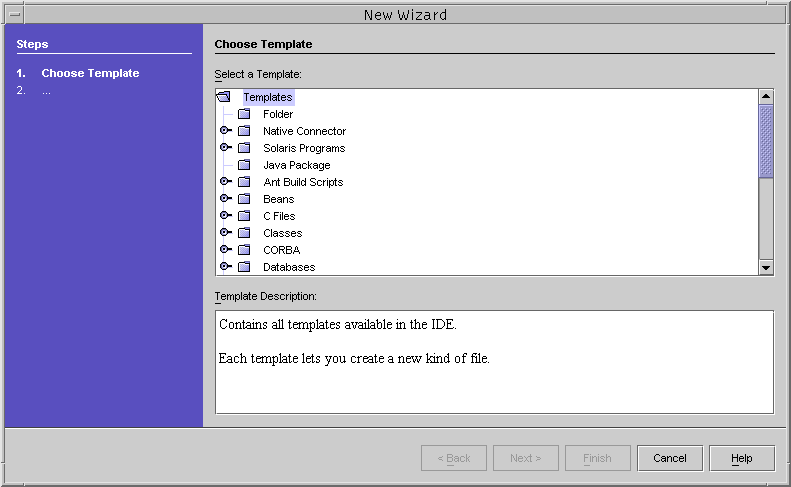
-
In the Select a Template window, scroll down (if necessary) and click the key next to the Other folder:

The Other menu opens.
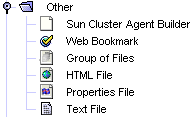
-
From the Other menu, select Sun Cluster Agent Builder and click Next.
The Cluster Agent module for Sun One Studio starts. The first New Wizard - Sun Cluster Agent Builder screen appears.
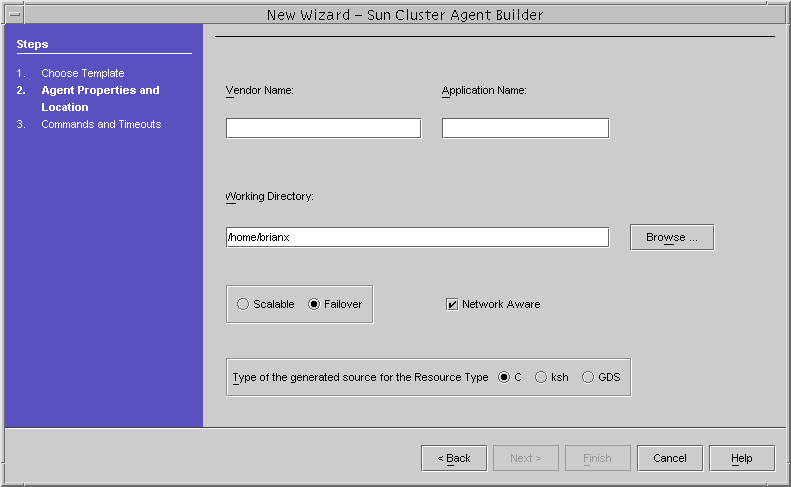
- © 2010, Oracle Corporation and/or its affiliates
